2.5 GBit Ethernet and problems with Linux
I had already experimented with a 10GBit network, but only as a direct connection between 2 PCs. It turned out that as the sole user I could not utilize the full capacity of the 10 Gbit.
Introduction

I had bought 2 10GBit network cards, which are used as a direct connection between my main PC and the Openmediavault server. Despite some experiments with the Asus 10GB card and also with BCache, it turned out that the bandwidth can hardly be fully utilized. Now, however, more and more mainboards are coming onto the market that already have a 2.5 bit network card built in.
The MSI board that I used for the reconfiguration of the Openmediavault server is also equipped with a 2.5 bit network card.
Since saving e.g. larger video projects with a 10GBit network only ran at full speed as long as RAM memory was available, I was thinking about using a 2.5 bit network for all PCs and clients.
The first attempt
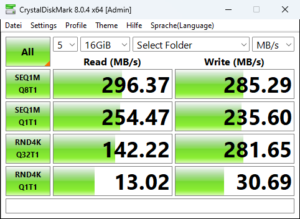
I therefore bought and installed a 2.5 bit PCI network card for my desktop PC for a first attempt. Like the majority of cards, the card is equipped with a Realtek chip. The installation was no problem at all.
The network card installed in the MSI was also recognized by Openmediavault and did not cause any problems. In this respect, the statement that Ubuntu or Debian are also supported is correct.
The results of the transfer were already convincing and correspond to what you would expect from a 2.5 bit network in a Samba connection, for example.
So the first test was passed and we could continue.
X300 and MacBook Air connection

Although the Asrock X300 has a 1 GBit network card on the board, there is no option to install a network card due to the lack of a PCI slot. The only option here is to connect via a USB network card with either USB-C or USB-A.
I opted for a USB-C variant, which costs just under €25-30. There are many of this type available on Amazon and other platforms and almost all of them are powered by a Realtek 8156 chip.
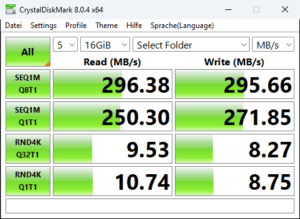
Nevertheless, I had to return an order because the card was not recognized under Linux, although support for this chip has been integrated in the kernel for some time.
I have now plugged the linked one into the USB hub of my Dell monitor. This has the advantage that both the X300 and the MacBook Air are now connected via 2.5 bit, because this network card is also recognized via the monitor’s hub. In the case of the Macbook, it is even possible to run both video and network via a USB-C connection.
Here, too, the speeds are as you would expect.
The Switch

After passing the tests, the next step was to get all the clients onto a 2.5-bit network. These are the MacBook Air, the X300, my regular desktop PC and the Openmediavault server, which was the trigger with the network card integrated on the mainboard, so to speak.
I ended up with a QNAP QSW-1105-ST, which has a total of 5 x 2.5 GBit ports. However, the switch is unmanaged, so just plug it in and you’re ready to go.
I have hung it under the desk and can use it to provide all clients with a faster network.
I only had problems with the Proxmox server, although Proxmox is based on Debian, of course the corresponding kernel driver is also available here. Nevertheless, I only got speeds that are quite far from what you can expect from a 2.5 bit network. Measurements with iperf3 also came to the same result. It was only about 210 MB/s writing and 245 MB/s reading.
This is due to the fact that the correct driver is not loaded, although it is available in the newer kernels. The solution is the file. Then restart the system and you will get 2.3-2.4 GBit/sec via these network cards.
Conclusion
With the conversion to a 2.5 GBit network and the switch, I have now converted all the important clinets to the faster network. I can utilize this network to its full capacity and it is still fast enough to edit 4K video clips directly from the network drive. You really don’t need a 10GBit ethernet connection as a private person.
ciao tuxoche


