Da Vinci Resolve and PostgreSQL
I have never regretted switching to DaVinci Resolve, nor have I regretted switching to the paid Studio version.
Introduction
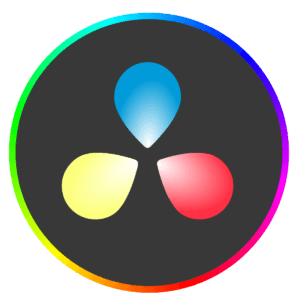
We have now reached version 18.6 of DaVinci Resolve, which can now generate subtitles, among other things. This is a feature I’ve been waiting for for a long time. Until now, I’ve mainly edited my YouTube videos on my regular desktop PC, which is now 6 years old. However, I sometimes do the basic editing on my Deskmini X300. It has a more than powerful enough CPU but unfortunately the built-in GPU is not as powerful. But if you reduce the resolution of the timeline, put color grading etc. in an adjustment clip and deactivate it, this is definitely an alternative.
However, the final video is rendered on the regular PC or I had to wait a correspondingly long time 🙂
I created a video as a guide:
The database
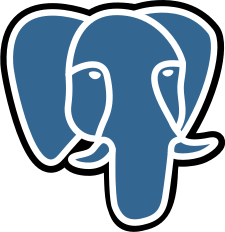
DaVinci Resolve saves all edits and other changes in a local PostgresQL database. This makes transferring them to another PC quite difficult or only via the time-consuming export of a project archive.
During my research on Proxmox and Docker in particular, I came across a Docker container that supposedly installs a special PostGresQL database on a Linux for Da Vinci Resolve. I did not install this container, but a regular PostGresQL database using Docker.
k.
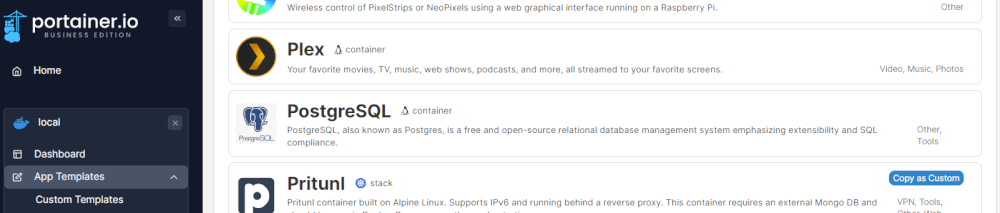
All you have to do is set up a new database and a user with which the required tables can be created later by Da Vinci Resolve.
Setup
First, we log in to the database with psql -U postgres. Then we need to set up an access authorization, or rather a role:
CREATE ROLE <username> CREATEDB LOGIN PASSWD ‘PASSWORD’;
We leave the command line tool and switch to Da Vinci Resolve.
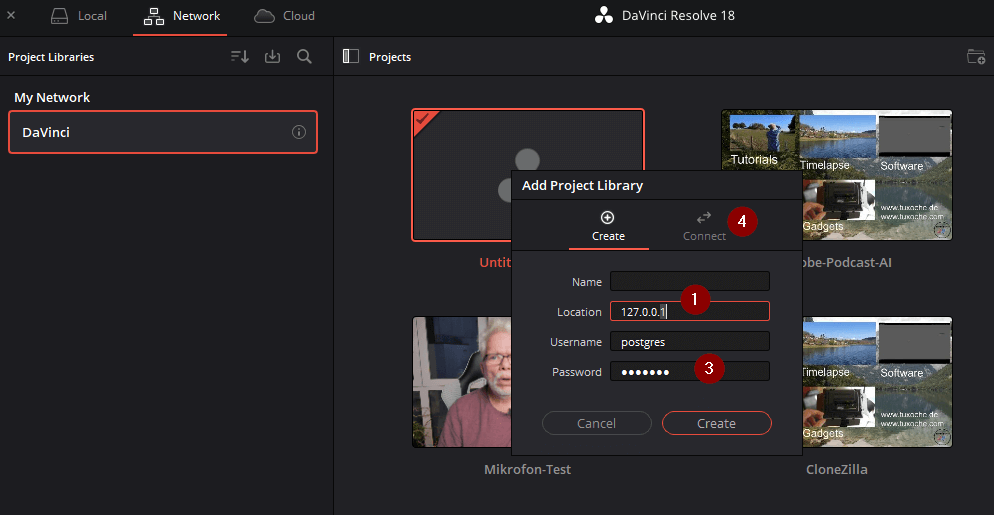
Here we can set up a library and then save the projects to the server database.
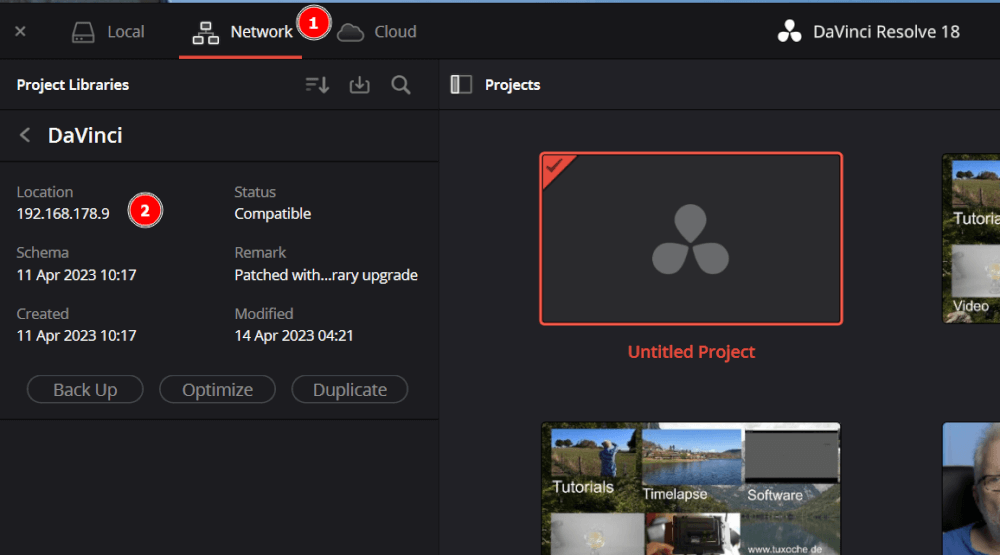
It is even possible to create different libraries, depending on your needs.
Backup
The database should of course be backed up weekly or more frequently, depending on requirements. This is also done on the console with the pg_dump tool.
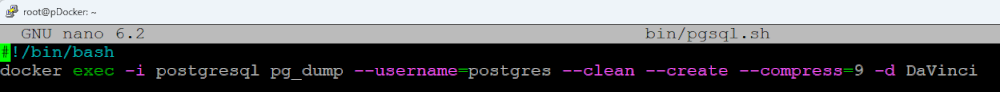 Packaged in a cron job, the backup is no longer an issue.
Packaged in a cron job, the backup is no longer an issue.
Conclusion
Setting up a corresponding database for editing videos across devices has many advantages that should not be underestimated when changing devices. This is also the basis for editing videos, e.g. in a team with different locations.
ciao tuxoche



Thank you very very much for your info sharing!
I have dealt with similar problems, then installed postgres on my nas, and everything works fine. Your solution helped me a lot.
I even started learning docker .)