Macro photography with the iPhone
When you think of a smartphone, you hardly have close-up or macro photography in mind. But close-up and macro shots are also possible with an iPhone
Inttroduction
 Normally you need a macro lens for macro or better close-up shots or at least a corresponding attachment lens, like the Canon 500D or a Nisi, which are then not quite cheap. A macro lens with 50mm or even 100mm focal length is also larger than lenses with the same focal length without the macro features.
Normally you need a macro lens for macro or better close-up shots or at least a corresponding attachment lens, like the Canon 500D or a Nisi, which are then not quite cheap. A macro lens with 50mm or even 100mm focal length is also larger than lenses with the same focal length without the macro features.
And now we are talking about macros with the iPhone? I’ve been doing that now and then over the summer.
Supported models
 The macro mode is only supported on the iPhone 13 Pro (Max) models and newer This already eliminated many iPhone models.
The macro mode is only supported on the iPhone 13 Pro (Max) models and newer This already eliminated many iPhone models.
The macro mode is unfortunately only supported by the UWW camera and only since iOS 15.1 you can manually control the switch from normal view to macro clouds. A corresponding icon appears in the camera app when you get closer, and it only works with the iOS camera app. Other apps can’t seem to access this feature.
Image effect
Normal macro lenses have 50mm or more focal length in relation to FF, so the extreme wide angle already gives a different image effect, but you really get very close to the objects.

You will notice that the smartphone or yourself will cast shadows on the objects. The light should therefore come very strongly from the side. This has the advantage that surfaces are strongly structured and you don’t cast shadows.
And then you can also take very nice pictures of details with the iPhone:
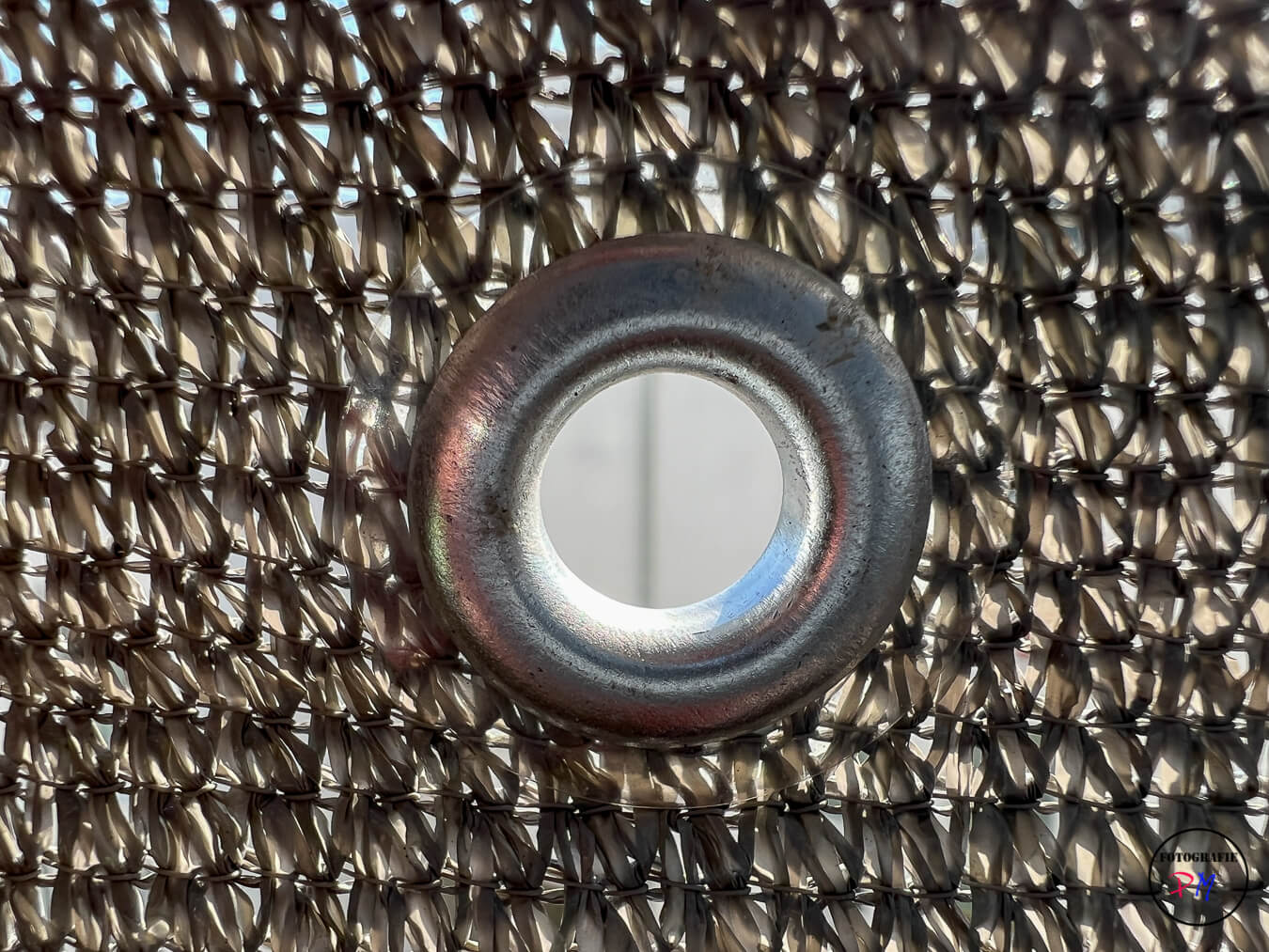
 However, you should get really close and pay attention to the background, because otherwise the background becomes too turbulent due to the large depth of field of the small sensor and can really spoil the image effect. Whether you really have to go as far as some photographers and then insert self-created backgrounds in the photos I dare to doubt. It can support the image effect and is in the end nothing else than later with software in a landscape photo to replace the sky, but if it should be used with caution.
However, you should get really close and pay attention to the background, because otherwise the background becomes too turbulent due to the large depth of field of the small sensor and can really spoil the image effect. Whether you really have to go as far as some photographers and then insert self-created backgrounds in the photos I dare to doubt. It can support the image effect and is in the end nothing else than later with software in a landscape photo to replace the sky, but if it should be used with caution.
By the way, you need a lot of light so that you can work in the lower ISO range.
Light
Speaking of light, it is still true that the light or better the illuminated area should be as large as possible, so that you get a soft light. But since the objects are smaller here, this light source can also be smaller if necessary, i.e. if you are dependent on artificial light. Here, for example, a smaller LED light like the Falcon F7 can be really helpful.
 You can also use other video lights or, depending on your taste and effort, several lights to get a little light between the iPhone and the subject.
You can also use other video lights or, depending on your taste and effort, several lights to get a little light between the iPhone and the subject.

But with an overcast sky or a little sunlight from the right direction it works best of course.
Conclusion
Even with the Iphone, it is possible to take quite good macro shots or even video clips, if you can live with the limitations that result from using the ultra-wide angle camera and the short distance to the subject. Unfortunately, this mode is not available to third-party manufacturers and perhaps Apple should not only release this mode for the iPhone 13 Pro models.
In any case, the mushroom season is just around the corner and you can certainly try out the iPhone’s mode here.
ciao tuxoche




