iPhone 13 Pro Max Cameras
The iPhone 13 Pro Max has replaced the iPhone XS after 2 years. This is of course accompanied by improvements in the cameras and of course in photo and video.
Cameras

With this focal length distribution, you can manage very well in everyday life and perhaps occasionally miss a camera with even more focal length, so maybe around 200mm. I have recorded a video about this:
Optical quality
 But let’s take a look at the optical quality and there the medium focal length lens does very well, but also the UWW is more than acceptable in the corners. One must also take into account that all lenses are operated at open aperture and cannot be stopped down. As is well known, the latter increases the sharpness significantly, especially in the corners.
But let’s take a look at the optical quality and there the medium focal length lens does very well, but also the UWW is more than acceptable in the corners. One must also take into account that all lenses are operated at open aperture and cannot be stopped down. As is well known, the latter increases the sharpness significantly, especially in the corners.
If you can then live with the results of the smaller sensor, you might not miss any other camera.
Shooting formats
Since the iPhone 12 and IOS 14, Apple also offers RAW recording in its camera, which was previously reserved for third-party apps. Until now, I have always used the Lightroom CC app for this, which then saves DNG files. In addition, Apple has long since replaced JPEG with the HEIF format, which allows further compression without loss of quality.

All shots were taken from a tripod and, if you disregard the brighter image with the Lightroom camera app for a bit, only differ insignificantly. Normally you will shoot with HEIF or JPEG. If you take HEIF, then photos are automatically converted to JPEG for sharing to ensure they can be viewed on the receiving end.
ProRAW
ProRAW from Apple is first of all a RAW file, which can also be further processed in Lightroom, for example, to lighten shadows or darken highlights. The RAW format is saved as a DNG file, but it is significantly different from DNG files supplied by other apps.  This is a series from Lightroom of photos taken alternately with the Photo app in ProRAW and with the Lightroom app as RAW. And the ProRAW shots look kind of finished and you could post them that way on social media, for example. Let’s take a look at 2 comparison images for this, first an image from the Lightroom app:
This is a series from Lightroom of photos taken alternately with the Photo app in ProRAW and with the Lightroom app as RAW. And the ProRAW shots look kind of finished and you could post them that way on social media, for example. Let’s take a look at 2 comparison images for this, first an image from the Lightroom app: 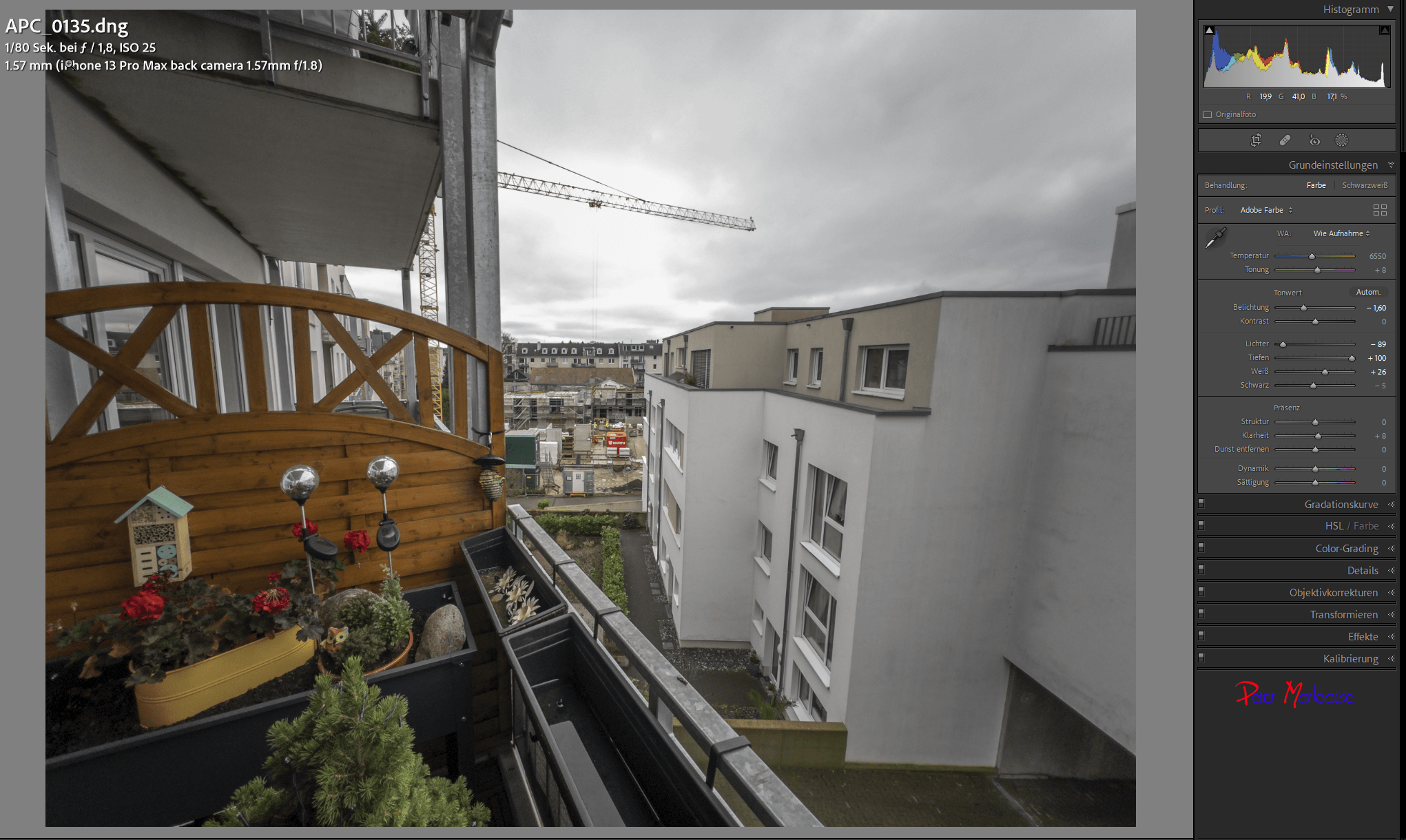 Sure because it RAW file I can restore the highlights here and also lighten the shadows. But now once the same shot as ProRAW:
Sure because it RAW file I can restore the highlights here and also lighten the shadows. But now once the same shot as ProRAW: 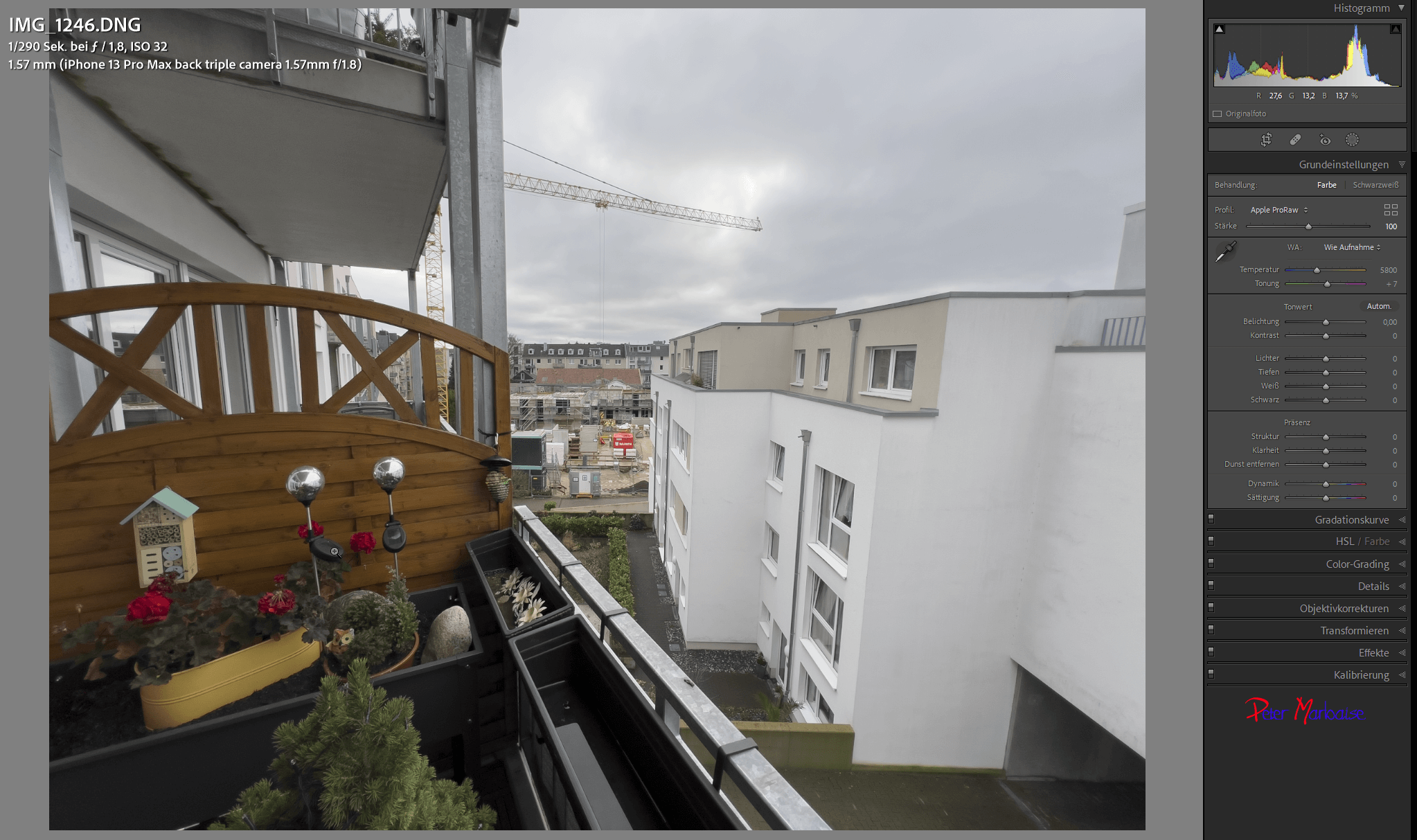 Here I moved however no slider in Lightroom, you see the stand on zero. And one more thing falls, the Lightroom image is given ISO 25 f 1.8 and 1/80 sec. while the ProRAW shot is ISO 32 f 1.8 and 1/290 sec.
Here I moved however no slider in Lightroom, you see the stand on zero. And one more thing falls, the Lightroom image is given ISO 25 f 1.8 and 1/80 sec. while the ProRAW shot is ISO 32 f 1.8 and 1/290 sec.  Not only HEIF or JPEG but also shots with ProRAW are always SmartHDR shots, where multiple exposures are stitched together and probably the shortest exposure is shown in the catalog. And since IOS 15, you can’t turn this off either. While the JPEG image is just under 3.44 MB, the HEIF is only 2 MB, the ProRAW file is over 32 MB. In comparison, the DNG from the Lightroom CC camera app is only 13.5 MB. The differences are quite large and at nearly 30 MB per shot, ProRAW is certainly not recommended as a standard capture format. But here I have one shot where the SmartHDR mode really fits. I didn’t have to edit this image at all (except I reduced the excessive sharpening a bit.
Not only HEIF or JPEG but also shots with ProRAW are always SmartHDR shots, where multiple exposures are stitched together and probably the shortest exposure is shown in the catalog. And since IOS 15, you can’t turn this off either. While the JPEG image is just under 3.44 MB, the HEIF is only 2 MB, the ProRAW file is over 32 MB. In comparison, the DNG from the Lightroom CC camera app is only 13.5 MB. The differences are quite large and at nearly 30 MB per shot, ProRAW is certainly not recommended as a standard capture format. But here I have one shot where the SmartHDR mode really fits. I didn’t have to edit this image at all (except I reduced the excessive sharpening a bit.  Here even the blue sky in the background as well as the dark foreground still has details.
Here even the blue sky in the background as well as the dark foreground still has details.
Night mode and Hi-ISO
The iPhone 13 has a night mode, which allows you to take night shots freehand. This is also a combination of stabilization, superimposing several shots and an aggressive noise reduction. 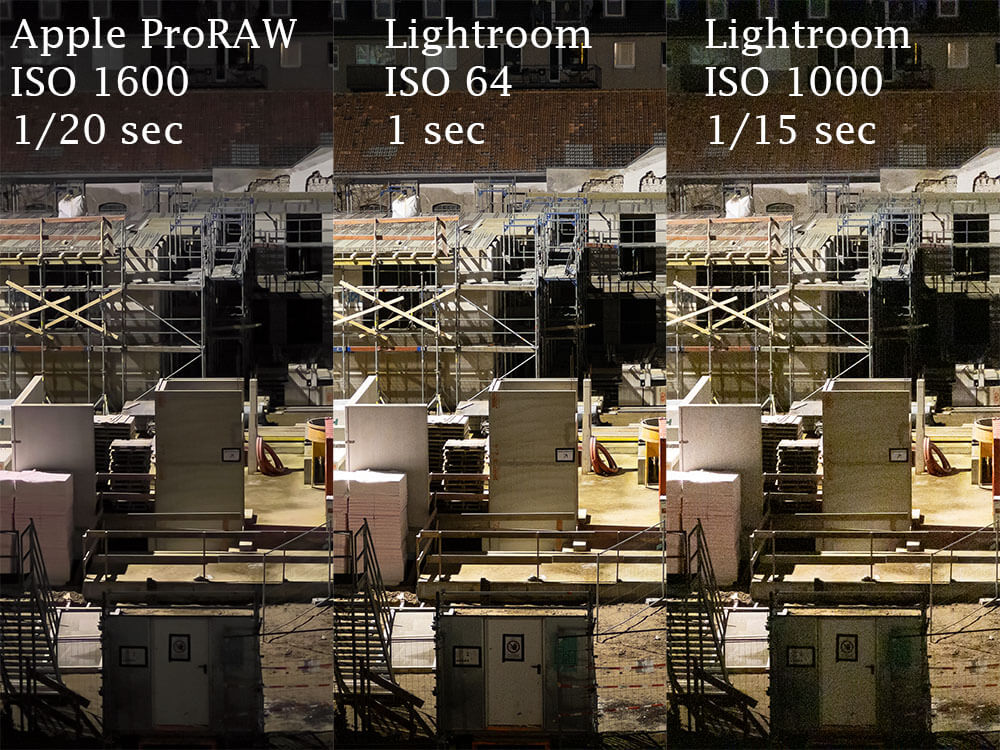 The above comparison shots were taken from a tripod, but the 1/20sec shots could also have been taken freehand. In Apple ProRaw, ISO 1,600 is so heavily noise-reduced that details are lost here. The same happens, by the way, if you use Lightroom to significantly reduce the noise from the ISO 1000 shot. This is then such a case better a less detailed photo than none at all.
The above comparison shots were taken from a tripod, but the 1/20sec shots could also have been taken freehand. In Apple ProRaw, ISO 1,600 is so heavily noise-reduced that details are lost here. The same happens, by the way, if you use Lightroom to significantly reduce the noise from the ISO 1000 shot. This is then such a case better a less detailed photo than none at all. 
Conclusion
In relatively good lighting conditions, the 3 iPhone cameras performed very well and also and the permanent SmartHDR setting is not that annoying. Nevertheless, one would naturally wish for an option to turn it off. At high ISO settings, the small sensor naturally produces noise and here you should expose correctly so that no brightening of the shadows is required. What do you think about SmartHDR and the night mode? ciao tuxoche


