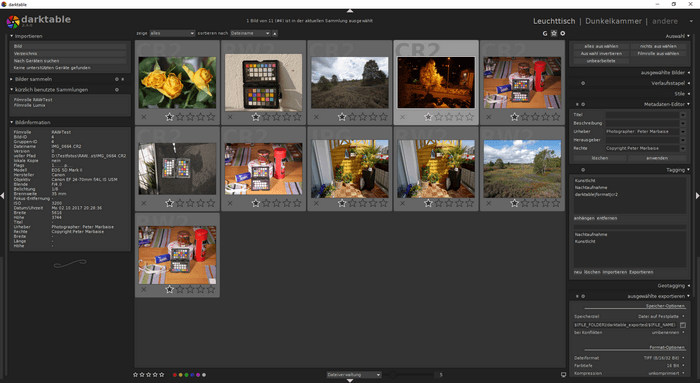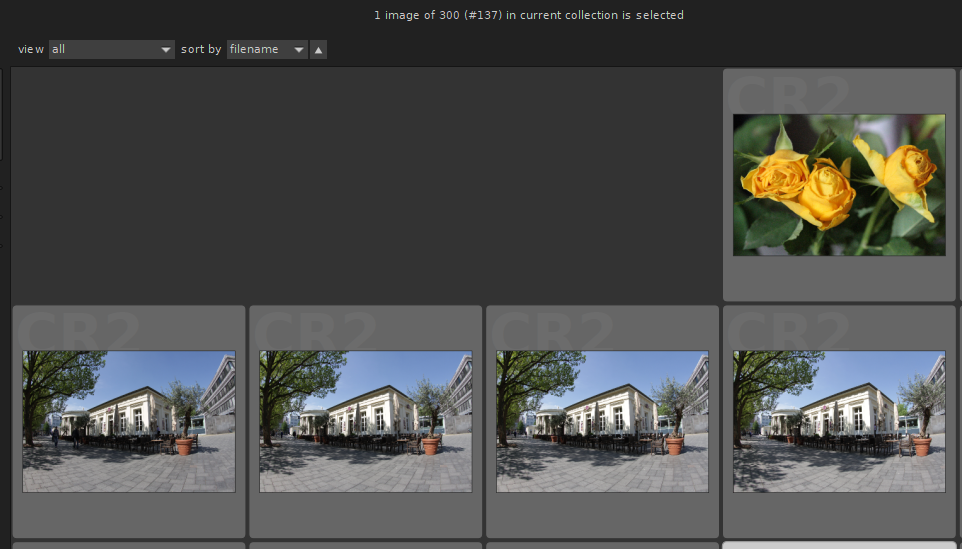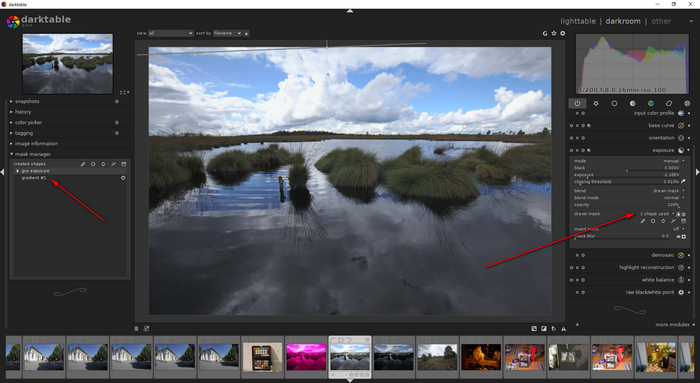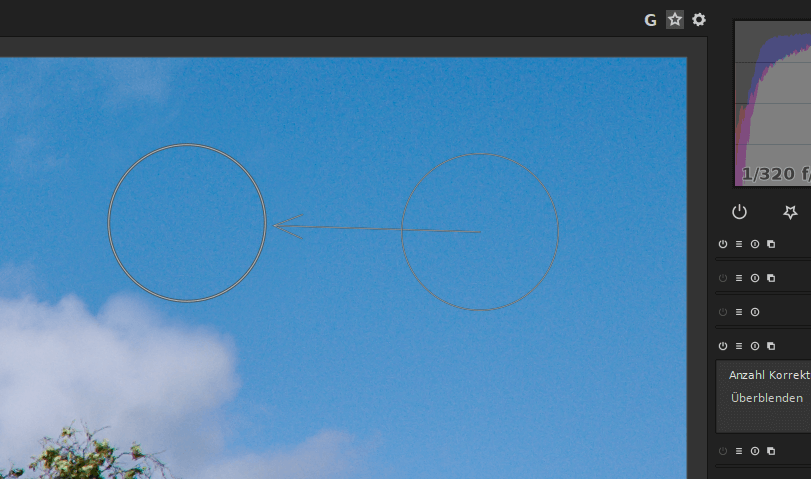Darktable no Lightroom alternative I
At the end of last year there were quite a few blog posts about Darktable being a Lightroom clone or at least an alternative to this software. Since there wasn’t a Windows port available so far i didn’ try out the program. But now there is a recent version 2.4.0 available as a Windows version.
Darktable no Lightroom alternative
The provoking header should make clear that Darktsable at least according to the offcial website isn’t meant as a Lightroom alternative or even a competitor. According to the statement on the website Darktable is a non-destructive RAW converter with manageing functions. Darktable as a open-source app is available of course for Linux and Mac and for Windows. I have the most respect to the people developing open-source software but mainly for image processing i gave up using Linux on my desktop systems, even though my NAS still is running a Linux system.
Darkstable isn’t seen as a Lightroom alternative but only as a good RAW converter with a couple of options, even though after the first start you’re remebered of Lightroom at least sort of 😉
Installation and start
The installation of version 2.4.0 on a Windows 10 systme didn’t make any problems. Why do i mention this? Because i experienced trouble sometimes using Windows ports from the Linux world. After the start of the program you’ll get an empty light box and since Darktable offers manageing functions you’ll have to read in or import your images in first place.
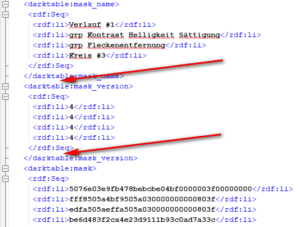 With the import process the base data of your images like capture date,camera,lens and exposure data are read into the database. At the same time the systems generates XMP sidecar files.
With the import process the base data of your images like capture date,camera,lens and exposure data are read into the database. At the same time the systems generates XMP sidecar files.
These XMP files seem to be Darktable specific and contain just like in Lightroom the last development settings and keywords added to the images.
I didn’t find any option in the preference settings to turn off generating or writing of the XMP files. Only for large XMP files there is an option to compress those XMP files, but there is no hint about the question what is large in this context.
Talking about the preference settings you’ll get overwhelmed by all the options available. There is an option to activate GPU support, but i can’t tell how mcuh faster the system gets with GPU support turned on.
With the different displays in the light box and the darkroom i could happen that the display is messed up a little bit like in this example where the first image seems to be missing.
Too me this seems to be a display problem only but this isn’t ok.
Development
with a double click an image is opened in the development modul, or darkroom like it is called in Darktable and there you get everything you’ll need. :
All usual parameters like exposure,contrast,saturation and so on are supported and like in the example above a graduated softeware filter. But some of the settings seem to be overladed, like shadows and highlights. Maybe it would be useful to implement an expert mode which is turned on only if the user asks for it.
Of course there are local corrections available and the must have dust removal tool.
Export options
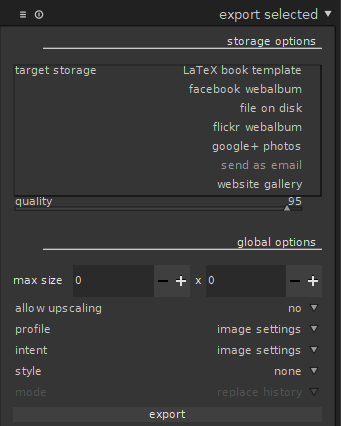 After developing your images you probably want to present them or export them on social media. Darktable supports the classical export options for JPEG and TIFF files, the later one with 8 or 16-Bit per channel at your choice. With the JPEG export you can reduce the quality in order to further save image size. In addition you can change the dimensions of the exported image, like reducing the size to 2000px on the longest edge for example which is good enough for medias like Facebook and others. Per default the exported images are stored in the original folder in a subfolder called darktable_exported.
After developing your images you probably want to present them or export them on social media. Darktable supports the classical export options for JPEG and TIFF files, the later one with 8 or 16-Bit per channel at your choice. With the JPEG export you can reduce the quality in order to further save image size. In addition you can change the dimensions of the exported image, like reducing the size to 2000px on the longest edge for example which is good enough for medias like Facebook and others. Per default the exported images are stored in the original folder in a subfolder called darktable_exported.
An addition and that is not self-evident Darktable offers to share your images directly to Facebook,Flickr rr Google+. If a LaTex sample was necessary is in doubt.
To keep an overview about the export options you can define default settings, which include the storage options (hard drive or soucial media), file type and maybe size. This functions is comparable to the Lightroom presets.
Other features like keyword adding or geotagging and others will be discussed in the second part.
ciao tuxoche