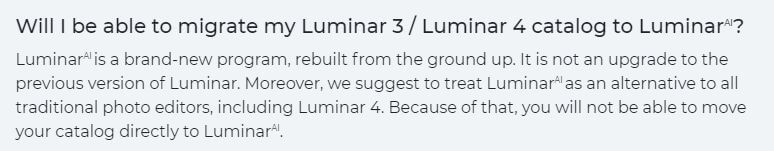Last week review 37-2020
Last week review 27-2020 and overall its nice weather and next week it is supposed to get even warmer, but it is too dry 🙁
 This i wrote about the announcement from Skylum about the new software Luminar AI. According to the announcement Luminar Ai is the “editor fulkly powered by AI functionality to easily get outstanding results” First of all this is pure advertisement nothing else and it depends how good the new Luminar AI will be.
This i wrote about the announcement from Skylum about the new software Luminar AI. According to the announcement Luminar Ai is the “editor fulkly powered by AI functionality to easily get outstanding results” First of all this is pure advertisement nothing else and it depends how good the new Luminar AI will be.
Luminar uses AI based functions since version 3.1.0 with the implementation of the AI Accent filter. This was continued with Luminar 4 and the Sky replacement function or the portrait filter. Both functions worked pretty good.
 But over all the time i adviced to use Luminar only as plugin for Lightroom Classic or Photoshop. Luminar as a standalone editor still has some bugs. There are problems with the program start on some Windows versions, oversaturated display of the thumbnails in the grid view and general stibility and performance problems.
But over all the time i adviced to use Luminar only as plugin for Lightroom Classic or Photoshop. Luminar as a standalone editor still has some bugs. There are problems with the program start on some Windows versions, oversaturated display of the thumbnails in the grid view and general stibility and performance problems.
Originally Luminar started as a Lightroom competitor and become a better photo editor compared to Lightroom over the time. The Skylum relased Luminar 3 with a catalog which until today doesn’t support keywords or searching for Exif metadata as promised in the original roadmap. Meanwhile the company has dropped this goal according to a statement in the community.
 In the FAQ you can read that it will not be supported to move the Luminar 4 catalog to Luminar AI because its a new program. If Skylum will not released some sort of migration for this catalog all your image processing, which normally is stored in the catalog, will be lost.
In the FAQ you can read that it will not be supported to move the Luminar 4 catalog to Luminar AI because its a new program. If Skylum will not released some sort of migration for this catalog all your image processing, which normally is stored in the catalog, will be lost.
I sum up. Skylum announced a couple of features during the Luminar process which weren’t kept so far. If you want to preorder the new Luminar AI under these conditions is your descission. We hve to wait and judge the relased program. This will determine to use Luminar AI as a plugin. As a standalone editor there be another wind in the future. 🙁
 I already mentioned the app Filmic Pro, a excellent app for recording videos with a smartphone. Even fr my Youtube channel i recorded a couple videos completely with the app. Now version 6 was released which allows a clean HDMI output. With an adapter you can use your smartphone for streaming or as a webcam. This is a trend, because a couple of camera manufacturers offer software to use their cameras as a webcam or streaming device.
I already mentioned the app Filmic Pro, a excellent app for recording videos with a smartphone. Even fr my Youtube channel i recorded a couple videos completely with the app. Now version 6 was released which allows a clean HDMI output. With an adapter you can use your smartphone for streaming or as a webcam. This is a trend, because a couple of camera manufacturers offer software to use their cameras as a webcam or streaming device.
But anyway this was an interesting week and I hope you like the blog posts and i’m looking forward to your questions and comments.
ciao tuxoche