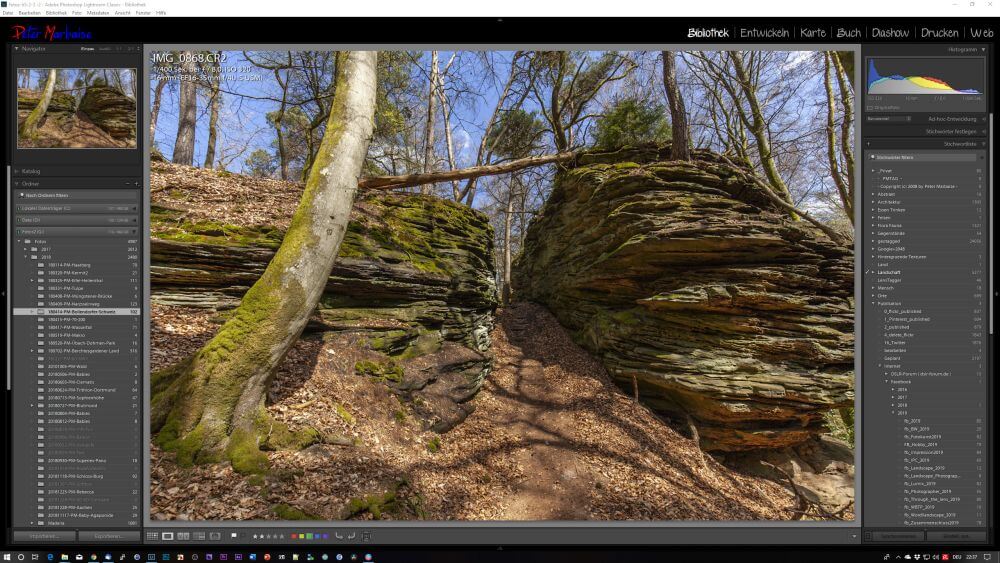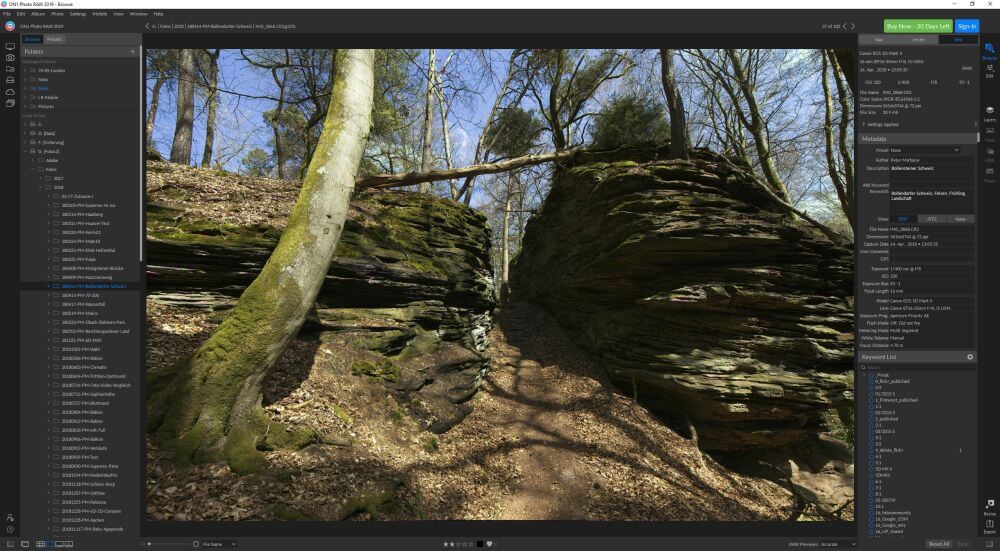ON1 Photo RAW 2019.5
ON1 rleased a new version of their RAW converter 2019.5 by mid May. Besides error corrections and added support for newer cameras the new version improved the handling of keywords.
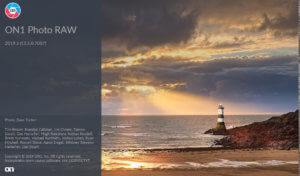 Even though the minro version 5 suggests something else it is the 3rd update for the 2019 version released at the end of 2018. But meanwhile according to ON1 the Lightroom migration tool was improved, also the masks and the keyword management. So it was time to tkae a closer look on this version.
Even though the minro version 5 suggests something else it is the 3rd update for the 2019 version released at the end of 2018. But meanwhile according to ON1 the Lightroom migration tool was improved, also the masks and the keyword management. So it was time to tkae a closer look on this version.
ON1 wants to be a direct competito to Adobe Lightroom and advertises not to offer a subscription model. But ON1 offers a subsscription model. The last time i could state that prices for the software as a full license and for the update had been reduced now ON1 cut the prices again. The update will cost arround 64 $ so if you consider a update every year the cost of the software will be half of the costs of the Adobe photography plan.
New functions
One of the improvements now is the support for hierarchical keywords, but they are not supported in the Lightroom Migration process. In addittion the software supports a dual monitor setup and Apple photos.
I did a little video on that:
Lightroom Migration
With the release of version 2019 last year ON1 Photo RAW offered a Lightroom migration tool to support for those customers willign to switch from Lightroom. The version 2019.5 version offers a improved version according to ON1. Here is a screenshot comparism:
And here the same image after a migration in ON1 Photo RAW 2019.5:
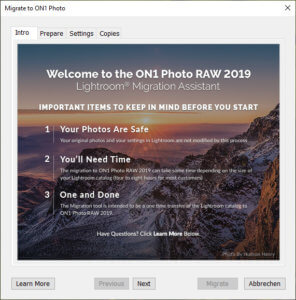 In my opinion this worked a little bit better in version 2019.0 with some exceptions. Maybe its hard to determine the settings to lets say a contrast setting of +20 to have the same result in ON1 Photo RAW. The same is true for colors, saturation and other apaemters of an image.
In my opinion this worked a little bit better in version 2019.0 with some exceptions. Maybe its hard to determine the settings to lets say a contrast setting of +20 to have the same result in ON1 Photo RAW. The same is true for colors, saturation and other apaemters of an image.
The warning in the migration dialog that the process will take a long time should be taken serous. In the first test i forgot to deactivate the writing of .on1 sidecar files in the preferences. It took more than 12 hrs. to migrate a part of my catalog with 35.000 images. But with this setting corrected the process isn’t much faster (i don’t have an exact time because it was done in the night).
The results differ pretty much and with local corrections the migration does not work correctly. Color labels are not migrated even thoug ON1 Photo RAW offers color labels. And the programm seems to have difficulties with the DNG format, here in panoramic shots crop settings were not taken over.
The long time needed for this processs isn’t really a problem because you do that only once if you wnat to switch.
Selective synchronisation
After processing an image you can copy the settings into the clipboard and now can paste selected settings to another image or a group of pictures. The dialog is not as clear as in Lightroom, but it works. 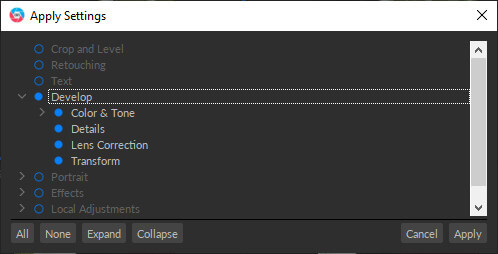
Conclusion
The improvements and new functions are rather marginal like the dual monitor support and the selective synchronisation.
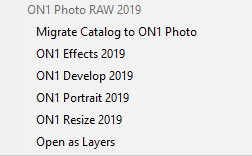 But for those customers who want to switch from Lightroom to ON1 Photo RAW the migration of the catalog is essential. And there we dtill have so many bugs and color shifts which make a migration very unsecure and not acceptable so far.
But for those customers who want to switch from Lightroom to ON1 Photo RAW the migration of the catalog is essential. And there we dtill have so many bugs and color shifts which make a migration very unsecure and not acceptable so far.
ON1 Photo RAW 2019.5 is a good raw converter but not choice for people willing to switch.
ciao tuxoche