Last week review 26-2016
Last week review 26-2016 and this means half of the year 2016 is over 😉 how fast time is going. And very soon vacation is coming;-)
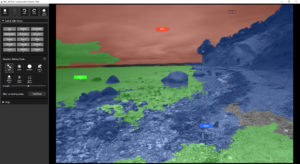 In this weeks article we took a look on the relativly new tool LandscapePro. This software promises to makes editzing your landscape images a lot more easier. The software is available in 2 versions, a regular and a studio edition. The studio edition only comes with a Lightroom plugin. A trial version is availbale too, its the regular edition, but you can’t save your results.
In this weeks article we took a look on the relativly new tool LandscapePro. This software promises to makes editzing your landscape images a lot more easier. The software is available in 2 versions, a regular and a studio edition. The studio edition only comes with a Lightroom plugin. A trial version is availbale too, its the regular edition, but you can’t save your results.
The software has a fixed workflow, first mark the different areas in your image, like sky, gound and other areas. After marking the areas you’ll have to set the horizone and after this you can start to modify the diofferent areas or apply one of the built-in presets. Editing the different areas of your image, like darkening the sky or give the foreground more contrast or saturation can be done with the local corrections in Lightroom very easily. In Lightroom you can control the changes more precisely because you can control the pixel width of the correction brush. With the exception of changing the parts of the sky which needs a program capable of layers just like Photoshop, LandscapePro offers no signifivcant advantages in editing landscape images. But take a look at the video and make your choice.
 Meanwhile WordPress released a new version of the Android app with a new editor. I already tried out the app a couple of times and the app failed trying to deinfe a publishing date for the post. The app crashed completely adding a publishin date in the future. The new version 5.5 obviouslysolved this problem and so the draft of this blog post was done with the app on Android system. The base functions to edit an article are available and if you’re using a tablet with a bluetooth keyboard even typing the article is no problem. Inserting images into the blog post depends on your internet connection. What is missing to me is an option to insert links from former blog posts. 😉
Meanwhile WordPress released a new version of the Android app with a new editor. I already tried out the app a couple of times and the app failed trying to deinfe a publishing date for the post. The app crashed completely adding a publishin date in the future. The new version 5.5 obviouslysolved this problem and so the draft of this blog post was done with the app on Android system. The base functions to edit an article are available and if you’re using a tablet with a bluetooth keyboard even typing the article is no problem. Inserting images into the blog post depends on your internet connection. What is missing to me is an option to insert links from former blog posts. 😉
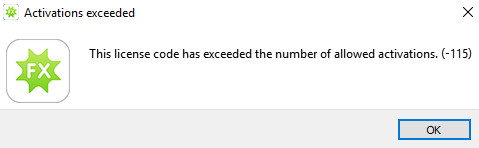 Maybe you remember the sales campaing from on1.com, giving away their software Perfect Effects and Perfect Browse for free. These give-away werent the most recent software version. Perfect effects offers a couple of effects and perfectly fits into the Lightroom workflow. And Perfect Browse was the tool to preselect a large number of images before importing these images into Lightroom. A couple of weeks ago i did a clean-install with Windows for my desktop pc and my laptop using a USB stick. I also installed both of the on1.com products. Trying the software a couple of days i got an error message, telling me that the maximum of activations . This is not ok from on1.com, because at download time there was no hint about a limited usage time. But meanwhile Google Nik collection is available which is a lot better than Perfect Effects.
Maybe you remember the sales campaing from on1.com, giving away their software Perfect Effects and Perfect Browse for free. These give-away werent the most recent software version. Perfect effects offers a couple of effects and perfectly fits into the Lightroom workflow. And Perfect Browse was the tool to preselect a large number of images before importing these images into Lightroom. A couple of weeks ago i did a clean-install with Windows for my desktop pc and my laptop using a USB stick. I also installed both of the on1.com products. Trying the software a couple of days i got an error message, telling me that the maximum of activations . This is not ok from on1.com, because at download time there was no hint about a limited usage time. But meanwhile Google Nik collection is available which is a lot better than Perfect Effects.
This was an interesting week again and i hope you like some of the articles and i’m looking forward to your questions.
ciao tuxoche



