Last week review 13-2016
Last week review 13-2016 and now spring is coming 😉
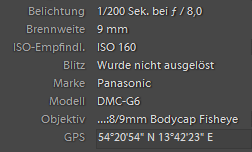 Because of the easter weekend it was a little bit silent and there was only one blog post this week, the post about the Lenstagger plugin for Lightroom. This plugin caomes in very handy if you’re using manual lenses or lens from manufacturers other than your camera. The EXIF metadata are shortened copied to Lightroom’s database, like my Tamron 180mm/3.5 Macro lens has as a name the 180mm only or take manual lenses like the Olympus 9mm Bodycap fisheye lens is written with a focal length of 0mm to the catalog.
Because of the easter weekend it was a little bit silent and there was only one blog post this week, the post about the Lenstagger plugin for Lightroom. This plugin caomes in very handy if you’re using manual lenses or lens from manufacturers other than your camera. The EXIF metadata are shortened copied to Lightroom’s database, like my Tamron 180mm/3.5 Macro lens has as a name the 180mm only or take manual lenses like the Olympus 9mm Bodycap fisheye lens is written with a focal length of 0mm to the catalog.
With this plugin you can create presets for those lenses and aplly the settings to the images later on in the workflow. Of course this is limited if you adapted a manual lens which doesn’t provide any data about aparture or used focal length. Anyway this is a handy plugin and works with a scanner for images from the analog times too.
 Over the last two weeks i did a Windows clean install both on my desktop pc and my laptop. If you own a valid license you either download an ISO image or generate a bootable USB stick from this site. The USB stick should be at least 4GB in size.
Over the last two weeks i did a Windows clean install both on my desktop pc and my laptop. If you own a valid license you either download an ISO image or generate a bootable USB stick from this site. The USB stick should be at least 4GB in size.
I create the bootable USB stick and installing Windows 10 on the desktop pc was no problem at all. For activating i entered the windows 8.1 license key and i ended up with a clean installed Windows 10 professional. I was in doubt installing Windows 10 on my laptop because the license key is stored in the UEFI Bios. But the generated usb stick is bootable with UEFI, so there wasn’t a problem either.
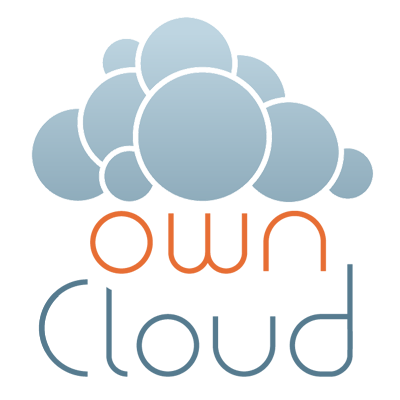 After the clean install the real work begins, installing browser, mail client, cloud, Lightroom and so on. Sine my Lightroom catalog is backuped on my NAS at the end of each session i only had to copy back the saved catalog. The settings and presets were copied to my ownCloud system and after linking the appropriate folders everything was in the right place and ready to work. And of course after this i created an image of the installations with CloneZilla.
After the clean install the real work begins, installing browser, mail client, cloud, Lightroom and so on. Sine my Lightroom catalog is backuped on my NAS at the end of each session i only had to copy back the saved catalog. The settings and presets were copied to my ownCloud system and after linking the appropriate folders everything was in the right place and ready to work. And of course after this i created an image of the installations with CloneZilla.
So the week was a little bit calmer and i hope you liked a couple of the articles here on my blog. I hope on your comments and questions are welcome too.
ciao tuxoche



