DSLRDashBoard 3.5.2
About DSLRDashBoard i did a couple of blog posts, but now after 2 years its time to take a look on the most recent version DSLRDashBoard 3.5.2.
Introduction
 DSLRDashBoard is a tether app available for Android, iOS and also Windows, Linux und Mac OS operating systems. Besides this the app supports different camera brands like Canon, Nikon and Sony. An ambitious project and since the last time i checked out the Android version this version is with costs. The app runs at 9,47 € in the Google play store and costs even more than the main competitor for Canon cameras DSLRController
DSLRDashBoard is a tether app available for Android, iOS and also Windows, Linux und Mac OS operating systems. Besides this the app supports different camera brands like Canon, Nikon and Sony. An ambitious project and since the last time i checked out the Android version this version is with costs. The app runs at 9,47 € in the Google play store and costs even more than the main competitor for Canon cameras DSLRController
The app
 Even though DSLRDashBoard is available for all major operating systems today we only take a look on the Android version for smartphones and tablets. First the good news the app author has done quite a lot improve the stability of the app, so with this version you can use the app for your assignments.
Even though DSLRDashBoard is available for all major operating systems today we only take a look on the Android version for smartphones and tablets. First the good news the app author has done quite a lot improve the stability of the app, so with this version you can use the app for your assignments.
There are some preferences to setup for example if you want to start Liveview after connecting to the camera or if a movement of the AF rectangle should lead into a focus adjustment right away (which i don’t advice or use)
The app also contains other tools, like a depth-of-field calculator or a function to do timelapse sequences in a mode compatible to the LrTimelapse app .
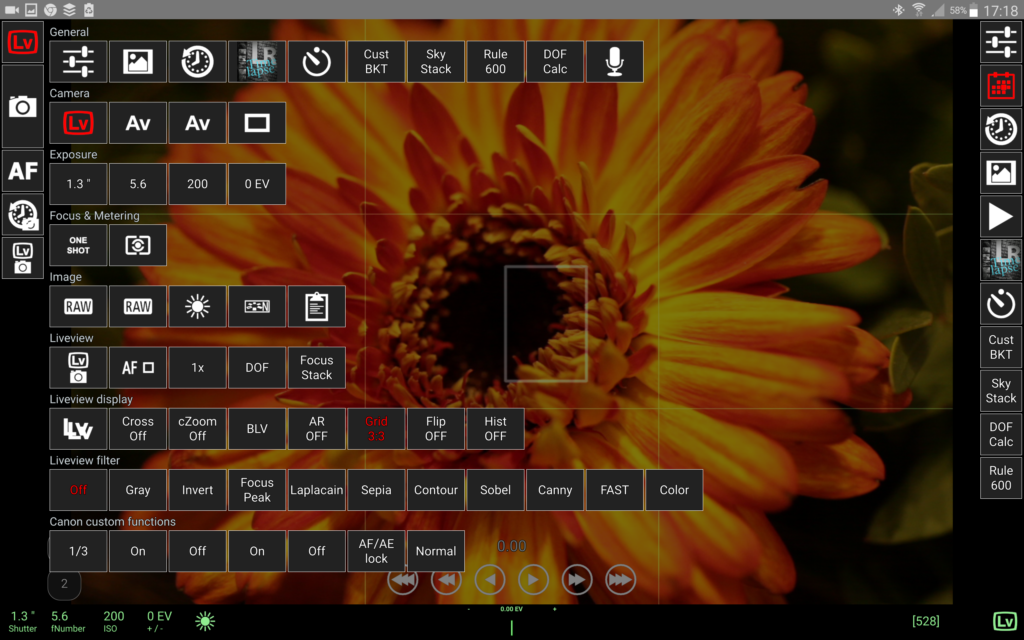 For this blog post we’ll stick to the focus stacking function, which is very comparable to the functions describes in my blog post about DSLRController. I did a little video on this: Für diesen Artikel möchte ich mich allerdings auf einen Focusstack beschränken, dersich von der Funktionaltität her nicht von DSLRController unterscheidet. Hier habe ich auch wieder ein kleines Video erstellt, aber seht selbst.
For this blog post we’ll stick to the focus stacking function, which is very comparable to the functions describes in my blog post about DSLRController. I did a little video on this: Für diesen Artikel möchte ich mich allerdings auf einen Focusstack beschränken, dersich von der Funktionaltität her nicht von DSLRController unterscheidet. Hier habe ich auch wieder ein kleines Video erstellt, aber seht selbst.
As you can see doing a focus stack is pretty easy and combining the images with tools like Helicon Focus or Zerene Stacker there are no problems.
Trying out the app only once a disconnect occured but trying to change the white balance the app crashed almost every time. But besides this the recent version solved the stability problems described in my earlier article.
Conclusion
DSLRDashBoard reached a stable status, so you can use the app for your every day work. Only the pice is a little bit high and having a Canon camera only i’ll still prefer DSLRController . But if you own different cameras and different camera brands like Nikon or Sony this app could be an alternative.
Which tether app do you use and for what kind of camera? Just drop me a comment and questions are welcome too.
ciao tuxoche



Hi, No this was posted some time ago but as a Canon although I have both QDSR and DSLR Cont. I use QDSLR via the computer (Tethered) and you cannot do this with DSLR Cont. However I cannot see when after I have taken a stack from 10 to 50 or more how to select them all once I have downloaded them to the computer as RAW files into the Image Viewer of QDSLR from the camera. Can you advise please? many Thanks. Russ
# days now Your comment is awaiting moderation. Is the site now finished?
Hi Russ,
sorry for my late reply, but we’re moving to new apartment, and this takes a lot of time. If i understand you’re first question right, just take a cardreader to move your stack images from your CF card to your computer. You’ll need software like Zerene Stacker or Helicon Focus to stitch the image to one stacked image.
I know there is a new release but there is no information on the website about new functions or corrected bugs (chnagelog), and only one rlease difference there shouldn’t be mmuch new in the software