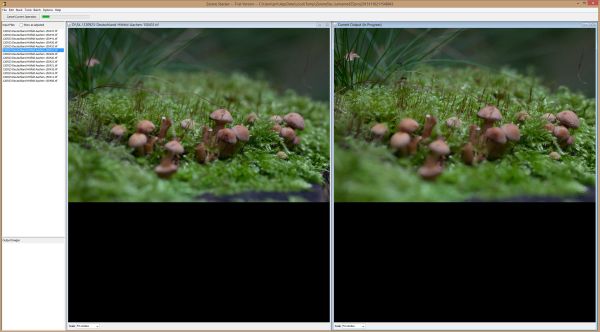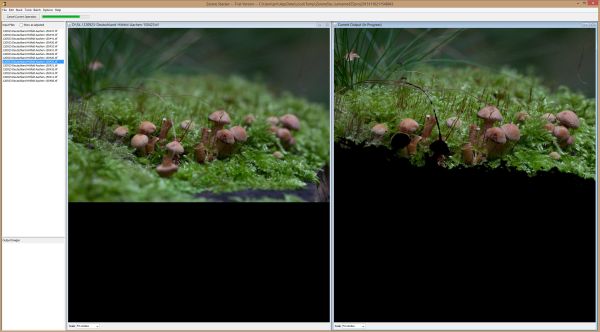Stacking if Photoshop fails I
Reading this blog at a regulrar base you probably that i love to do stacking in macro and close-up photography to increase depth-of-field
Introduction
I use two methods to do stacking, one is with a macro rail and the other is to use software like DSLRController on a [post id=1068]smartphone[/post] or [post id=1146]tablet[/post]. To increase the depth-of-field the base images are combined either with CombineZP or Photoshop. By closing down the aparture you’ll risk poor quality images because of [post id=261]diffraction[/post].
Starting position
As mentioned before til now i used CombineZP, Photoshop or the Lightroom plugin for [post id=153]Enfuse[/post] to stack the base images.
Here is the first image from a stacking series containing 15 images in total:
This series was captured under pretty bad conditions, pretty dark and even using my favorite [post id=1053]Berlebach Mini tripod[/post] the images differ in crop a couple of pixels. These situations are pretty hard to handle by Enfuse or Photoshop, so you might result in a unusable image.
In these two examples you’ll recognize that both software tools are not able to handle this stack leading into an image, which you can’t use.
The specialist
For these situations the is spcialized software available, in this case Zerene Stacker, which of course has its price ;-), for the smallest version you’ll have to pay 89 USD 😉 Zerene Stacker is available for Windows, Mac OS X and very seldom for Linux.
As a first step you open all base images from the stack and Zerene Stacker will analyze the images in a first sequenze.
In a second sequence Zerene Stacker walks thru all the base images and now you can in the right window the black mask represents those areas considered to be sharp and are blended into the stack image.
Zerene Stacker differs between 2 methods to calculate the stack, the PPMax and the DMap method. On critical images you’ll probably do both methods and choose the better image later on.
Here are the results of both methods:
In this case the PMax method did the job, but this depends on your images.
Zerene Stacker offers tools for retouching to get rid of halos and other problems in the stacked image. You can choose either to edit the stack image or the base images.
 And of course Zerene Stacker does a good job on focus stacks for [post id=678]landscape images[/post], so you don’t have to create layer masks manually in Photoshop.
And of course Zerene Stacker does a good job on focus stacks for [post id=678]landscape images[/post], so you don’t have to create layer masks manually in Photoshop.
The starting price for this specialized software is 89 USD for the personal edition not including sales tax. If you want a Lightroom plugin and Exif data to be transfered to the stacked image you’ll need the Prosumer edition, which costs 189 USD. If you are a pro and want to manage a Stackshot automatic macro rail you’ll even have to pay more. The differences between the edition are listed here.
Conclusion
Zerene Stacker is a outstanding peace of software and is able to calculate stacks which don’t work out on Photoshop. The price for a personal edition with arround 100,– € is only worth it, if you do stacks quite often.
In the second part of this article we’ll take a look on Helicon Focus, but maybe you have any experience with Zerene-Stacker? Maybe you like to comment this article placing your point of voew.
ciao tuxoche