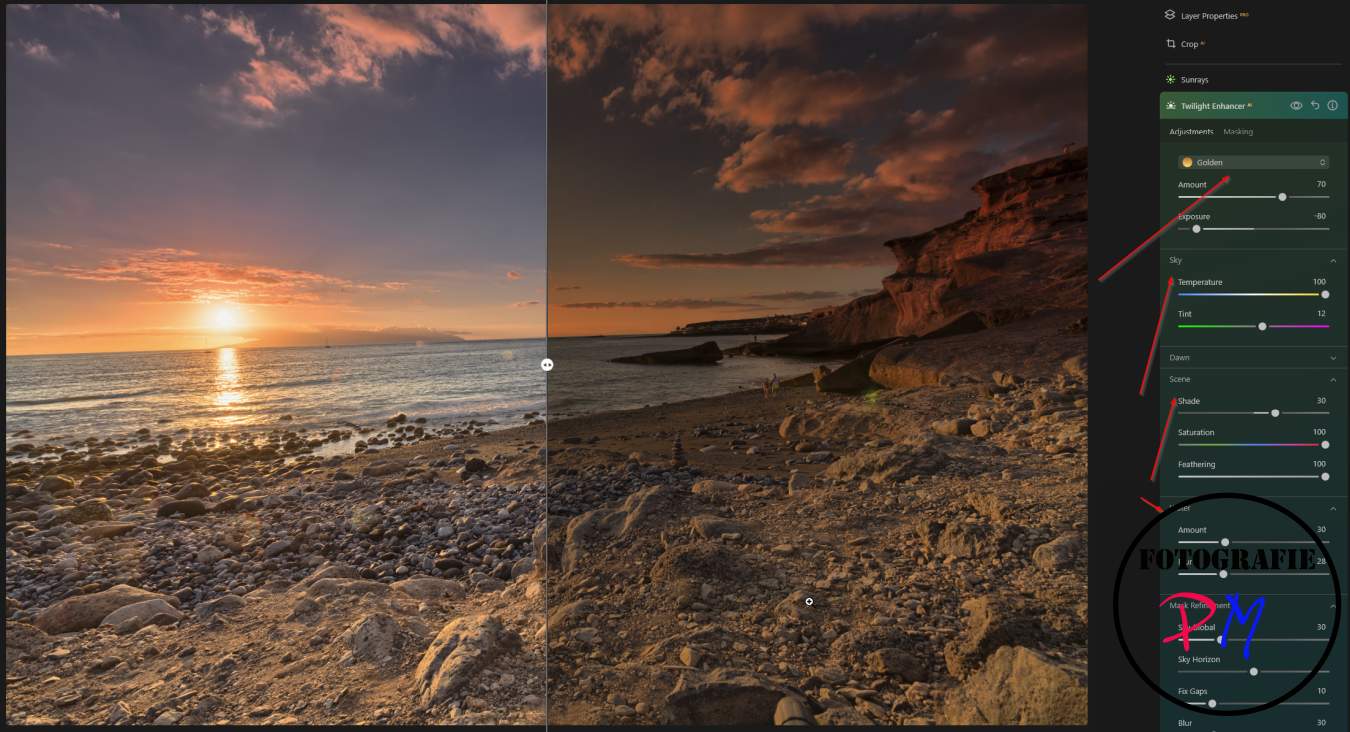Luminar NEO spring update to version 1.19
I had the opportunity to try out the new version of Luminar NEO in beta before the official release.
Introduction

The new version of Lumianr NEO presents itself in a slightly different interface, especially the logo has changed. The logo of the iPad version of Lumianr NEO has been adopted. This is certainly in the spirit of uniform branding.
However, some new functions have also been implemented and existing functions have been improved. The final version of Luminar will be available to all users on April 25th. So please bear in mind that some things may still change.
I have also recorded a video:
The background image can be switched off
Apparently Skylum has listened to the wishes or the criticism of the users, because finally you can switch off the background image, which was perceived as annoying. Although this is only a small change, it is a real boon for many.
The water enhancer
Skylum has implemented the “Water Enhancer” as a new function, which on the one hand automatically recognizes water areas in the image and can then shift the colour more towards blue, for example. Here is an example:
Recognizing water surfaces, i.e. lakes, streams, etc. works quite well, but some parts need to be corrected, but you can then expand or reduce the mask by areas. Then you can change the colors and brightness of the area.
I can’t understand why parts of the beach are also “recognized” as a water surface in this example. But you can correct it and you don’t need a 100% masek, because the color of the surface also changes depending on the viewing angle, so that’s more than enough.
Twilight improvement
Another new feature is the “Twilight Enhancer”, which can be used to improve photos taken at dusk.
This also works quite well, and you can use the usual sliders to adjust exposure etc. There is a preset for the general mood of the image and you can also influence the colors of the individual parts of the image such as the sky and water.
Perhaps you should try out a few settings here, I can well imagine that several versions of the same picture can lead to good results.
New masks
Luminar NEO offers 2 new masks, the luminance mask and the object selection.
The object selection works surprisingly well depending on the image and you can of course refine it and adapt it to your own wishes/requirements. In addition to the luminance mask, I would also have liked a color selection mask with adjustment of the deviations from a color tone, which are then also included in the mask.
Conclusion
In addition to these changes, HDR can now be processed in batch mode and there is a new “Landscape” category in the editing dialog. All in all a successful new version, even if there were some minor problems in the beta. But I assume that these will be corrected before the official release.
Maybe just give it a try and buy Luminar NEO here with the code TUXOCHE.
ciao tuxoche