DIY Linux NAS server
If someone stumbled across the ‘About Me’ page before, will perhaps know that a DIY Linux server used as a NAS . Since I ‘ve always (well since about 1998) operated a Linux server , what could be more appropriate to realize a usable for Foto-/Video NAS also with Linux.
Ready NAS system , almost regardless of the manufacturer , usually come with a low voltage CPU or even with an instruction reduced CPU, and operating system then does its job but mostly a Linux system . There is a disadvantage that the manufacturers make proprietary extensions , so that one is bound to the respective manufacturers regarding updates at the mercy .
 Looking for an attractive housing , I came by Article by Thomas Jansson on the LIAN LI PC – Q08B , which can accommodate a total of 6 hard drives, and still is relatively compact . Advantage of the housing are front accessible USB ports.
Looking for an attractive housing , I came by Article by Thomas Jansson on the LIAN LI PC – Q08B , which can accommodate a total of 6 hard drives, and still is relatively compact . Advantage of the housing are front accessible USB ports.
The first choice for a mainboard was one of Intel , but that had an insufficient number of SATA ports , the choice quickly fell on the Zotec G43 -ITX board . The board itself is from today’s perspective , except for the lack of USB3 ports still at a level that makes me not think about a replacement.
I choosed an Intel E5800 CPU Dual -core 3.2 GHz , 4 GB RAM , and thus the basic system was setup.
Now you read often, ideal operating system for a NAS would be eg freenas or openfiler , which certainly have their advantages, eg the establishment / administration via a web interface. But such a thing exist for Linux in the form of Webmin Packetes also . But i dont a web interface for adminstrating a server , i rather the shell via SSH (works with Windows wonderfully eg Putty) . I also have the habit to undergo the / etc stored configuration files via svn version control .
Therefore i stayed with Debian , in the case of the squeeze version .
For the actual operating system , a 500GB notebook hard drive is used , which incidentally is installed above the CD bay . If the onboard Ethernet interface is supported (which are most) , then you can download a mini image of Debian , the other is downloading selected packets from the Internet to install . While it should not play a big role, but one of the Debian mirrors is the RWTH Aachen, and its just arroud the corner to me 😉 . The installation is only DOS 😉 graphically in such a mini image, so no Gnome or KDE desktop . To me that is advantage , because what is the graphical stuff on a server 😉
On the Notebbok hard drive are also the home directories of users in Windows systems on U: be connected .
The establishment of a RAID5 array from a total of 3 2TB hard disks are also menu- driven and easy.
In addition installed is another 2TB hard drive as an internal backup.
The following servers are set up :
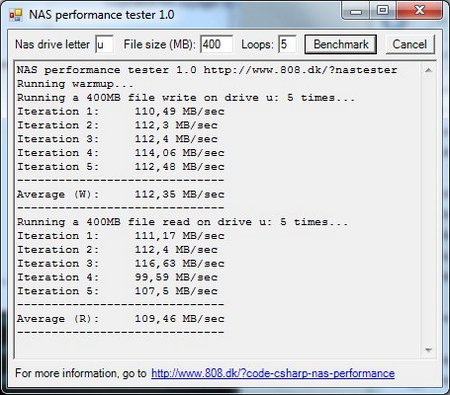 Apache / PHP
Apache / PHP
fetchmail / postfix
MySQL
PostgreSQL
samba
Squid
svn
times to name the most important .
The most important thing should be that the transmission rate can be more than excellent . By Nas-Tester I have found the opposite rates, file sizes of 400MB and more despite photo and video editing represent the exception.
This makes it possible to no longer save locally , but to save directly on the Linux server , and at least to edit in photos without local caching also there with photos and videos. Only video projects are saved on the local system to an SSD for editing, because it is just even faster.
I ‘m assuming that in the article by Patrick Gotthard mentioned with Freenas very low transmission rates are due to lack of RAM.
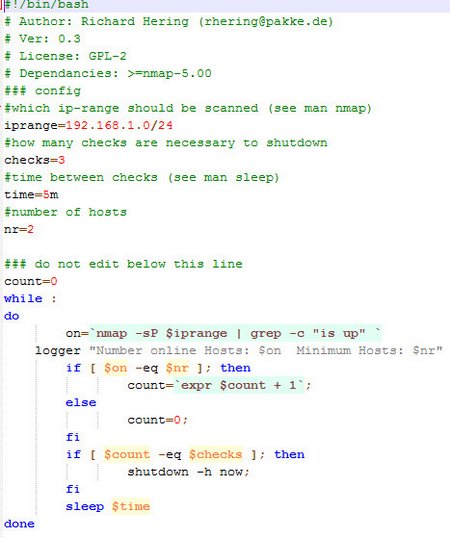 fetchmail fetches the emails from different providers , while postfix both internally also responsible for external mail server as an SMTP server for sending emails .
fetchmail fetches the emails from different providers , while postfix both internally also responsible for external mail server as an SMTP server for sending emails .
The Apache web server as the quintessential might be certainly known. Using PHP and MySQL , it is then possible for me , for example, try certain things in WordPress locally. PostgreSQL is still installed, but unfortunately hardly plays a role , because fewer and fewer Hoster offer this SQL database .
svn is used for version control to manage different versions thereof of scripts or programs.
Last but not least , I should perhaps mention that does not pass through the server , it will shut off automatically when no more clients within the network . I’m using a script, which by nmap pinga the IP addresses within the local network. Then there are a waiting period of 5 minutes , which is run through a total of 3 times , only 2 IP addresses on the network ( servers and routers ), then a shutdown of the system is initiated automatically .
The script has to be worked over , because many network-enabled mobile phones, tablets , etc., which do not require a server , prevent this by shutting down when they are logged in the WLAN .
As a result I feel no urge to buy a ready NAS system and this system is described here is running stable for over 3 years .
Speed and ease of use, but above all the possibilitis to work with a simple script/cron job speak the flexibility of such a system.
In the Server as mentioned above is a 5th hdd installed with a capacity of 2 TB. With anacron / rsync cmobination there is an atuomatic first backup when the server is turned on. Due to the lack of USB3 ports, backup of phtos/videos is done an external disk with the Windows client and robocopy . So I have the internal backup in the server itself , and two additional backups to external hard drives , I think this is sufficient.
Maybe someone like to comment on his experience with a NAS, I would be happy in any case
ciao tuxoche


