Comparing panorama tools
In the panorama week i took a look on my favorite tools PTgui and Pano2VR in their newest version. Especially the gain in performance in PTGui 10 by using the gpu made me to compare the different tools.
Introduction
The massive performance gain in PTGui 10 by using the gpu surprised me and shows what is possible, if you program a tool in the right way. I did a comparism with PTGui 10 and 9, Hugin,ICE,Panorama Studio and Lightroom 6 on stitching speed. Not only speed was compared but i also tried to judge the qualitiy of the stitched panorama image. In addition i compared those tools offering a web export the exported files to upload to your website. To do the comparism all tools hat to stitch a sphere panorama with 17 images including the nadir shot and a big one, multiple row panorama consisting of 170 images. All base images to stich the panorama where 16-bit Tiff files.
PTGui 9/10
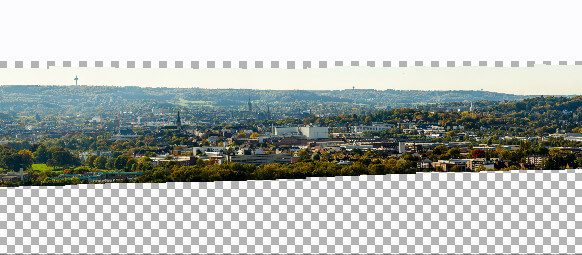 The tool is with costs and is available in a regular and a pro version. If you want to use viewpoint correction to get rid of the tripod without the need for retouching the image you’ll need the pro version. As stated in my blog post both versions do a good job on both panoramas. Comparing the stitching qualitiy without manual corrections like additional control points Panorama Studio seems to be a little bit better. The tool offers a webexport but even in version 10 a flashversion is generated by default. There is no option in the tool to do the webexport with the flash file. At least you can delete the link to the flash manually in the player and just use HTML5.
The tool is with costs and is available in a regular and a pro version. If you want to use viewpoint correction to get rid of the tripod without the need for retouching the image you’ll need the pro version. As stated in my blog post both versions do a good job on both panoramas. Comparing the stitching qualitiy without manual corrections like additional control points Panorama Studio seems to be a little bit better. The tool offers a webexport but even in version 10 a flashversion is generated by default. There is no option in the tool to do the webexport with the flash file. At least you can delete the link to the flash manually in the player and just use HTML5.
Panorama Studio
 This tool too offers a regular and a pro version. Because of the pretty low price compared to PTGui you should get a pro version right away. If you want to use viewpoint correction you have to have the pro version just like in PTGui. Compareing the price and the quality of the stitched images Panorama Studio sure is an alternative to PTGui. And talking about speed, the tool doesn’t beat PTGui 10 but its faster than PTGui 9 and makes second place. Panorama Stduio offers a webexport too.
This tool too offers a regular and a pro version. Because of the pretty low price compared to PTGui you should get a pro version right away. If you want to use viewpoint correction you have to have the pro version just like in PTGui. Compareing the price and the quality of the stitched images Panorama Studio sure is an alternative to PTGui. And talking about speed, the tool doesn’t beat PTGui 10 but its faster than PTGui 9 and makes second place. Panorama Stduio offers a webexport too.
Hugin
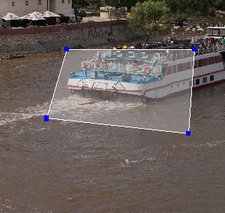 Hugin is open source and just like PTGui the tool offers masks and viewpoint corrections. With this there are almost no wishes left. The biggest disadvantage is the very low speed. I cancelled stitching the bis panorama consisting of 170 images because even after waiting 50 min. there was no preview available.
Hugin is open source and just like PTGui the tool offers masks and viewpoint corrections. With this there are almost no wishes left. The biggest disadvantage is the very low speed. I cancelled stitching the bis panorama consisting of 170 images because even after waiting 50 min. there was no preview available.
Microsoft ICE
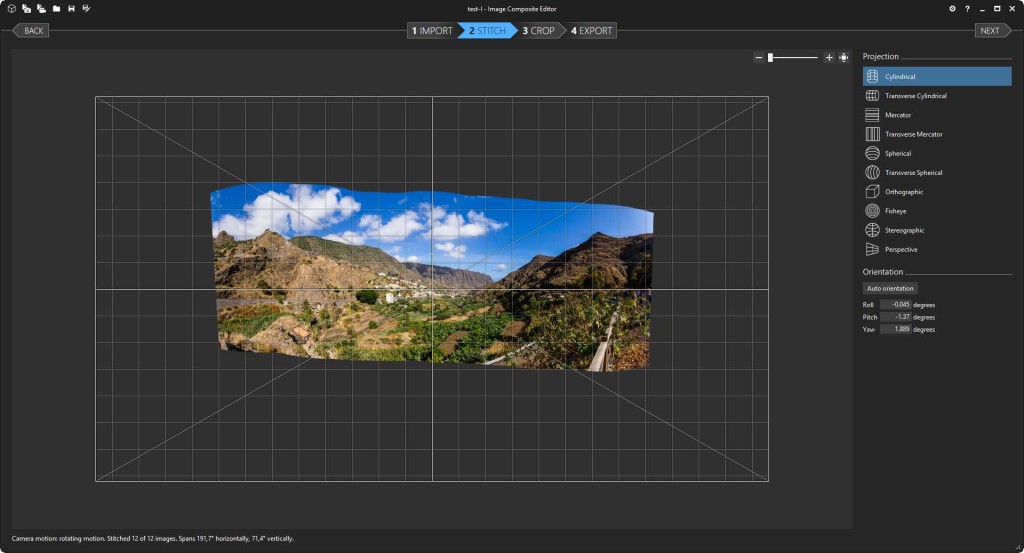 The tool was published as development study in version 2.0 and is available free of charge. The tool is pretty fast and offers a good stitching qualitiy, but it doesn’t offer any mask functions or viewpoint corrections. Because of these missing features it’s only suitable for single/multiple row panoramas.
The tool was published as development study in version 2.0 and is available free of charge. The tool is pretty fast and offers a good stitching qualitiy, but it doesn’t offer any mask functions or viewpoint corrections. Because of these missing features it’s only suitable for single/multiple row panoramas.
Lightroom 6
 Since Version 6 Lightroom offers a function to stitch panoramas and generate a DNG file. As described in earlier posts the function is quite slow, even though the speed was increased significantly with version 6.2, but my reference panorama is full of stitching errors. In addition the function isn’t choosable if want to stich a lot of images. And of course there are no functions for masking and/or viewpoint correction, so Lightroom just like Microsofts ICE is suitable for single/multiple row panoramas only.
Since Version 6 Lightroom offers a function to stitch panoramas and generate a DNG file. As described in earlier posts the function is quite slow, even though the speed was increased significantly with version 6.2, but my reference panorama is full of stitching errors. In addition the function isn’t choosable if want to stich a lot of images. And of course there are no functions for masking and/or viewpoint correction, so Lightroom just like Microsofts ICE is suitable for single/multiple row panoramas only.
Comparing panorama tools
Conclusion
Speed isn’t everything but in this comparism PTGui 10 is the absolut winner, and what a surpise Panaorma Studio wins because price and performance. If you are patient you could try Hugin to get into panorama photography but the tool is quite slow. I started with Hugin to do this kind photography and Hugin offers every function you need.
Which tool do you use? Just drop me a comment and i’m happy about questions.
ciao tuxoche



I do all my postprocessing under linux using opensource. So naturally I am using hugin.
Hugin is a great tool, it offers all features needed. I started with Hugin on Windows, but it’s just a bit slow