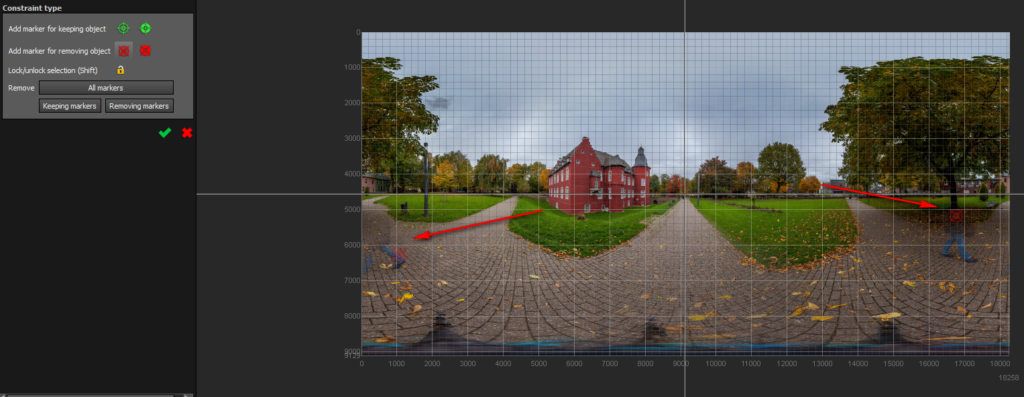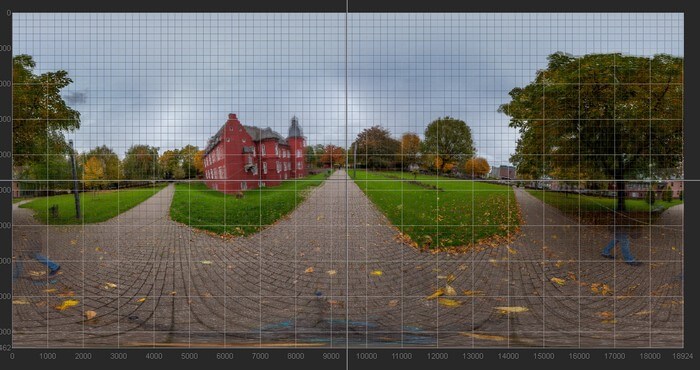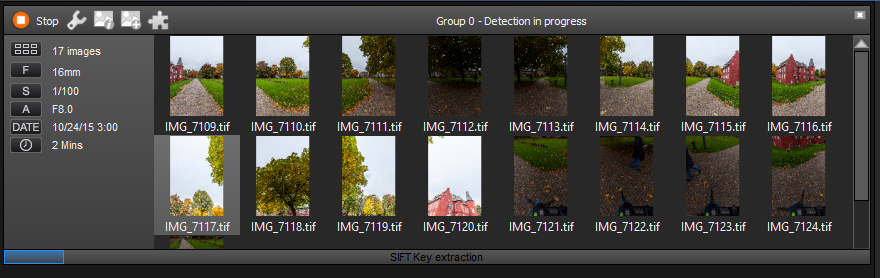Autopano Panorama Tools
Autopano Panorama Tools is the next tool to continue my article about panorama tools a couple of weeks ago.
Introduction
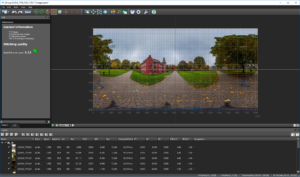 Because of my comparism article for a couple of panorama tools like PTGui, Panorama Studio or ICE someone made the proposal to take a look atAutopano , because this tool is supposed to do easy and fast panorama stitching.
Because of my comparism article for a couple of panorama tools like PTGui, Panorama Studio or ICE someone made the proposal to take a look atAutopano , because this tool is supposed to do easy and fast panorama stitching.
Autopano is available for Windows,Mac OS and Linux and is distributed in 2 different versions, a Pro and the Giga version. The differences between these version are explained on this page. There is a trial version available and just like with the PTGui trial version the software inserts the word “Autopano” in every image.
Prices range from 99,– € for the Pro and 199,– € (without VAT) for the giga version of Autopano and this makes Autopano almost the most expensive tool in this comparism.
The giga version not only comes with a masking tool but also supports plugins, on the export side like a Lightroom plugin but also plugins like for reading the Lightroom lens profiles. This would make it possible to switch the workflow and do panorama stitching from the raw files first. After processing the panorama you make the final processing in Lightroom or Photshop.
The program
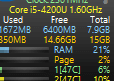
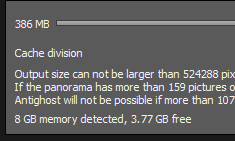 After downloading the trial version installation in windows 10 is no problem at all. In the preferences you can define the default folders for your panoramas. The default in the app is the Desktop folder. You can also define if you like to apply antighosting to the images or viewpoint corerection for the nadir shot.
After downloading the trial version installation in windows 10 is no problem at all. In the preferences you can define the default folders for your panoramas. The default in the app is the Desktop folder. You can also define if you like to apply antighosting to the images or viewpoint corerection for the nadir shot.
Not comprehensible was the amount of free memory showed in the preferences. Here the program calculated 4 GB of free memory only, while the windows taskmaanger showed almost 6 GB of free memory.
Besides 8 or 16 Bit Tiff files Autopano also stores you panorama files as a PSD or PSB file if you like.
Starting position
Just like in the other comparism i took a panorama consisting of 17 images including the nadir shot and another panorama with 170 base images. 16-Bit tiff files were used as input files.
Enabeling the automatic antighosting and the viewpoint correction functions you’ll get a pretty good result. You only see some parts of the tripod and parts of a person not correctly masked out. This is a very good result for an automatic function, but of course postprocessing still is needed.
The results
Even though the manufacturer claism to use the GPU to accelerate stitching process my little tool didn’t recognize any usage of the GPU.
Autopano Giga generates panoramas a little bit bigger in resolution. Taking the sphere pano PTGui results in a panorama with 15656x7828px, while Autopano does one with 18890x9445px from the same base images. This explains the difference in files size from 930 MB to 1,24 GB.
I extended the comparism table from my blog post, but take a look yourself, Autopano’s results aren’t that good 🙁
With these results Autopano is only a little bit faster than the opensource tool Hugin. But this is unacceptable for a tool with this price tag. And for the speed comparism the automatic functions like antighosting and viewpoint correction were disabled, even though leaving them enabled doens’t make a big difference.
Conclusion
Autopano is a good tool in terms of stitching qualitiy. And the manufacturer Kolor offers a wider range of tools for panorama photography and video.
But the tool Autopano itsself doesn’t convince me because of the poor performance. Speed isn’t everything, but while Autopano still is stitching the panorama with tools like PTGui or Panorama Studio i’ll already apply corrections.
What are your experiences with Autopano? Do you use it regular? I’m looking forward to your comments and questions.
ciao tuxoche