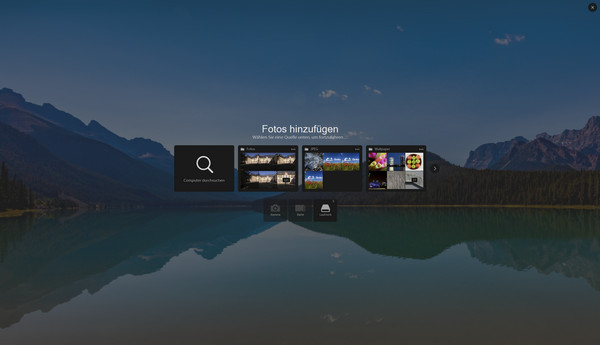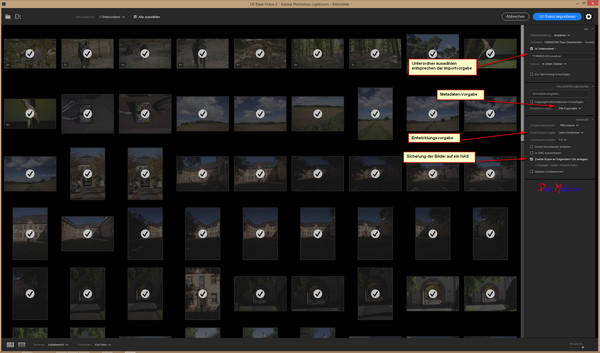Lightroom CC 2015.2 and 6.2 released
Lightroom CC 2015.2 and 6.2 released were the big news yesterday, which Adobe published on their blog
Update 1
Due to some crash problemes Adobe just released a version CC2015.2.1 and 6.2.1 respectivly. According to their blog this update should mrepair at least the crash problems on Mac OS and with the new import dialog. But this will not be the last update.
Update 2
In their blog entry Adobe announces another update for this week, without naming the improvements or errors to be corrected.
 Yesterday evening the announced update to Lightroom CC 2015.2 was available on my computer, so i went ahead and installed the update. There are a couple of changed/new features which of course are available in the cloud version only, whereas the regular Lightroom 6.2 version is limited to the support of newer cameras and lenses.
Yesterday evening the announced update to Lightroom CC 2015.2 was available on my computer, so i went ahead and installed the update. There are a couple of changed/new features which of course are available in the cloud version only, whereas the regular Lightroom 6.2 version is limited to the support of newer cameras and lenses.
At the same time Adobe published the new Camera Raw version 9.2 where the new functions are available too.
But let us take a first look on the changes in this little video:
One of the new features is an add in the Dehaze function, which was introduced with the last [post id=1013]Lightroom[/post] update. Now you can apply the DeHaze locally with a radial- oder grade-filter.
Here a little example were i increased haze a little bit in a grad filter:
Since the global DeHaze function still is available all those presets arround applying the DeHaze function via preset to Lightroom 6 will still work. The availability of the DeHaze function as a local process is pretty cool.
One improvment or should i say change which is implemented in both versions is the new import dialog. This shows up starting the import dialog.
This first step selects the source which can be anything like your camera, a memory card or any drivbe/folder combination. But going further you’ll notice the next surprise:
As far as i can tell some features are deleted compared to the old [post id=354]import[/post] dialog, so i definitly have to make a new video about this 😉
Meanwhile the Lightroom reports on severe stability problems in their blog, but they insist that the new import dialog is a result of long customers studies. Stability problems have reported in many articles and blogs, too me there are problems with iOS, but this is a personal impression only.
A full list of the dropped features is published here.
You’ll might notice an improvement in processing speed if you work a lot with Lightroom. To verify this i made a little test. You remember this image from my article on [post id=958]Lightroom 6[/post].

16 Aufnahme
Lightroom 6
I stitched this panorama with Lightroom CC 2015.2. While the preview did take a little bit longer (56 anstatt 44 sec.) the time for stitching the final image was cut almost by 50% (4:20 Min. zu 8:12 Min). These are the good news, but accuracy was sacrifised for speed. Here the comparism for the final image stitched with Lightroom and with PTGui.
For single-row panoramas Lightroom can be a first step, but Adobe has to fix these problems occured stitching a sphere panorama. Of course i tried to change the projection back and force but i always ran into the same result. Considering stitching this panorama without nadir correction in PTGui is done in 1:53 min. Adobe has to do a lot, if the company wants to compete with specialized software. And there still is no option to get rid of the tripod in Lightroom CC.
Trying to make a conclusion for the new Lightroom CC version there is not much left :-(. The local DeHaze function might be useful and the impression the processing speed did increase is positive. Too me the panorama funtion has to be redesigned and the new import dialog doesn’t convince me. There was no need changeing this dialog being arround since version 1 and i don’t recognize any advantage.
But with cloud version you sort of forced to update some time? Just tell me your opnion in the comments and i’m looking for your questions.
ciao tuxoche