The new desktop pc (Part 1 components)
I already reported in the weekly review 07-2024 that I had ordered the parts for my PC and that some of them had already arrived. Today I’m going to talk about assembly and initial experiences.
Introduction
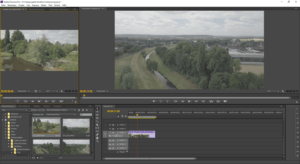
A new desktop PC was on the agenda last year, as my old PC with an AMD Ryzen 1700x was getting on in years and was showing its first signs of failure because not all drives were being recognized. Unfortunately, the Ryzen 1700x in particular is one of the CPUs that, according to Microsoft, is not suitable for installing Windows 11.
I could have installed Windows 10, as support doesn’t expire until 2025, but I didn’t want to do that as the PC will hopefully last for the next 5-6 years.
The shopping list
I think the most important decision is the CPU because the other parts, i.e. RAM and above all the mainboard, depend on it. Since Intel’s Quicksync support for H264/H265 codecs also and above all supports video editing on Da Vinci Resolve, the decision in favor of an Intel CPU was relatively clear.
Now the I5-13600k is often recommended as the optimum in terms of price/performance ratio. Or the 14th generation Intel I7 CPU is rejected because only a few cores have been added here. Nevertheless, it has become an Intel i7-14700K due to the expected increase in performance, because the price difference to the 13th generation is just €25.
The board I bought was an MSI Z790 A MAX Wifi, an ATX board with plenty of space for NVMe drives, reasonable heat sinks and all the necessary connections for USB and audio.
Originally, I had planned to choose a Micro ATX board because it’s hard to find a normal HDD in a case these days. However, I rejected this because of the expected cooling problems. I ended up with a Fractal Define 7 Compact, a so-called silent case.
The graphics card
The biggest headache for me was the choice of graphics card. On my old PC, I also rendered 4K videos with a GTX 1060 with 6GB VRAM. I was almost about to buy an NVIDIA RTX 4070, but then NVIDIA came along at the turn of the year with the 4070ti Super with 16GB VRAM.

Most of the benchmarks and YouTube videos focus on gaming, so it was difficult to get good information, especially for Lightroom and DaVinci Resolve. Nevertheless, the trend was recognizable that you had to pay €600 more for a graphics card that was perhaps 70% faster.
I wanted a faster computer that was also up to date, but whether I could render a video in 5 minutes or maybe even 3 minutes was not the deciding factor. That’s why I ended up with an NVIDIA RTX 3060 with 12 GB VRAM.
Other components
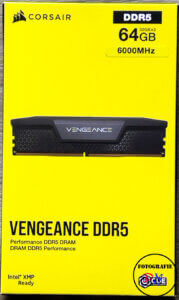
I also decided to go for 64GB RAM from Venegance. A corresponding kit with XMP and already DDR5. I deliberately opted for 2 bars here so that I can expand the system to 126 GB if necessary for whatever reason.
For the power supply, I opted for a be Quiet Pure Power with 750 W. On the one hand, 750 W should be enough, and I’ve had good experiences with Be Quiet so far.
Perhaps a word about the purchase. I had put together my list and then went to a local retailer, but he didn’t have everything and the price wasn’t really convincing. I ended up buying everything from Amazon because other mail order companies charged extra for shipping even for orders over €200 and sometimes had long delivery times.
So much about the components and in part 2 I will report on the assembly and the first results.



