First look on GenErase for Luminar NEO
Skylum has again an extension for Luminar NEO in Petto, which is available on 26.10. for all. I had the beta once for testing and had a look at the new feature.
Introduction
GenErase is, how could it be otherwise, based on AI and is supposed to be the delete or remove tool of the next generation. It removes disturbing elements from the photos and fills them in such a way that the gap is not detected and the natural image impression is preserved. The “content-based fill” from Photoshop CC almost automatically comes to mind.
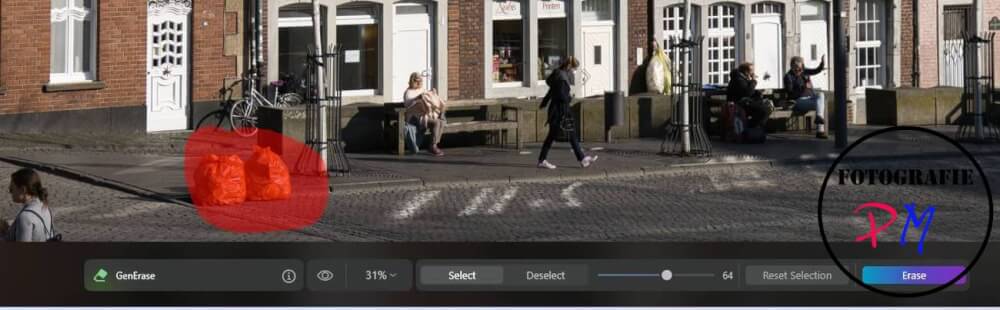
GenErase is called directly from the catalog and not in the Edit module. Here you only need to paint over the areas that are disturbing in the image with the brush tool.
I recorded a short video on this:
A few examples
I have used quite simple motifs for testing purposes. But let’s look at some details.

Here there are actual disturbing details, but really disturbing are the two red garbage bags at the bottom of the image. These are marked accordingly and disappeared afterwards.

Let’s take a more complex example, namely the church in Wollseifen.

I find the bench at the right edge of the picture disturbing and have removed it with Generase.

This works quite well, except that an area remains that is somewhat darker than the surrounding area. This is only noticeable when looking closely at the image.
And as a last example, let’s take the picture of a heron that I took here in our park with the Sigma 150-600mm.

Beautiful in itself, but the yellow ball is very distracting, but we can remove that too.

Album
The results are saved in a separate album as usual for such extensions.
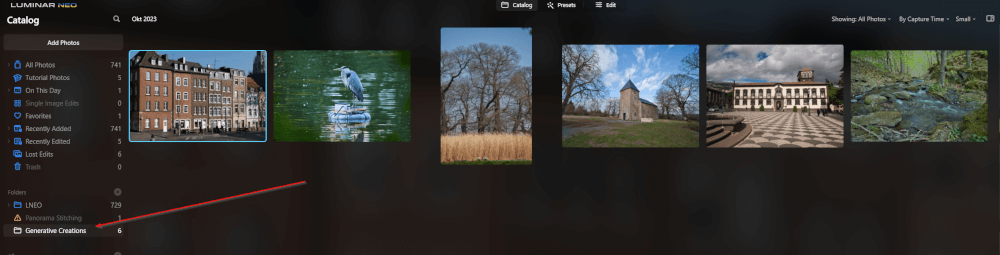
Here I would like to see a solution like in Lightroom, where the so processed image is stacked together with the original. Now the so saved images are treated like new images, so it is also not taken Exif data of the original image, then the so processed images would at least appear in the catalog view in the order of the shooting time.
Now in the beta version the images are also saved as JPEG and that would be a NoGo for me. It should be at least 16-bit Tiff, so that you can process the images further.
As a wish for the future it would be certainly good if with komlexeren masking for GenErase these masks or object selections would be stored with, so that they must be corrected later perhaps only.
Conclusion
GenErase works really already quite well, and one may be curious about the further development. Until the final release on Thursday, however, the saving of the images should be done at least optionally in 16 bit Tiff.
Skylum offers to the side substantially discounts for the professional Abo, which contains all extensions. Here one pays only 89,–
ciao tuxoche


