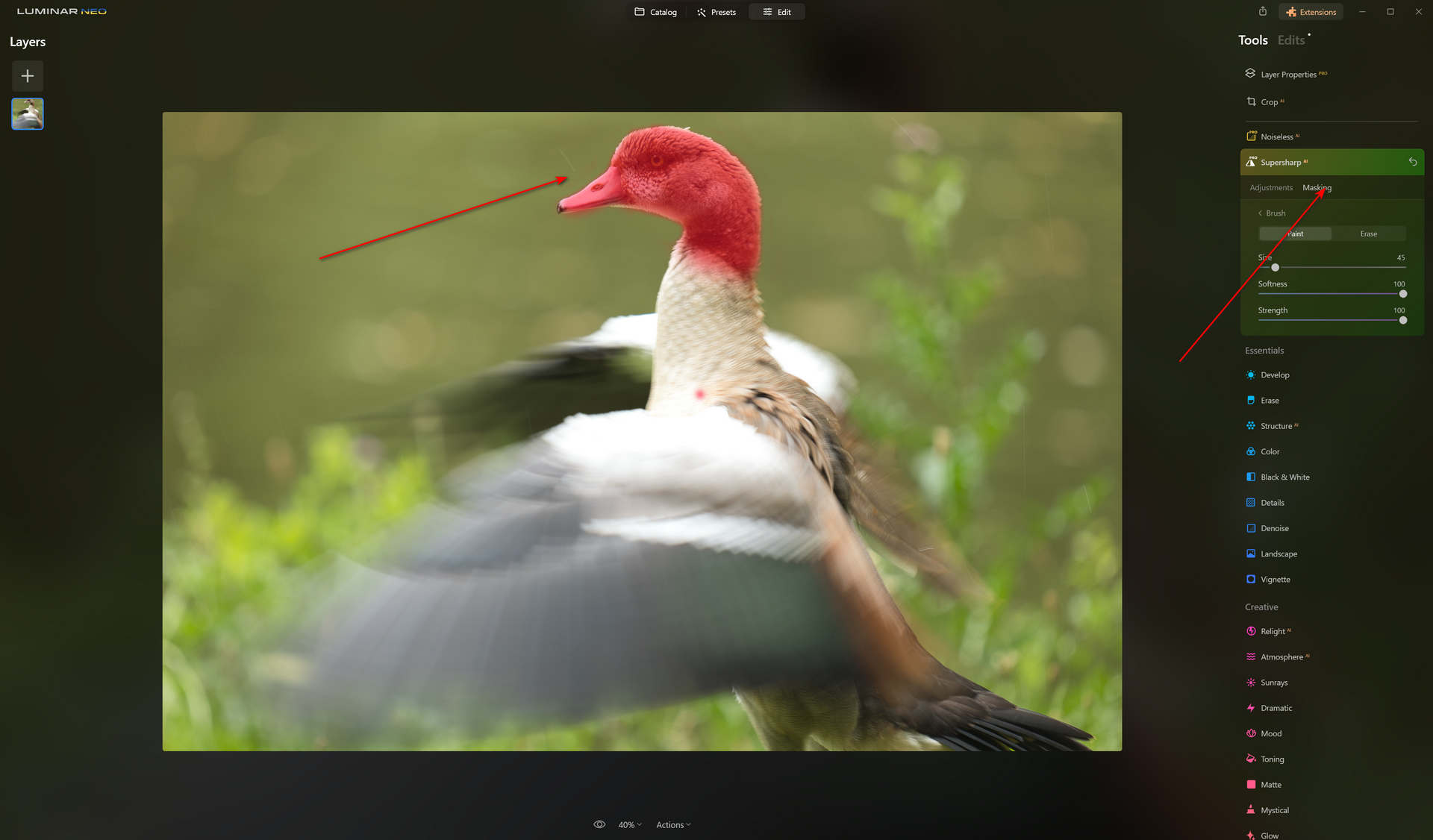SuperSharp AI for Luminar NEO
I had introduced the Upscale AI and background removal extensions with a video, but at the time of preparing the article and the video, there was no beta of Supersharp AI, at least for Windows.
Introduction
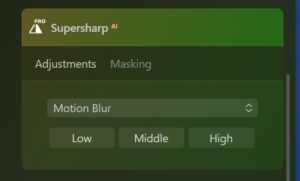 With the official introduction of the Upscale AI extension, which I presented with a video, there was also a version of SuperSharp AI for Windows. A beta was only available for Mac OS and so I could not have a look at the Supersharp AI extension.
With the official introduction of the Upscale AI extension, which I presented with a video, there was also a version of SuperSharp AI for Windows. A beta was only available for Mac OS and so I could not have a look at the Supersharp AI extension.
Now I have reinstalled my system and can tell you my impressions of this extension. Especially since Skylum also released an update to version 1.5.1 last week, it was now time to add Supersharp AI, so to speak.
Supersharp AI is a paid extension, but it is not shown in the page panel, but in the edit tab together with NoNose and the other edit options. You only have the “Motion Blur” and “Universal” settings, plus the 3 thicknesses.
Editing
The image is edited normally in the Edit mode and there you will find under “Noise-free” also Supersharp as it is called.
While the “Universal” setting delivers a result quite quickly, you have to wait 30 seconds for the “Motion Blur” setting, even on my 8-core CPU.
Results
The results speak for themselves. This image was processed with the “Low” setting.

And here the enhancement brings out a good bit of detail and I would rate the result as really good.
However, if I have an image that is actually quite sharp, applying the enhancement can make the result look almost over-sharpened.

The same applies, by the way, if the image is processed with the setting “Medium” or even “High”.So at least tbei the examples that I have taken here, the results were then no longer so beautiful.
It is also possible that SuperSharp AI makes the background “worse”, as you can see in this example.

This can be remedied by masking the area to be enhanced by SuperSharp AI.
It will look more pleasing. And with the masks you can also influence parts of the image, e.g. to get a motion blur, but otherwise to get a sharp image in essential parts of the motive.
Conclusion
If you are careful with the strength of the effect, SuperSharp AI can lead to an improvement of the images. Above all, it is capable of repairing minor motion blur in the image. Of course, you can’t expect miracles here, but I think the effect is really not bad.
What do you think about this extension. Let me know in the comments.
ciao tuxoche