Change to the iPad Air 2020
Some time ago, I reported about my switch to an Apple tablet. And now the opportunity arose to switch to an iPad Air 2020.
Introduction
 In March 2020, I had reported about getting started with an Apple iPad Air. The iPad Air was also powerful enough to edit photos with Lightroom CC. And even editing videos with Lumafusion was no problem on the 3rd generation iPad Air.
In March 2020, I had reported about getting started with an Apple iPad Air. The iPad Air was also powerful enough to edit photos with Lightroom CC. And even editing videos with Lumafusion was no problem on the 3rd generation iPad Air.
From there, I’m sure there’s no quick switch to a newer device, especially since there’s a limited selection at the moment and the prices aren’t that cheap either. But my wife’s iPad was about to die, especially with battery. And that’s when I decided to switch to an iPad Air 2020, which has a slightly larger display and a USB-C port.
Display size
If you hold a 3rd generation iPad Air right next to the iPad Air 2020, the difference in display size is marginal:
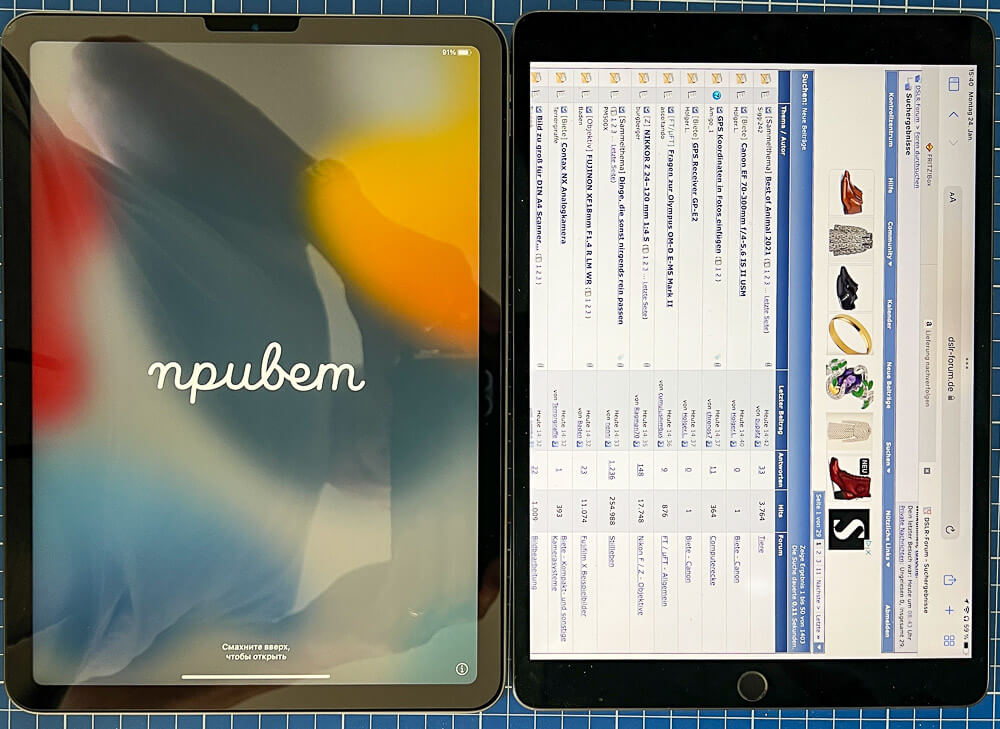
I would have imagined the difference to be a bit bigger. Of course, it remains a slightly larger display because the edges have become thinner and the Home button has also been omitted.
This time, however, I decided to cover the display with a protective film from the start. The application went surprisingly well despite the size.
Der USB-C port
 The iPadOS has allowed external drives to be connected to the iPad for some time now. However, it was still a cross to connect external drives to the old iPad with the Lightning connector, possibly with a hub. And the port was another obstacle to connect drives, because it is extremely slow, for example, when editing video to transfer the files to the iPad.
The iPadOS has allowed external drives to be connected to the iPad for some time now. However, it was still a cross to connect external drives to the old iPad with the Lightning connector, possibly with a hub. And the port was another obstacle to connect drives, because it is extremely slow, for example, when editing video to transfer the files to the iPad.
In addition, even some external SSD drives did not run without an external power supply ultimately of the connection. I have helped myself on the road with an Anker Powerbank, which then gave the necessary power.

But now with the USB-C port, this is all a thing of the past and you can connect an external drive directly to the iPad and you don’t need any additional power.
This is where external drives really become manageable with an iPad.
But it gets even better. The accessories I once introduced to the MacBook Air, here especially the USB Hub and other things, can also be used on the iPad Air. This gives me more external connections and also, for example, a card reader. Since there is a port for the Displayport here, the iPad Air can even be connected to the large monitor and operated with the Logitech MX set via keyboard and mouse.
However, I can use the USB-C hub from CallDigit together with an external hard drive. But as a charger in this situation, the combination needs an Anker charger with 65 W, otherwise I get the message that the iPad is not charged.
Conclusion
For me, the switch was worth it and I’m glad I didn’t switch to the iPad Pro in 11 inches. But the USB-C port is the required feature for the usability of the iPad Air 2020.
ciao tuxoche



