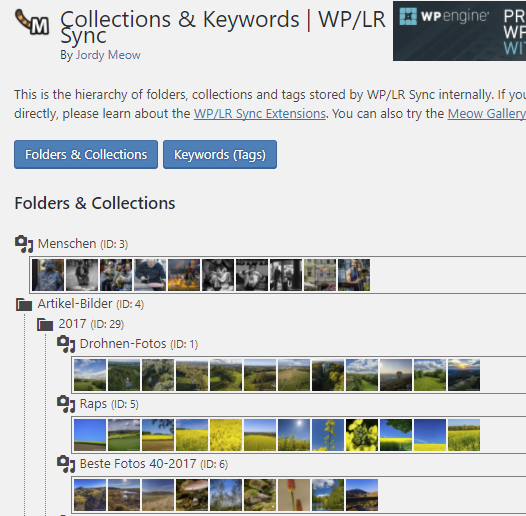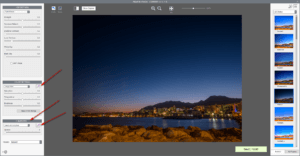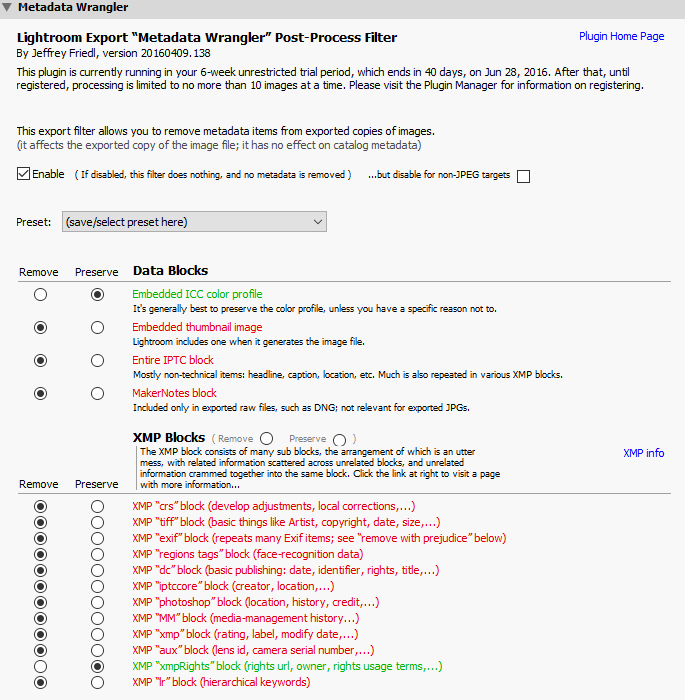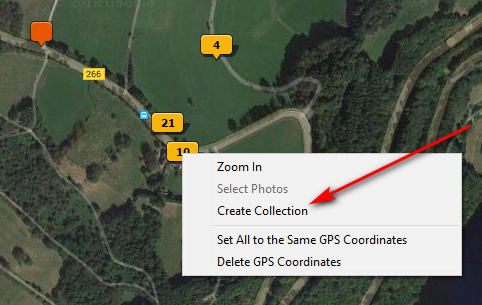Lightroom plugins could ease your life
Lightroom plugins add new functions to Lightroom by getting in between the export of images or add new possibilitesfor exporting your images.
Introduction
 What would we Lightroom users do without the plugins which allow a further image processing or the upload of our images right away from Lightroom to different social media like Facebook or Twitter or your photography blog.
What would we Lightroom users do without the plugins which allow a further image processing or the upload of our images right away from Lightroom to different social media like Facebook or Twitter or your photography blog.
Adobe implemented the extensibility right from the start of Lightroom and meanwhile there are a lot of plugins which will ease your life by adding new functions or improving base functions of Lightroom.
Installation and updates
The basic installation of a new plugin is pretty easy. Most of the plugins can be downloaded as a zip folder. Most of them contain a folder with the name of the plugin. Just unzip the file to meaningful location. To avoid different plugins being all over the place i usually unzip my plugin zip files to C:\Users\[USER]\AppData\Roaming\Adobe\Lightroom\Modules.
After unzipping all files of the plugin you just add the plugin in the plugin manager. After activating the plugin some plugin offer settings. Most of the plugins check at the start of Lightroom if there is an update available. But for this you have to go into the plgin manager to see for which plugins updates are available.
I want to introduce some plugins i’ve been using for quite some time. We have to differ between the different types of plugins.
Types
Basically we have to distinguish between export, processing,exportfilter and other plugins. And of course there plugins free of charge, donation ware and those you have to buy a license.
Export plugins
One of the first export plugins i used was the flickr plugin, because of a lot of errors with the built-inn one in Lightroom 3 i started using the Flickr plugin by Jeffrey Friedl . Meanwhile i’ll use the Twitter plugin and some others like Instagram plugin but also the NextGen or the WP/LRSync plugin to upload images to my blog.
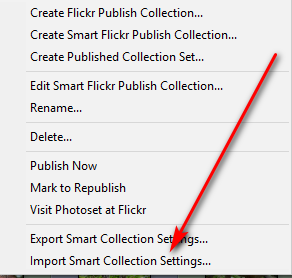 These modules add themselves to the export process of Lightroom to upload the exported to a certain platform. Let’s say you defined an export to JPEG file format iwht a defined quality and a certain maximum size(for most websites i use a maximum of 2000px on the longest edge) and after the export is done the image file is automatically uploaded to the defined website.
These modules add themselves to the export process of Lightroom to upload the exported to a certain platform. Let’s say you defined an export to JPEG file format iwht a defined quality and a certain maximum size(for most websites i use a maximum of 2000px on the longest edge) and after the export is done the image file is automatically uploaded to the defined website.
Some of theses plugins add certain fields to the Lightroom database, like for example the flickr plugin add the date of the first upload to flickr. Combining these extra fields in a smart collection you can easily manage your images and gain control about which images and when were uploaded to this website. In addition the flickr plugin for example can generate a snapshot for the image or better for the development setting at the time of the upload.
Processing modules
This type of plugins handles over one or more images to an external program for further development or processing and the result normally is imported back into Lightroom.
Basically the menue entry “with Photoshop CC process” is already such a plugin. All other plugins like Photomatix, Nik Collections, Luminar, Aurora HDR and many others export the selected images or more as a Tiff file (depending on the settings), handle over this Tiff file to the external program and the resulting 16-Bit Tiff is reimported into the Lightroom catalog. Some of these plugins can even stack the resulting image with the base images.
Exportfilter modules
These modules are part of the export process and it doesn’t matter if the export is done locally or an upload to social media is the end of the process. These modules sort of get in between and alter the resulting image. Too me the most common used plugin of this type is Mogrify and Metadatawrangler. Especially the Mogrify plugin is used for quite some time to add an graphical watermark to all exported images.
Besides the graphical components Mogrify also can add exif or other metadata to the exported image.
And talking about metadata Lightroom itsself only offers the oportunity to delete all metadata or delete location information only. A more precise control about those metadata to stay in the image is offered by the Metadata-Wrangler plugin.
Other modules
This are all the modules not fitting in one of the above categories. Here you find modules for example to show used focus points or to analyze the development settings applied by a certain preset. Or think about about the Geotagging plugin from Jeffrey Friedl, which was pretty popular for Lightroom versions before version 4.
Conclusion
There a re alot of plugins available for Lightroom. Some of them mainly from Jeffrey Friedl or from Photographers Box i use on a regular base. Other plugins like for showing the used focus points are used only when needed.
You have to decide yourself which one of the plugins fits your workflow and if it carries a price tag if it is worth it.
Which plugins do you use for your workflow? Maybve you drop me a comment or a hint for a special plugin.
ciao tuxoche