The flickr plugin for Lightroom
I use the flickr plugin from Jeffrey Friedl since the original plugin in Lightroom 3 suddenly failed, forcing me to look for an alternative.
Introduction
The Plugin can be downloaded from Jeffrey’s website and its published as donationware, meaning the author is expecting a small donation to honor his work. Since the plugin is very powerfull a small donation is more than ok.
Installation
Just unzip the downloaded Zip archiv to your Lightroom modules folder and activate the plung through the plugin manager.
After that the plugin asks to connect to your flickr account where you have to allow the plugin access your data. After that you’ll get a 9-digit number which is transfered to the plugin.
Usage
Since a short video tell’s more than hundred of words, take a look on the short tutorial, explaining the basic setup and possibilites of the plugin.
In this video i only presented 3 little examples, in real life you might constrcut the smart collections to publish to a set or a flickr group much more complex.
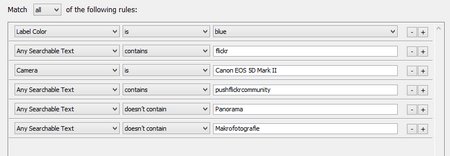 As an example the screenshot shows the definition of the smart collection to publish images taken with an Canon 5D MK II to the appropirate group on flickr. Since i have a flickr account for quite a while, but i joined the group shortly and regular you are only allowed a certain number of images to be added to the group
As an example the screenshot shows the definition of the smart collection to publish images taken with an Canon 5D MK II to the appropirate group on flickr. Since i have a flickr account for quite a while, but i joined the group shortly and regular you are only allowed a certain number of images to be added to the group
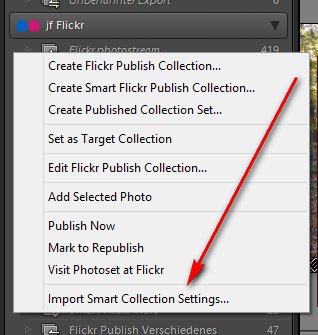 Click right you’ll reach a context menu, which allow to import the settings for the smart publich collections.
Click right you’ll reach a context menu, which allow to import the settings for the smart publich collections.
This gives you the chance to play arrounfd with the settings and test them with regular smart collection outside the export service to flickr.
And of course you can export the settings too, which is important for backup, just in case..
With the plugin you’ll gain the opportunity to export images to your flickr account depending on asigned kewords. Additionally you can choose different sets and/or groups to export the timages.
Only the publishing prcess itsself must be started manually which is ok to mee, but the automatic assignment to different sets/groups is more important.
Conclusion
Jeffrey Friedl’s plugin for Lightroom is very powerfull and kneeds training, on the other hand you’ll get a high amount of flexibility to export your images to different sets and/or groups. To mee the donation for the plugin made sense.
How do you handle flickr, manually upload, use the Lightroom built-in export or the external plugin. Just leave me a comment and/or suggestions and naturally questions are wolcome, too.
ciao tuxoche




is there a way to sync flickr to light room?> I have 400+ photos on flickr and only 101 in light rrom (plugin).