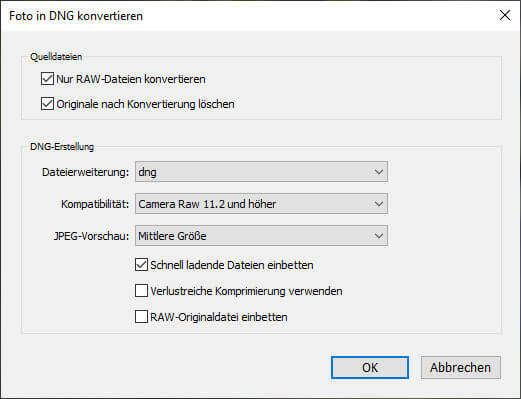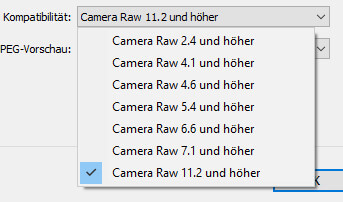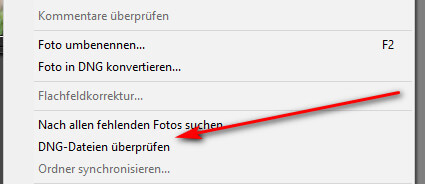Hands off DNG format?
Every once in a while there is a discussion in social media or other blogs about to cobvert your raw files to Adobe’s DNG format or not and why the camera manufacturers
Introduction
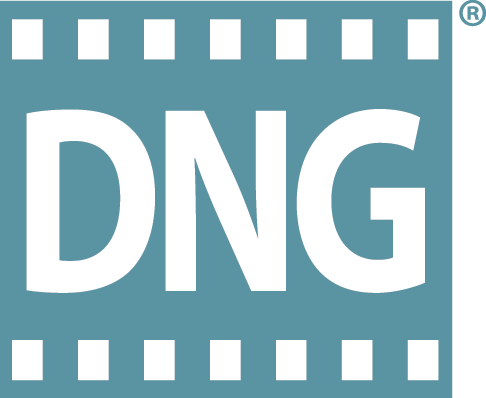 The DNG format almost always leads to a discussion about a conviction and personally i’m very critical about the DNG format. The format is a trial by Adobe to reduce the different war formats from the camera manufacturers and to establish a standard raw format, which would make software devlopment a lot easier.
The DNG format almost always leads to a discussion about a conviction and personally i’m very critical about the DNG format. The format is a trial by Adobe to reduce the different war formats from the camera manufacturers and to establish a standard raw format, which would make software devlopment a lot easier.
If you own Adobe Photoshop CC or Lightroom Classic you already have the necessary software to convert RAW files to the DNG format. Otherwise you can download Adobe RAW converter from their website free of charge.
But first of all we take a look on howto convert the raw files to DNG and then we take a closer look on the pros DNG arguments.
I uploaded a little video on this:
Convert
Lightroom offers two opportunities to convert raw files to DNG format. First the user can convert the raw files to DNG in the import dialog and add the DNG files to the Lightroom catalog. Secondly you can convert raw files to DNG format any time later. You can do this with a set of selected images or complete collections.
I assume that the lossy conversion is not of any interest, because you’ll get DNG files with a color depth of 8-bit only. You can chosse the size of the embedded preview image either a medium size or a full size, which is the resolution of the camera.
At last you can choose to embed the original raw file into the converted DNG file. This generates much larger files compared to the original raw files. You can extract the raw file later on with the Adobe DNG converter only. Lightroom is not an option for this.
The advantages of DNG
The following advantages of the DNG format are used by Adobe and the proponets of this format:
- open standard open for every camera manufacturer assures more compability in the future
- faster loading and processing
- smaller file sizes
- integrity check
- no XMP sidecar files necessary
Open standard
Adobe published this standard in 2004 and added some features/extensions. But even though its an open standard there are only a few camera companies using DNG. Too my knowledge this is Leica and DJI with their drones. And a couple of smartphones use DNG as a raw format.
In this highly competitive market the companies want to have a island position with certain features/extensions. And this is difficult or impossible with a common standard. And i’m not a lawyer but what about every company switches to DNG and Adobe requesting a license fee in the future?
And there might be some externsions besides the standard form the last DNG version 1.4 because Adobe questions the Adobe Camera Raw compability the in the dialog.
And at last some other raw processing tools seem to have some difficulties with converted raw files.
Faster processing
In the settings for DNG conversion you always select “faster loading”. This will split up the DNG file into chunks which then are handled over to the cores of a multi-core CPU in the development modul and lead to a faster processing of the image.
Here i doubt if this advantage is more than a couple of milliseconds compared to a regular raw file. And since you have to consider the time needed for conversion there is no advantage at all.
Smaller file sizes
 This is probably the first argument you here in a conversation about converting all raw files to DNG to save disk space on your harddrives. This is true but harddrives costs arround 25,– €/TB only, so a little saving in disk space is no problem at alll.
This is probably the first argument you here in a conversation about converting all raw files to DNG to save disk space on your harddrives. This is true but harddrives costs arround 25,– €/TB only, so a little saving in disk space is no problem at alll.
The smaller file size mainly are accomplished by reducing the embedded JPEG thumbnail in quality and resolution. Taking a raw file from my Canon 6D MK II for example with a size of arround 38 MB, after conversion the file size is arround 28-29 MB. Extracting the preview file from the original raw file you’ll end up with a JPEG in full resolution and arround 7MB in size.
Selecting medium size preview files for the conversion to DNG the preview files are generated with 1024x663px resolution. If you choose preview files to be generated in the resolution of the camera the saving is 1.5-2 MB per file only.
Lets assume a hobby photographer take arround 30.000 images/year then you’ll save arround 30-60 GB or in costs for the harddrives this is only 1.50-2.00 € and that too me is not even worth to talk about it. And even if you triple this amount because of the necessary backups it actually doesn’t matter.
Integrity check
In Lightroom ithere is a integrity check implemented, which will check all DNG files against a generated checksum.
Such a check detects flipping bits in the file which are seldom but they do occur. But mainly such a check is the job of the backup process. And i must ask the question why Adobe limited this check to DNG files only.
No XMP side-car files
 As i first heard this argument the first questions was , why do we need XMP sidecar files at all. Edititng a file in Photoshop CC will create a XMP sidecar file, but for Lightroom all data is in the Lightroom catalog.
As i first heard this argument the first questions was , why do we need XMP sidecar files at all. Edititng a file in Photoshop CC will create a XMP sidecar file, but for Lightroom all data is in the Lightroom catalog.
I think this is a situation for pros (press,advertisement) sharing their images to the client. This is a case where DNG format could have an advantage, because the DNG file contains all metadata and informations about the image processing. But thsi scenario isn’t true for amateurs and will work in the Adobe world only.
Data backup
Since the DNG file contains all metadata and informations about the last processing there is a disadvanatge for data backup. Changing just a little in bit the DNG file the complete file with 25-30 MB will be in the data backup.
Conclusion
As i mentioned i used DNG files for timelapse images, where you have to store 1000 or even more files. But i don’t use it any more for quite some time, mainly because the storage saving is minor only.
In addition deleting the original raw files after converting them to DNG format i personally have the feeling like destroying a negative or a slide in the old days. And how do i proof my copyright if i just have a converted DNG file?
ciao tuxoche