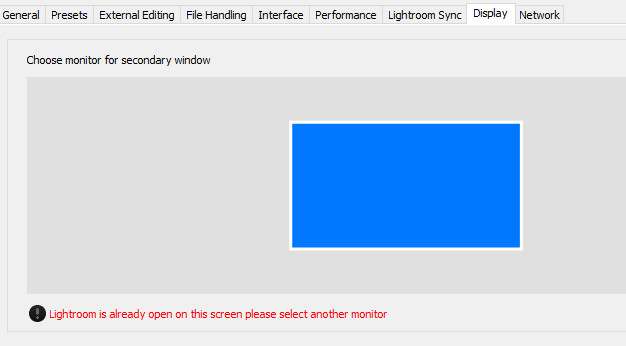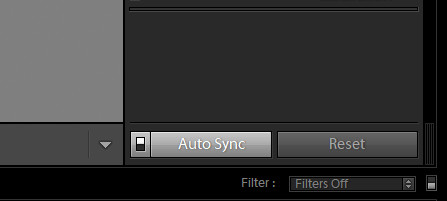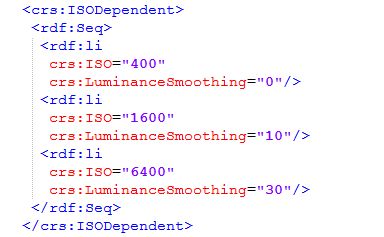Lightroom 9.2 released
Yesterday Adobe released Lightroom Classic 9.2 and of course of the support of new cameras Adobe Camera RAW was updated accordingly and the mobile versions got an update too.
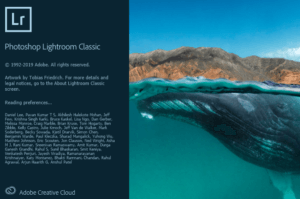 With the update from yesterday Lightroom Classic is brought to version 9.2 and adds support for newer cameras and lenses. One of new cameras supported is the Canon 1D MK III and a lot of other systems including newer cellphones.
With the update from yesterday Lightroom Classic is brought to version 9.2 and adds support for newer cameras and lenses. One of new cameras supported is the Canon 1D MK III and a lot of other systems including newer cellphones.
You must be careful before the update if you set import settings to a certain camera or in combination with an ISO setting, because these settings are not migrated in the new version. But we’ll come back to this later.
According to Adobe there are general improvements like GPU support for applying the lens profiles and in the transformation tab. Those improvement can’t be measured so its hard or better impossible to judge those improvements.
There is a new setting in the preferences to define a main and a secondary monitor. Since i own one monitor only the is no choice for me.
If you turn on auto-sync the is a notification improvement if seleceted in the preferences.
Lightroom Classic 9.2 now supports PSB files which can store images up to 65.000 px on the longest edge.
And we come to the new RAW standards. In the tab presets now the user can define a standard preset applied to every imported image. In addition you can define import presets for different camera models. 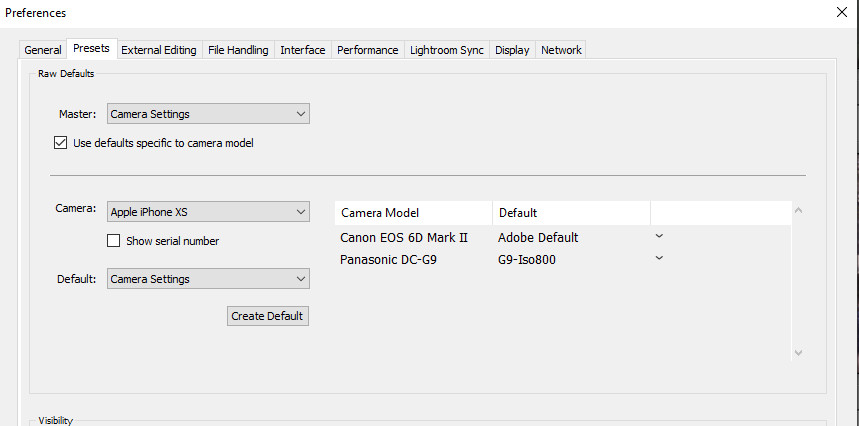 Management of these settings is a little bit easier because you only define a preset and add it to a camera which is now the standard for importing images. The new function is to define ISO depended presets whre you can define a denoising for a setting of ISO 400 and ISO 1600 and if you import an image shot at ISO 800 Lightroom will interpolate the setting for noise reduction according to this ISO setting.
Management of these settings is a little bit easier because you only define a preset and add it to a camera which is now the standard for importing images. The new function is to define ISO depended presets whre you can define a denoising for a setting of ISO 400 and ISO 1600 and if you import an image shot at ISO 800 Lightroom will interpolate the setting for noise reduction according to this ISO setting.
But the main problem is that there is no explaination how to define a ISO depend setting. This has to done manually by editing the correspondig XMP file.
I advice you to notepad++ or any other editor providing a syntax hilightning for XML files.
But all new settings are marginal and there and new functions implemented.
ciao tuxochde