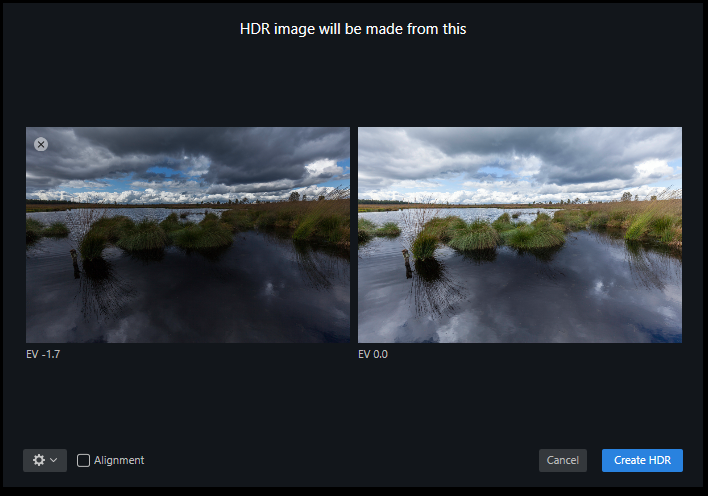Aurora HDR 2018
Maybe towards the end of year if may be useful for software companies to aquire the new year for new software releases 😉
Introduction
There was alot of talking about Aurora HDR and many good reviews for the HDR tool got, but til now the door was closed for Windows users. But now this sitation changed beginning with the Aurora HDR 2018 version, the tool is also available for Windows operating systems.
Since i did a couple of reviews on HDR tools, it was time to take a closer look on the Aurora 2018 version. The tool is available for Windows and of course for Mac systems and costs 99,– €. If you want to try it out first, there is a trial version available, but the trial period is 14 days only and the trial version will not start without an active internet connection.
Installation and integration
 The instalklation on a Windows 10 system worked out without any problem. You can run the program standalone or if you Lightroom CC/Photoshop CC you can install an export plugin to make things easier. The plugins for Photoshop and Lightroom CC are not installed by default even you have Lightroom CC and/or Photoshop installed on your system.
The instalklation on a Windows 10 system worked out without any problem. You can run the program standalone or if you Lightroom CC/Photoshop CC you can install an export plugin to make things easier. The plugins for Photoshop and Lightroom CC are not installed by default even you have Lightroom CC and/or Photoshop installed on your system.
With the Lightroom CC plugin you have two option either handling the raw images over to Aurora HDR or export the raw files to Tiff including all adjustments you made in Lightroom.
Handling
The gui is very clean and straight at the bottom you find the HDR presetsand on the right hand side the panel for your development settings, where you can change parameters like brightness, saturation, contrast and so on.
The presets offer all setting from a neutral image to the typical very colorful HDR image. Of course you can define your own presets and you can define the amount for blending the preset with the rendered image.
Just like in Photomatix 6 you have brushes for local corrections like brightness, contrast and other settings.
Aurora HDR 2018 offers layers, comparable to those you know in Photoshop, so you can split different corrections and maybe for different areas of the image. But you can’t save the layers in the final image, so too me the company this is not designed very well, because you cannot alter the layers and their settings later on.
But maybe we’ll take a look on this short video:
Aurora HDR 2018 offers a lot of image processing opportunities like for example a crop tool or to correct tilted lines, so you’re able to finalize the processing in this tool.
Aurora HDR is pretty fast, the first preview of a rendered image from a bracketing series is ready after half of the time Google’s HDR Efex needed.
Conclusion
Aurora HDR 2018 is a sophisticated tool.
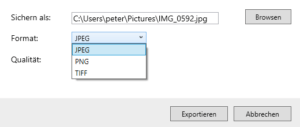 But there is a problem with the Windows version. The output so far is limited to 8-Bit Tiff. First i thought that this is a limitation of the trial version, so i contacted the company and thru a real nice contact a got a full version for trial. But even with a full version there is no choice for outputting 16-Bit tiff. The company stated that this will be corrected in one of the next updates.
But there is a problem with the Windows version. The output so far is limited to 8-Bit Tiff. First i thought that this is a limitation of the trial version, so i contacted the company and thru a real nice contact a got a full version for trial. But even with a full version there is no choice for outputting 16-Bit tiff. The company stated that this will be corrected in one of the next updates.
Aurora HDR 2018 has the potential to make a first place compared to tool like Photomatix 6, but the limitation to 8-Bit tiff is an absolute no-go.
As soon as the company delivers 16-Bit Tiff support the tool is worth the 99,– € but at the moment i wouldn’t even buy the tool.
ciao tuxoche