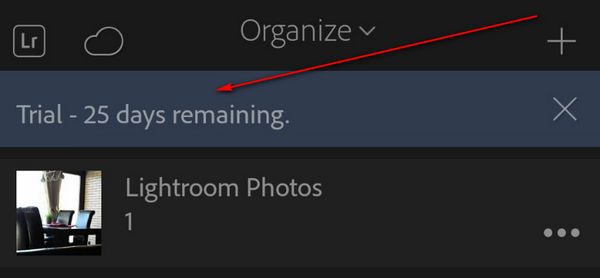Need new Lightroom Mobile and Premiere Clip?
The title is a little bit provoking, but necessary in my opinion.
 First of all there are a couple of informations concerning stability problems of the App, and i occured a crash trying to alter the gradition curve on a couple of pictures. Other poeple report crashes while changing the white balance on some smartphones. Therefore a bug fix release hopefully wil be announced in the near future.
First of all there are a couple of informations concerning stability problems of the App, and i occured a crash trying to alter the gradition curve on a couple of pictures. Other poeple report crashes while changing the white balance on some smartphones. Therefore a bug fix release hopefully wil be announced in the near future.
But there are other issues offering potential for improvements and sometimes you’ll ask yourself what Adobe had in mind.
In-app camera function
 The dark theme in the gui looks stylish and sort of noble and is ok for an image processing app like Lightroom. But using the same theme for the camera function is counterproductive, especially when the labels are held in a light grey. This makes it very hard in bright light to handle the camera functions, you barely can read the labels.
The dark theme in the gui looks stylish and sort of noble and is ok for an image processing app like Lightroom. But using the same theme for the camera function is counterproductive, especially when the labels are held in a light grey. This makes it very hard in bright light to handle the camera functions, you barely can read the labels.
As already stated in my article about RAW photography with a smartphone one point of criticism is the size of the resulting DNG files. Is there any (technical) need getting DNG files sized arround 30MB from a 16MPix samrtphone camera. May be you remember my article about DNG files, the DNG files converted from my Canon 5D MK II images sized arround 20MB. So you would expect a size of around 16-18 MB, but not 30MB. And a compressed DNG file format is available resulting in file sizes less than 10 MB with virtually no loss in quality.
And talking about the camera function there is the genrell question why this features isn’t availbale on tablets. Their cameras aren’t that worse compared to a smartphone that there is need to deactivate the camera function. And besides at a lot tourist points i saw lots of people making their images with a tablet.
Adobe Premiere Clip
I already criticised why this tool isn’t available for tablets, because handling and display size are an advantage working on video footage.
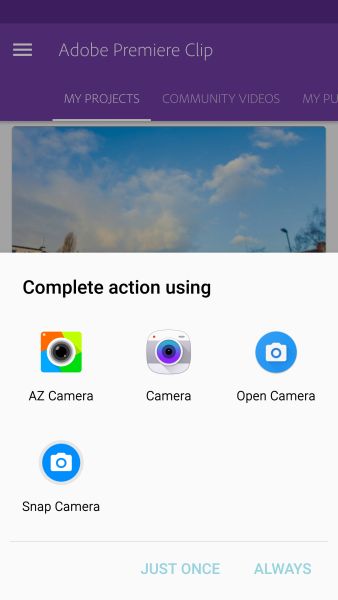 Owning a Creative Cloud subscription is pretty comfortable because of the cloud synchronisation of the images. But to state it clearly Lightroom only implemented connecting one main catalog with the cloud, lets say your catalog on a desktop pc or laptop. As i mentioned in my article in the wishes for Lightroom 7 the functionality to synch (parts) of catalog between two different devices is the there, but isn’t used. But snyching from one main catalog on Lightroom CC to many different mobile devices wirks out pretty good.
Owning a Creative Cloud subscription is pretty comfortable because of the cloud synchronisation of the images. But to state it clearly Lightroom only implemented connecting one main catalog with the cloud, lets say your catalog on a desktop pc or laptop. As i mentioned in my article in the wishes for Lightroom 7 the functionality to synch (parts) of catalog between two different devices is the there, but isn’t used. But snyching from one main catalog on Lightroom CC to many different mobile devices wirks out pretty good.
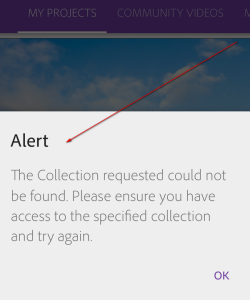 But image the following situation. You are relaxing at the beach und decided to take a couple of pictures, in DNG of course because you want to process these images at home. You save your images in a Lightroom collection. But it would be very nice to send your family and friends at home at least short greeting with a little video. Ok no problem taking the picture just process the blue sky a little bit and execute Premiere Clip. But now whats that error message. The images are locally stored on your smartphone and Premiere Clip cannot work with the collection until its synced with the cloud.
But image the following situation. You are relaxing at the beach und decided to take a couple of pictures, in DNG of course because you want to process these images at home. You save your images in a Lightroom collection. But it would be very nice to send your family and friends at home at least short greeting with a little video. Ok no problem taking the picture just process the blue sky a little bit and execute Premiere Clip. But now whats that error message. The images are locally stored on your smartphone and Premiere Clip cannot work with the collection until its synced with the cloud.
Sorry but this is ridiculous because you don’t wont to synch DNG files 30MB in size via mobile network (and even if captured in JPEG these aren’t really small ). Connecting PRemiere Clip and Lightroom Mobile is a good idea or better consequent but the implementation is not well done Adobe.
Lightroom Mobile not free anymore?
And there is something else being obscure about Lightroom Mobile 2.0. You probably remember Adobe announcing Lightroom Mobile is available for free from version 1.4, meaning not being bound to subscription model. Without the cloud subsciption you lack the opportunity to sync your images with a Lightroom CC version, but that is ok. I installed Lightroom Mobile 2.0 on a different smartphone. First i tried it out without an Adobe ID but there was a hint that the 30-trial period would begin now. After getting an Adobe ID with different credentials i could execute the app but then you’ll get the following message.
So the question is is Lightroom Mobile freely availbale or did Adobe change the license for version 2.0. And reading the FAW the statements are not clear and distinct.
Conclusion
Besides the critique on the DeHaze function Adobe has to work on the stability problems and on the theme for the camera function. Connecting to Adobe Premiere Clip needs an improvment too, because locally stored images are available so there is no need to do sync first.
But the wortst thing is the unclear license situation for alle users which just want to use the app not having an Adobe Creative Cloud subscription (and don’t want to have one).
What do you think about Lightorom Mobile 2.0? Well done or is the cloud mdoel overdone here?
ciao tuxoche