Brief view Adobe Premiere Clip
On Monday evening Adobe released Adobe Premiere Clip. Because of the name if you’re thinking about video editing software yor are absolutely right 😉
 Adobe Premiere Clip is a video editor software so far released for Android systems only. The app is offered for free but you have to register and get an Adobe ID. I’m pretty sure that an iOS version is planned for a later release, but today we’re talking about Android and we’re talking about smartphones only. Trying to install the app on a [post id=1146]tablet[/post] fails, because a tablet is marked as incompatible in the Google Play Store.
Adobe Premiere Clip is a video editor software so far released for Android systems only. The app is offered for free but you have to register and get an Adobe ID. I’m pretty sure that an iOS version is planned for a later release, but today we’re talking about Android and we’re talking about smartphones only. Trying to install the app on a [post id=1146]tablet[/post] fails, because a tablet is marked as incompatible in the Google Play Store.
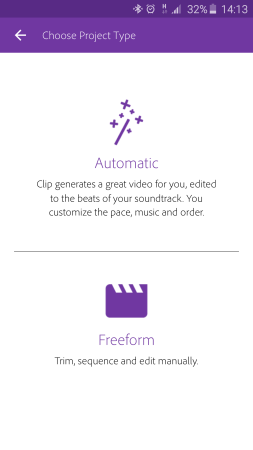 Like usual you have to add one or more video clips to a project and after that you’re offered two editing modes. In the automatic mode you can combine your clips to a video and add downloadable background music.
Like usual you have to add one or more video clips to a project and after that you’re offered two editing modes. In the automatic mode you can combine your clips to a video and add downloadable background music.
The other editing mode offered is called Freeform which allows you to trim clips before combining them to a final video. In addition the Freeform mode allows you alter exposure, highlights and shadows Besides this you can also change the speed of the video. In the audio section of the app you can control loudness and there is a smart mode implemented to set audio output on equal level for the final video.
Like usual with this kind of apps there are a couple of predefined effects to be added to the video.
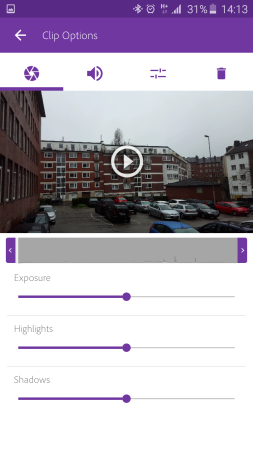 Basically theses editing options should be enough to edit a short video like from your vacation and actually there isn’t much more room for additional editing modes or effects on the display. The display is cut in half, the upper part for the clip and the lower part for the controls. Editing a video on a [post id=1068]Samsung S6[/post] is smooth and fast enough.
Basically theses editing options should be enough to edit a short video like from your vacation and actually there isn’t much more room for additional editing modes or effects on the display. The display is cut in half, the upper part for the clip and the lower part for the controls. Editing a video on a [post id=1068]Samsung S6[/post] is smooth and fast enough.
The final video can be stored on the device or shared on Youtube . Other social media like Facebook are not available in the app. Of course the video and the project can be stored on Adobe cloud. With this option you can do further editing later on in Premiere Pro CC on a laptop or desktop pc.
Too me the app is well done and easy to handle. But Adobe could have gained more sympathies if they would allow the use of this app with the force to register, because only a minority of users own a cloud version of the Adobe Creative Suite.
What do you think about this little app? I’m looking foward to your comments.
ciao tuxoche



