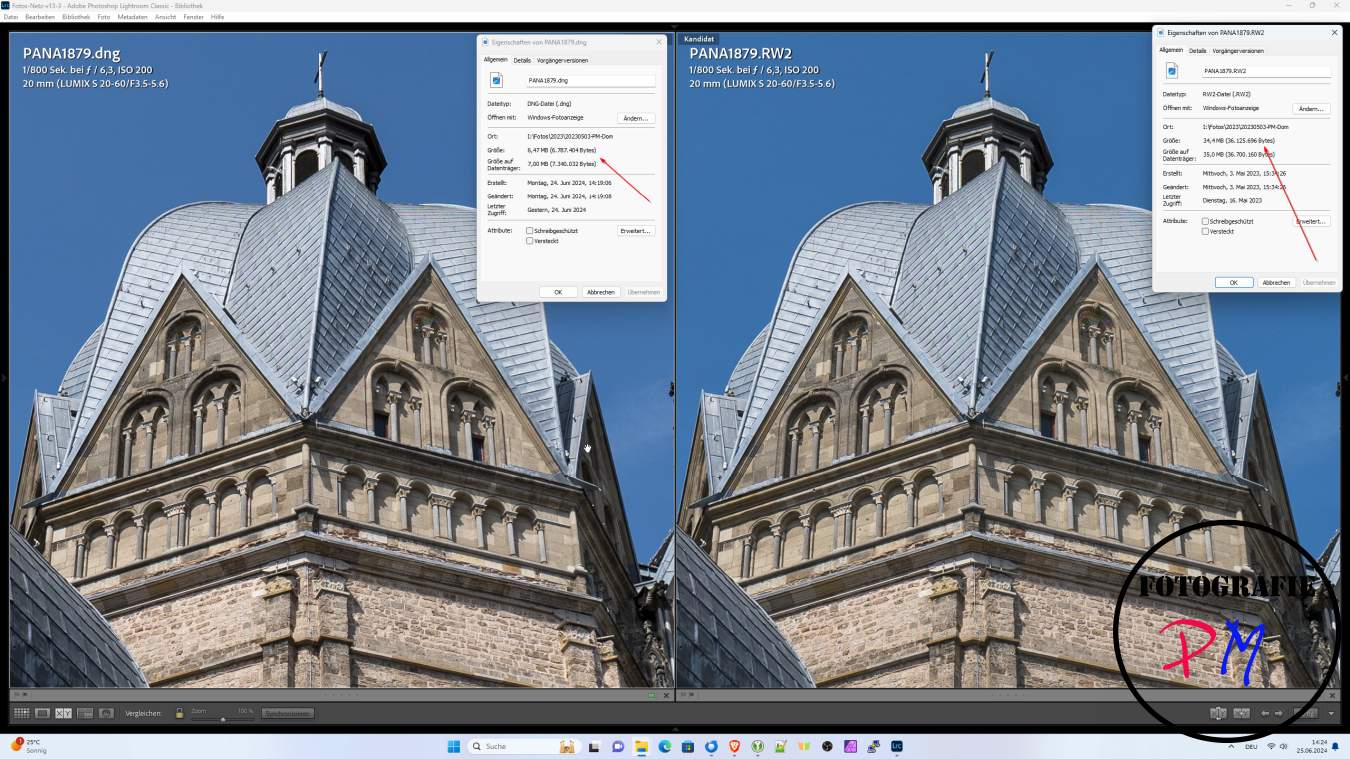Last week review 34-2024
Weekly review 34-2024 and this week it is alternately very hot and then relatively cool again, it is an up and down 🙁

This week, after a long time, the topic of DNG files was discussed again. About 5 years ago, I advised against converting, mainly because the lossy conversion to DNG also resulted in a file with only 8-bit color depth.
That looks different now, because now even the DNG files that are lossy retain their 16-bit color depth, so that these files can still be edited later without restrictions. And the space savings of sometimes 80% and more are also impressive.
Nevertheless, I would not go ahead and convert all my RAW files to DNG now, even if even at 100% view there are practically no visible differences.
But for images that do not have to have the last percent of potential resolution, this conversion can be a bit Save space, i.e. hard drive space. So I’m going to go and convert my recordings for this blog, timelapse sequences, etc. to DNG, because either only lower resolutions are needed here, or because with a timelapse sequence the last bit of sharpness and detail resolution is not important anyway.
 Then Computerbase, among others, reported that Microsoft is dropping the 32 GB limit for data storage devices formatted with FAT32. It is not clear why this limit was there in the first place, because the file system itself could also manage larger data storage devices. But FAT32 hardly plays a role anyway. I have now switched to formatting external drives or sticks with exFAT so that they can also be processed by Mac OS X.
Then Computerbase, among others, reported that Microsoft is dropping the 32 GB limit for data storage devices formatted with FAT32. It is not clear why this limit was there in the first place, because the file system itself could also manage larger data storage devices. But FAT32 hardly plays a role anyway. I have now switched to formatting external drives or sticks with exFAT so that they can also be processed by Mac OS X.

With the last firmware update for the Lumix S5 IIx, Panasonic implemented a connection to frame.io, which ensures that proxy video clips are uploaded to frame.io immediately after recording and can be edited there. Then you just have to swap the proxies for regular clips later. Lightroom can now also be selected as a target for all cameras that are Camera to Cloud capable.
This means that it is now possible to send either all recordings or just selected ones directly to your Adobe account so that they can then be edited using Lightoom Classic or Lightroom.
We haven’t heard anything about Lumafusion for a long time, but this week version 5.0 was released, which offers a number of new features. These include new transitions, grids and a customizable user interface. The outstanding new features are speed ramping and extended keyframing. However, this new feature is only available as an in-app purchase, which means that you have to pay almost the price of the Lumafusion app again.
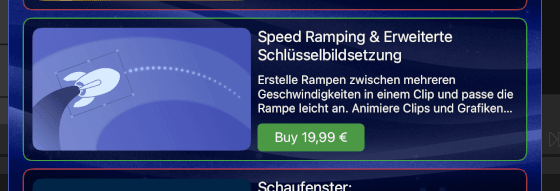
 And last but not least, BlackMagic Design released Da Vinci Resolve version 19 on Thursday. There are many new features compared to version 18, in almost all areas. A page with the new features can be found here. Cloud-based solutions take up a lot of space, whether this is cutting/editing videos or cloud to camera solutions. But improvements have also been made in editing, e.g. automatic stinger transitions, or subtitle-based editing has been improved. In the color area, there is the film look generator, which adds overexposure effects or film grain to clips.
And last but not least, BlackMagic Design released Da Vinci Resolve version 19 on Thursday. There are many new features compared to version 18, in almost all areas. A page with the new features can be found here. Cloud-based solutions take up a lot of space, whether this is cutting/editing videos or cloud to camera solutions. But improvements have also been made in editing, e.g. automatic stinger transitions, or subtitle-based editing has been improved. In the color area, there is the film look generator, which adds overexposure effects or film grain to clips.
I now have to download and install the new version. And then I will test it extensively with a new project.
All in all, another very eventful week. I hope you like the articles and look forward to your questions and comments.
ciao tuxoche