FileOptimizer and another empty promise
I already posted a couple of articles on tools which reduce the size of image files without loss. Because of an article on Winfuture another tool attracted my attention.
Introduction
The post on Winfuture praised a tool with the name FileOptimizer and in some of the comments to this post you could the impression they reported on a wonder tool. Just like JPEGMini and other comparable tools we had to realize that reducing the size of JPEG files for example you always go along with a reduction in quality.
Fileoptimizer is free of charge and licensed and the GNU license, but there are advertisements in the app. The surface looks pretty old but i wouldn’t mind that, if Fileoptimizer is a good tool.
Initial position
The surface is kept pretty simple. Just add a single file or a folder to optimize. The fact that the tools automatically backups all the files selected for optimzing and beside image files you also can add mp4 video files.
To start with i exported 2 images in different qualities settings with Lightroom.
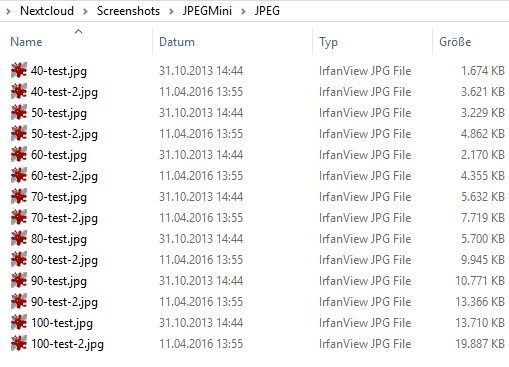 This is the set of images which then was added to FileOptimizer.
This is the set of images which then was added to FileOptimizer.
Optimizing the files takes quite some time even on a AMD-Ryzen system and the tool doens’t utilize the cores of the CPU. And the results aren’t positive at all:
Optimization with this tools just saves between 3-7 % of the original storage size. Trials with video files got 5% as a maximum. Because of these very small differences in size i didn’t do a comparism of the image results in different quality settings, because you wouldn’t see any difference. But it is remarkable that even the images exported with 100% quality setting would not exceedd the 7% maximum saving, even though these files could be optimized with a lot better results and no visible quality reductions.
Conclusion
Another tool which just like JPEGMini or other tools has little or almost no effect. Luckily the tool is free of charge but the question for submitting data every time you change the settings si more than annoying.
Just stick with Lightroom or tools like FastStone image viewer, you won’t miss anything. Wie können also getrost bei Lightroom bleiben oder nehmen Tools wie FastStone Image Viewer, der dabei auch noch einige andere Funktionen bietet. Warum allerdings WinFuture einfach mal zu der Feststellung kommt, dass sich mit diesem Tool viel Platz einsparen lässt, kann ich nicht nachvollziehen.
ciao tuxoche
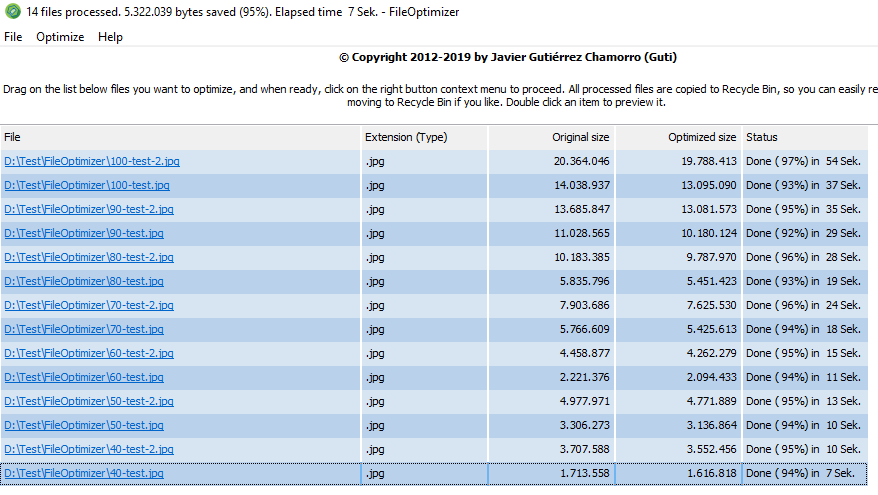
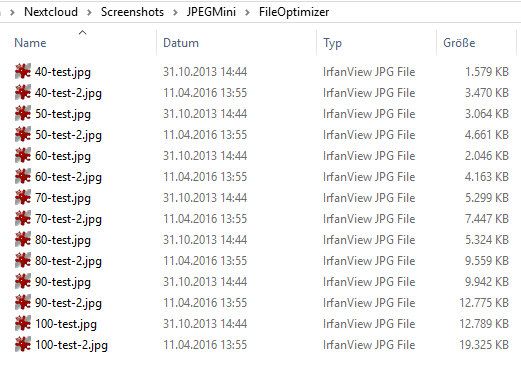




I know this is old, but in case anyone cares about accuracy:
You tried to add lossless compression on top of the lossy compression that all .jpg files already have. Same goes for video, unless you’re storing footage from a cinema camera that shoots uncompressed RAW, your files have already been compressed to match a specific bit rate.
Unsurprisingly, compressing compressed files doesn’t work very well.
And for the sake of exactness, indeed the article is pretty old and the software doesn’t even bother with RAW formats. Even today i can’t find cr2 or cr3 or RW2 files in the list of supported extension. The same is true for video, i don’t see BRAW or anything else in that manner. So the promise the software did is empty!