Lumix and video capturing
Video capturing and processing was an issue a couple time here on this side, but besides integration of sphere panoramas into videos or doing timelapse videos it was sort of a minor topic.
Introduction
 Video captureing with a DSLR is sort of a addittional feature, because meanwhile all DSLR and DSLM cameras offer video capturing. Planing to capture videos in a acceptable qualitiy will increase time and effort, because of needed additional required euqipment and post proecessing of the footage.
Video captureing with a DSLR is sort of a addittional feature, because meanwhile all DSLR and DSLM cameras offer video capturing. Planing to capture videos in a acceptable qualitiy will increase time and effort, because of needed additional required euqipment and post proecessing of the footage.
With my two Canon cameras video capturing was sort of a pain beginning with having to have a video finder to be placed on the liveview display so you’re able to recognize your subject in brighter light. And of course you need ND-filters for decreasing exposure time of the single frame and to avoid closeing down the aparture too much and getting diffraction blur.
Lumix and video
After getting my first mFT camera the Lumix G6 video capturing made a lot more fun compared to the Canon cameras. First of all you should pay attention that the camera provides a connection for an external microphone, because the built-in microfons will record every little air draft to a storm because of their tiny size.
Besides the display, which can be tilted in every direction another feature is important for video. The autofocus should keep the scene in focus. Without such a AFF video sequences like the following two would not be possible:
An this follow focus can be done with all lenses on a Lumix, the butterfly video was done with a 45mm/2.8 Makro lens.
Lumix G81
 One of the main reasons for upgrading to the Lumix G81 was the 4k video capapbility. The Lumix G81 can record videos with a size of 3840x2160px at 30 FPS. And the differences between a regular HD video and one in 4K is tremendous.
One of the main reasons for upgrading to the Lumix G81 was the 4k video capapbility. The Lumix G81 can record videos with a size of 3840x2160px at 30 FPS. And the differences between a regular HD video and one in 4K is tremendous.
Here is a sreenshot, where the difference is quite visible:

Video processing
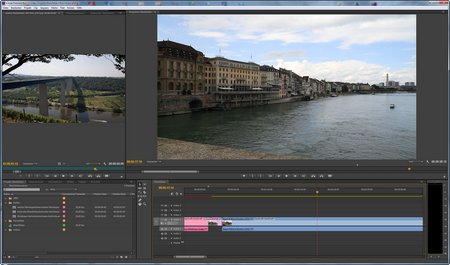 For video processing i still use Premiere Pro CS6 out of the Creative Suite. I don’t do enough videos so upgrading to the Creative Cloud version would make sense. All apps would be on the most recent version but just for using Premiere Pro, After Effects and a little bit Speedgrade its not worth too me to pay additional 24,– €/month for the CC version.
For video processing i still use Premiere Pro CS6 out of the Creative Suite. I don’t do enough videos so upgrading to the Creative Cloud version would make sense. All apps would be on the most recent version but just for using Premiere Pro, After Effects and a little bit Speedgrade its not worth too me to pay additional 24,– €/month for the CC version.
Premiere Pro CS6 recognizes the 4K footage if dropped into the timeline. Of course the desktop pc shouldn’t be too old, because the program has to handle 4times the amount of data.
Only rendering the video you have to setup your preset manually, because all pre-defined presets only handle 1920x1080px and snaller.
Conclusion
Too me both the Lumix G6 and the Lumix G81 do a very good job on video. Handiness because of their relativly small size and the option to connect an external microphone both cameras are able to do high quality videos. Easy handling and the AF with every lens you might use is important for video capturing. But if you want you can capture video in full manual mode meaning exposure and focus. And having a good system camera with very good video capabilites in a small size are vey convenient.
ciao tuxoche


