Lightroom getting slower?
There are many discussions about the performance of Lightroom meaning the software is getting slower from version to version.
Introduction
Many of us got the impression Lightroom is getting slower and that you have to compensate the performance loss with CPU power. But first of all we tkae a look on howto optimize the performance.
Making Lightroom faster
a) CPU and RAM
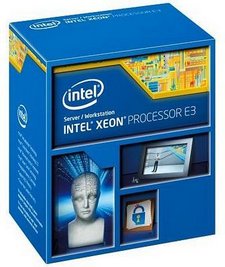 Adobe hard- and software requirements for running Lightroom are the absolute minimum, The switch to 64-bit architecture operating systems with Lightroom 6 was consequent but didn’t have anything to do with performance.
Adobe hard- and software requirements for running Lightroom are the absolute minimum, The switch to 64-bit architecture operating systems with Lightroom 6 was consequent but didn’t have anything to do with performance.
Basically get yourself a CPU with as much Ghz as you can get. Talking about RAM my advice is at least 16 GB, because working with Lightroom arround 6-8 GB of memory are used according to the Windows taskmanager. Because you don’t want to run into the performance trap the system using the slow SWAP memory you should be on the safe side with 16 GB of installed RAM. My desktop system still is running with a XEON 1230 v3 CPU. With an upgrade to a Intel i7-6700K i could expect arround 20% increase in perfomance, but this would lead into a new mainboard and new RAM.
b) Drives
 While you could store your RAW files on a regular hard disk the Lightroom catalog and the generated preview files should be stored on a SSD for performance reasons. Since these drives getting cheaper and cheaper there is no excuse not have one installed. The Samsung 850 EVO with an capacitiy of 500GB is sold for under 150,– € right now, so you could even store (part) of your RAW files on a SSD, which improves perfomance a little bit.
While you could store your RAW files on a regular hard disk the Lightroom catalog and the generated preview files should be stored on a SSD for performance reasons. Since these drives getting cheaper and cheaper there is no excuse not have one installed. The Samsung 850 EVO with an capacitiy of 500GB is sold for under 150,– € right now, so you could even store (part) of your RAW files on a SSD, which improves perfomance a little bit.
c) GPU
The graphical processor is used in the development module only, and even in this module the performance increase by using the GPU isn’t that much, so you don’t have to look for the newest GPU you’ll find. But be sure to have the newest device drivers for your GPU installed and in case of problems it might be usefull to turn off the GPU support. Depending on the card/driver combination this could lead into a little performance increase.
d) Cache and preview files
As mentioned above the cache for Lightroom should be placed on a SSD drive. In the preference you should increase the cache to 15-20 GB . The previews should be rendered in 1:1 which causes a longer import session or you limit the preview size to the maximum resolution of your monitor.
e) Katalogoptimization
The catalog should be optimized from time to time, depending on how often you work with Lightroom. I actually do this every time closing Lightroom and backing up the catalog to my NAS. You could also consider reducing the size of the catalog by deleting the development history of your (older) images.
f) Other hints
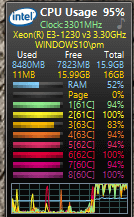 Sometimes you read the advice to split the export into 2 jobs if you plan to export a lot of images. This advice might have true for older version of Lightroom, but with Lightroom 6 all cores of your CPU are used doing bulk exports. So there is no perfomance gain anymore splitting the export job into 2 or more parts. And by the way such export jobs exporting lets say 100 or more images are the exception in daily work.
Sometimes you read the advice to split the export into 2 jobs if you plan to export a lot of images. This advice might have true for older version of Lightroom, but with Lightroom 6 all cores of your CPU are used doing bulk exports. So there is no perfomance gain anymore splitting the export job into 2 or more parts. And by the way such export jobs exporting lets say 100 or more images are the exception in daily work.
But anyway i tried it out with 390 RAW files from a timelapse sequence. First i exported all the images in one job, getting times between 11:50 and 12:28 min. Splitting thsi into 2 parts i’ll got times between 11:59 and 12:45 min. But this isn’t a performance hint, because you usually don’t have to export almost 400 images 🙂
Lightroom getting slower?
Obeying all the hints and Lightroom still is running slow. The above times for exporting 390 RAW files were determined on a system with a clean installed Windows 10. But maybe you recover my article on my desktop ugrade. Looking in the table for exporting 448 images you’ll find 7:48 min. This was done with Lightroom 4, but getting times under 10min. for exporting almost 400 images seems to be impossible with Lightroom 6.
Conclusion
Lightroom definitly is getting slower from version to version. This might be caused by all the new functions implmented in the past. My criticism still is true about Adobe not to add features like photo merge for HDR and panorama images because there better tools arround. And for suere Adobe should optimize the code for using the GPU. The possible performance gain is shown by comparing PTGui 9 with the most recent PTGui 10 version.
Maybe Adobe changes its mind and optimize the performance of Lightroom rather than implementing new functions for every new version. What do you think about the speed of Lightroom6? Let me know in the comments and questions are welcome too.
ciao tuxoche




