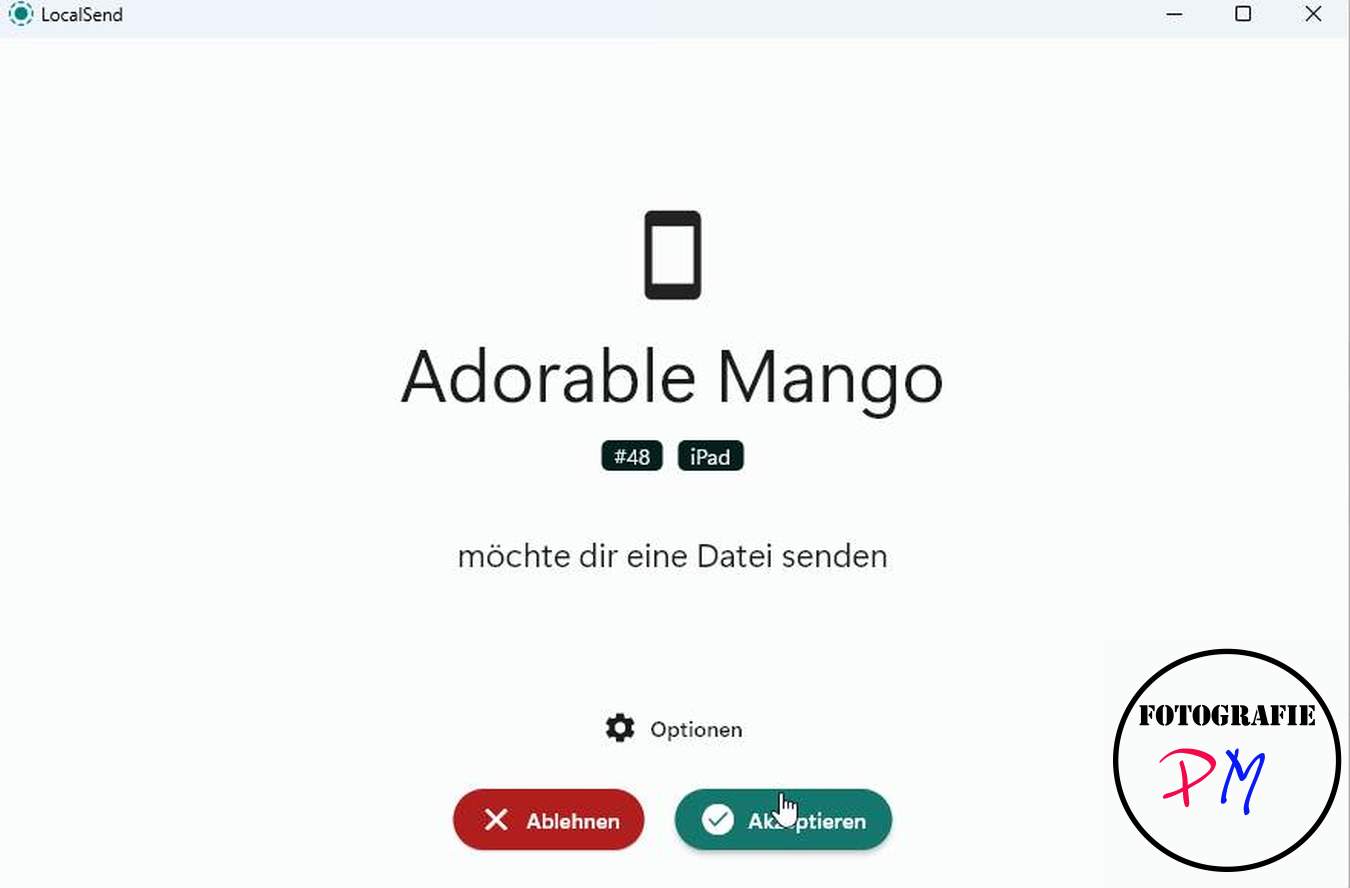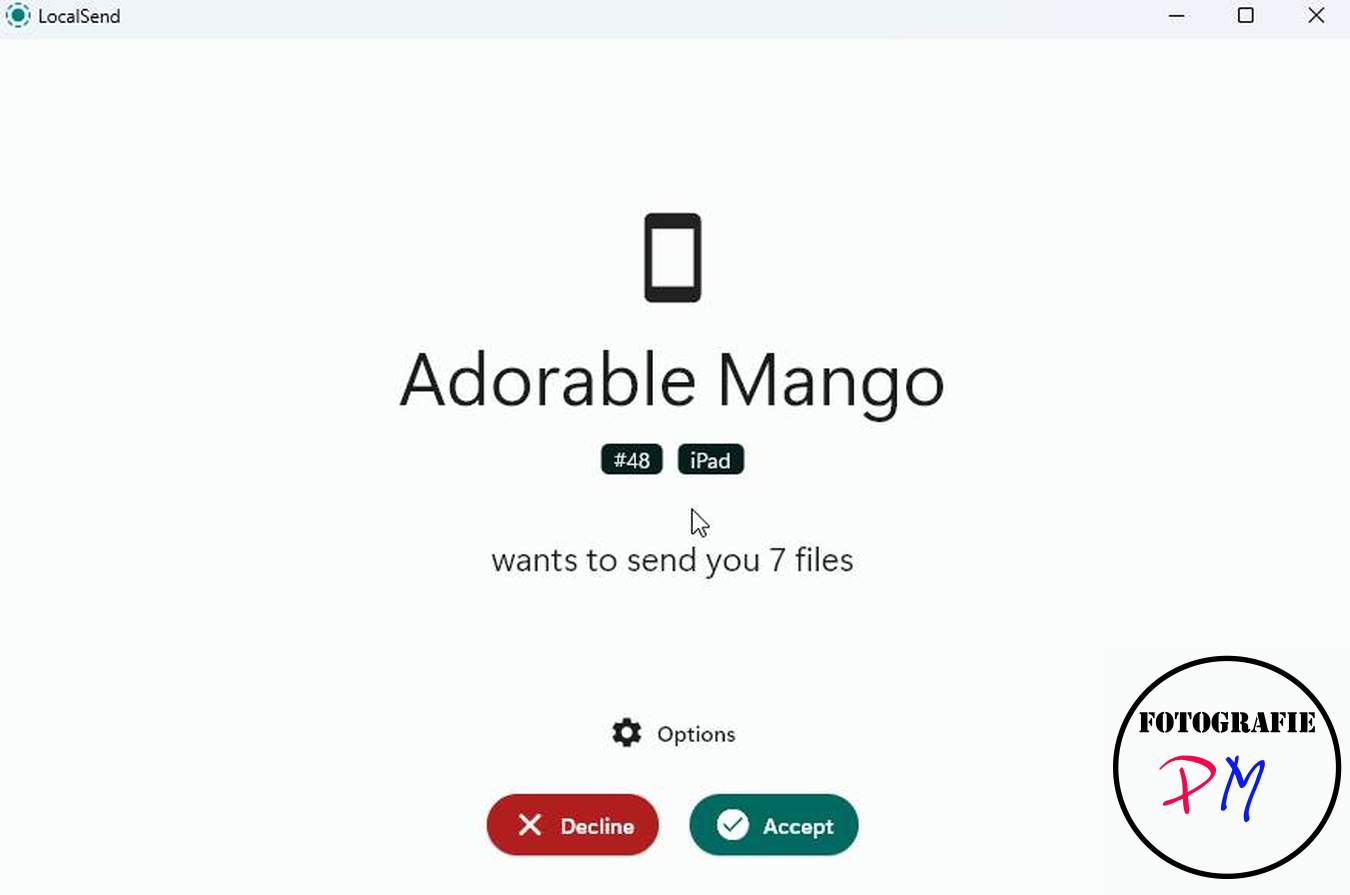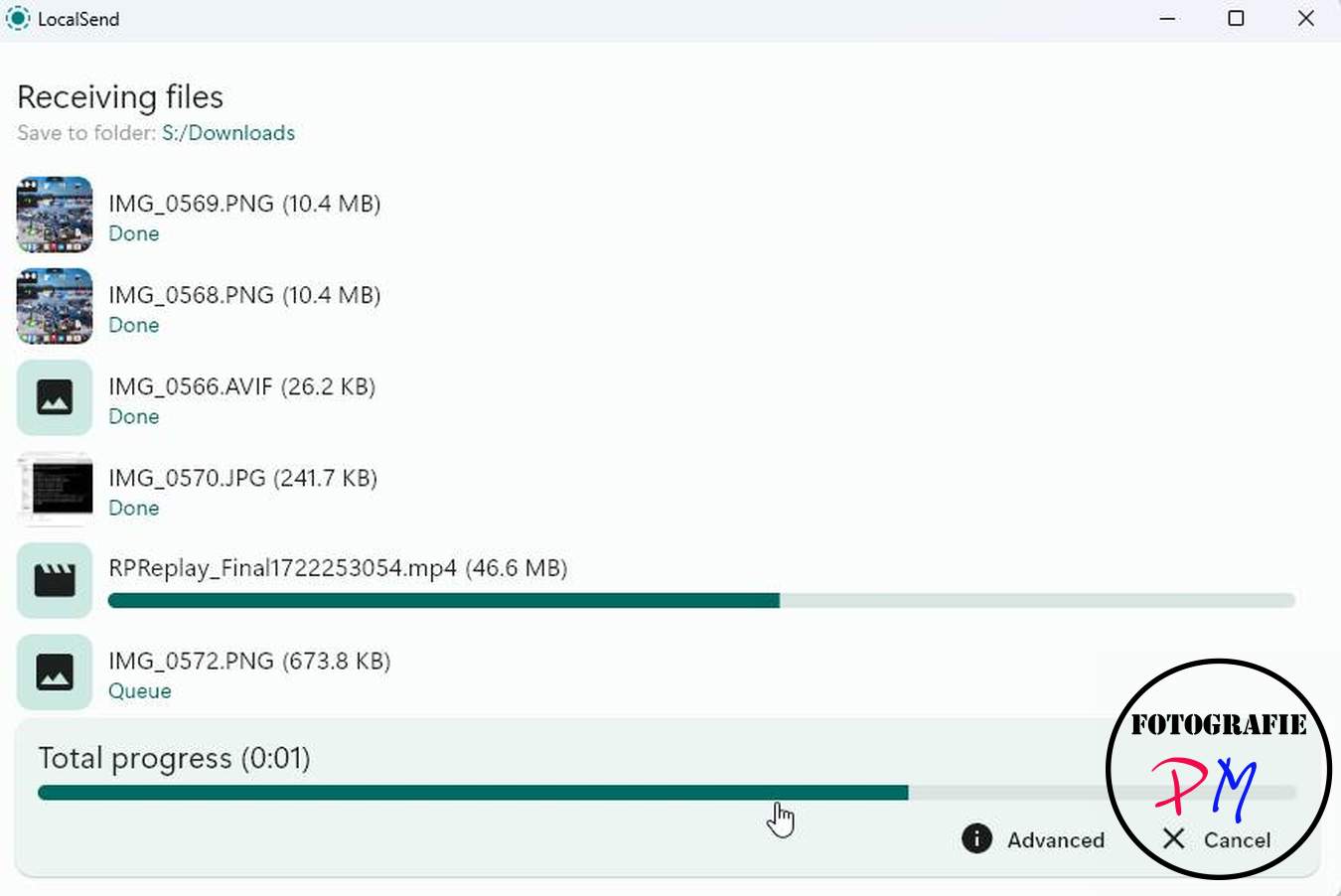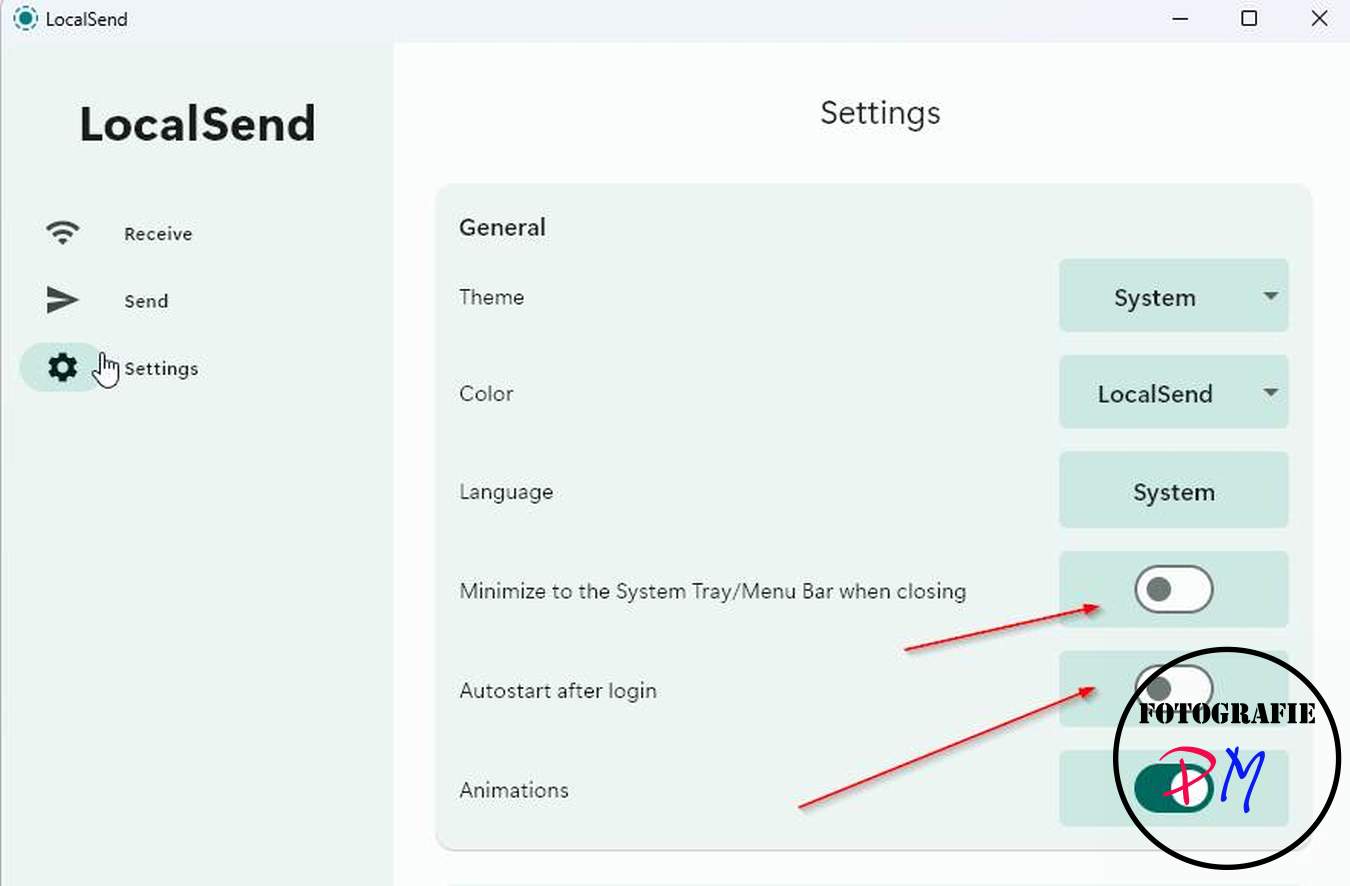Airdrop alternative Localsend
In the Apple world, you occasionally get the opportunity to wirelessly transfer data between an iPhone on the one hand and an iPad or MacBook on the other. And then you wish there was a solution like that for Windows.
Introduction
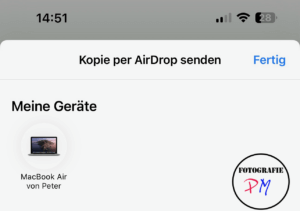
Sometimes you want to transfer files to another device without having to go through a cloud or a network. Sometimes a network isn’t even available. And that’s where the option of using Airdrop to transfer files between two Apple devices comes in handy.
Unfortunately, this option is limited to Apple, iOS or MacOS devices and as a Windows user you’re out of luck because there is no Airdrop for Windows, or rather, I don’t know of one. But if you go with open source, there is a solution.
LocalSend
Localsend is an open source solution that addresses this problem. The nice thing is that Localsend is really available for all operating systems, not just for Windows and MacOS, but also for Linux, Android and iOS.
This initially works via WLAN networks and you should make sure that the destination and source are on the same network. The software assigns alias names, which you can change in the settings. For Mac or Windows, it is recommended that the respective program starts when you log in.
But iOS can also adapt the share menu accordingly, so that Localsend is always one of the possible options.
Sending files
The actual sending is almost the same as with Airdrop. You either choose a file or a folder that you want to send.
This will then transfer the 11 selected files in this case. The speed naturally depends on the respective WLAN.
Settings
You can also make a few settings, including the default folder where the received files are saved, whether you want to have autosave, etc.
And it simply works seamlessly on all systems, regardless of whether I want to transfer from Windows to Android or from iPad to Linux. So far I have only had a problem with a text file twice, where for whatever reason the length was not correct for the recipient.
Not just Wifi
With routing you can also send files or folders from WLAN to LAN or vice versa. I only had to open the documented port 53311 on the firewall and this method worked.
Conclusion
Localsend is really an alternative if you want to exchange files between devices with different operating systems. The software is free and open source, all I can say is perfect and hats off to the volunteers who do the programming work.
ciao tuxoche