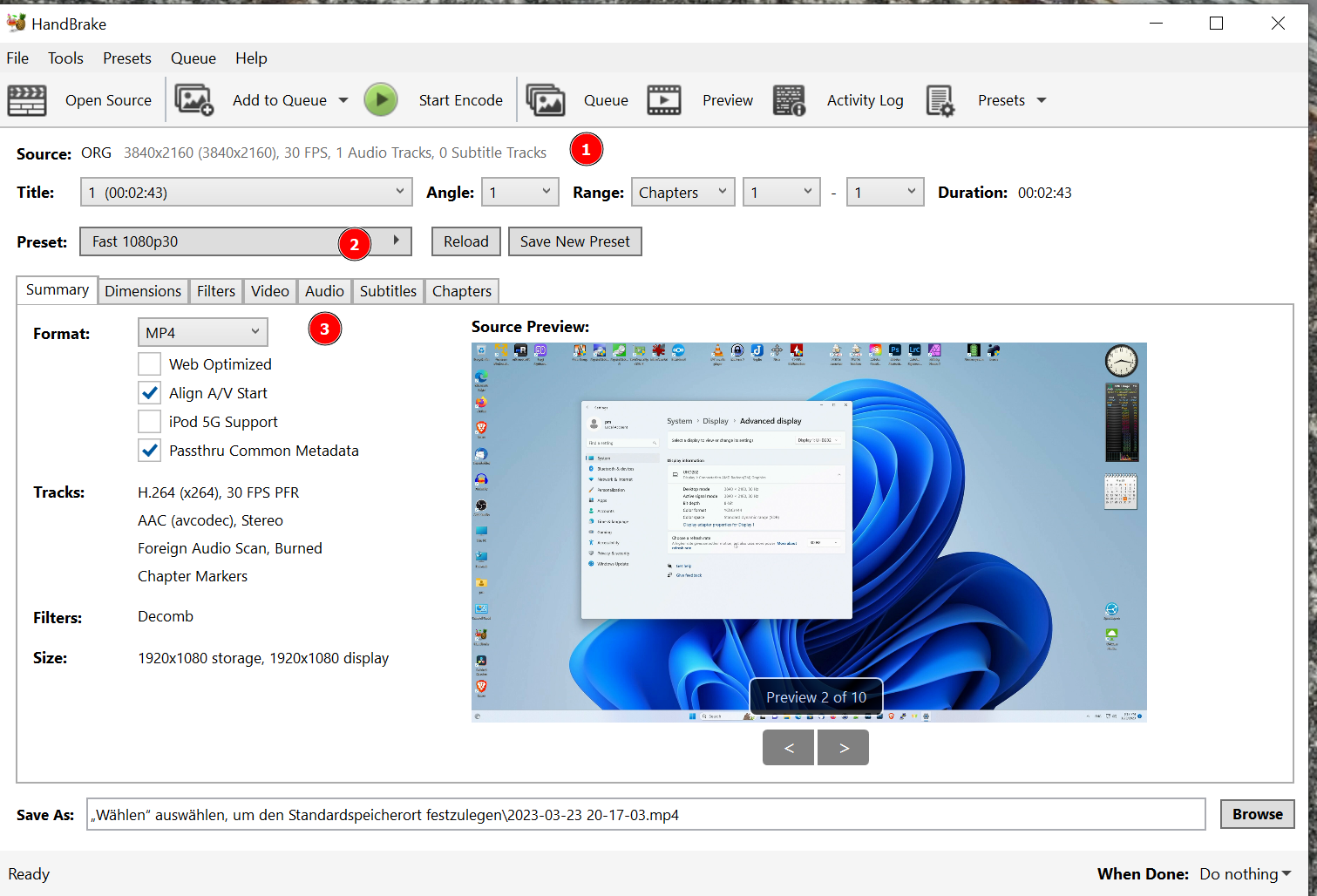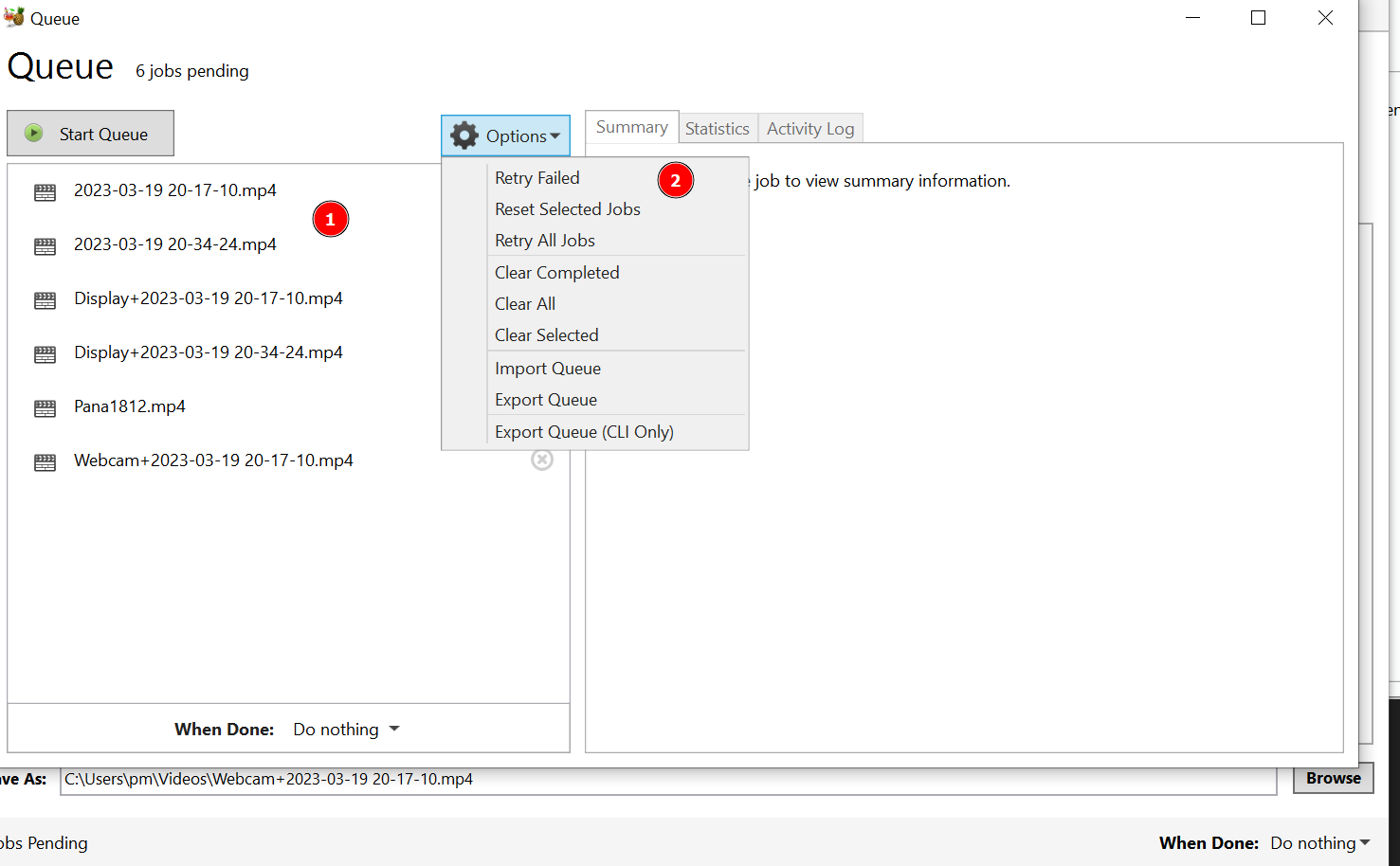Minimize videoclips with Handbrake
When shooting video with the DSLM or capturing the display, there are often 4K resolution images that are very large and sometimes only needed once.
Introduction
 When I record my Youtube videos, for example, I have one or more recordings with the Lumix S5 in 4K (sometimes even in 10 bit) and often also screen recordings, which in the case of the Dell U2722DE are recorded in 1440p and in the case of the LG32UN880B even in 4K.
When I record my Youtube videos, for example, I have one or more recordings with the Lumix S5 in 4K (sometimes even in 10 bit) and often also screen recordings, which in the case of the Dell U2722DE are recorded in 1440p and in the case of the LG32UN880B even in 4K.
Such recordings are sometimes several GB in size and are rarely needed again after uploading the finished video to YouTube. That’s why I’ve been using Handbrake for years to reduce the size of such videos considerably, especially for archiving.
And not only for this purpose the tool is excellently suited.
I have recorded a short video about it:
The program and preferences
Handbrake is available for Windows, Mac and Linux and is completely open source. Actually, it converts video clips from one format or codec to another. I also used it for a long time to convert flv files to mp4 from within OBS.
The program can also reduce resolution, extract clips from video, change audio tracks, etc. At the top (1) the original resolution is shown, under (2) the currently active video clip, under (3) the preset and under (4) the output format.
For the size reduction, which you practically don’t see, I use the supplied Fast 1080p30 preset. I only add hardware support from the graphics card (NVenc for NVidia, VCN for the Ryzen CPU and Video for the MAC) to this for my area. The hardware support by the graphics card contributes significantly to the acceleration.
Here I then just adjust the resolution (1080 for example for the webcam, 1440p for the Dell and 4K for the LG) and save them as new presets. According to the documentation, for the smaller size it would even be better to take the X265 software decoder, but as I said, it just takes a lot of time.
The queue
You can feed Handbrake both a single file, but also a whole folder even with different video files. Nevertheless you can specify for each video in this queue e.g. size and quality of the output file.
You just have to make sure that in the Preferences and Advanced->Maximum number of simultaneous encodings the default value 1 is set to a higher value. Then, depending on the performance, several video clips will be converted at the same time.
The size changes
The size reduction to be expected depends of course on the resolution, the bitrate and many other things. But usually a reduction to 1/3 of the original size and sometimes more can be observed.
| Datei | Länge | Größe | Handbrake |
|---|---|---|---|
| Display 4K | 9:34 min | 3.528.888.077 | 1.097.227.753 |
| Display 4K | 4:23 min | 1.721.810.501 | 502.070.365 |
| S5 4K 10 Bit | 6:04 min | 6.898.306.358 | 694.219.677 |
| Webcam 1080p | 9:35 min | 1.808.710.279 | 248.356.370 |
The savings are sometimes quite enormous, without the quality suffering at first glance, so to speak. You’ll have to look at the full resolution and perhaps corresponding crops to noticeably notice something there.
Fazit
Handbrake is a conversion program that can also be used to reduce the size of video clips, either for archiving or for posting clips to media. The program is opensource, free and available for all platforms.
So just give it a try and then maybe write me in the comments what you think of it.
ciaot tuxoche