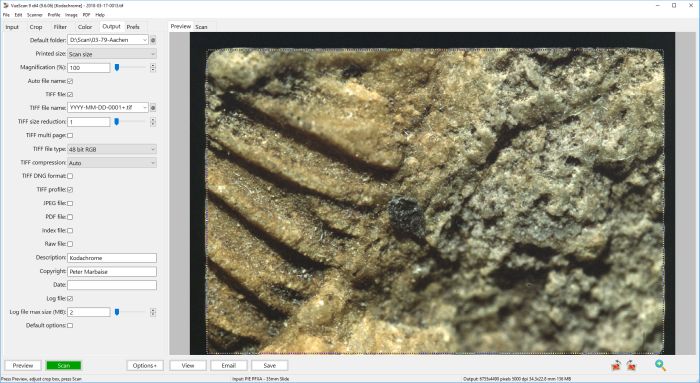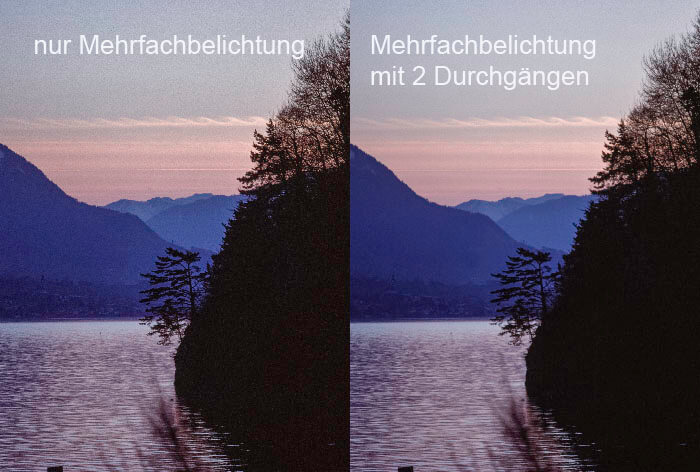Reflecta RPS10M Filmscanner and Vuescan
for my first post about the Reflecta RPS10M Filmscanner i only had the Silverfast software which is limited to 8-Bit for every colorchannel.
Introduction
The Filmscanner Reflecta RPS10M is put on the market with a resolution of 10.000 dpi by the company, but a practical test on this german website showed that 5.000 dpi at the most is more realsitic for this hardware. The bundled software Silverfast isn’t bad at all, but the version i got is limited to 8 Bit/channel for the resulting scans.
Therefor i wanted to try the alternative software Vuescan, which offers the full potential of the scanner. The software company offers a 30-day trail version for your own tests on the results and the workflow, but the resulting scan images are combined with a watermark. For scanning negatives and slides you’ll need the professional version, which costs arround 75 ,– €.
Preferences
For scanning 35mm slides Vuescan offers different settings for the type of slide film for example Kodachrome or Ektachrome or other manufactures. The same is true for color and b/w negatives. But first of all i want to scan my 35mm slides which were captured in the late 70’s and early 80’s with either a Minolta SR-T 101 and later on with a Nikon F2 almost exclusivly on Kodachrome or Ektachrome material.
In the Vuescan software you can define your own presets for the different film types and activating the automatic dust removal or sharpening is to be done on the output scanned images. In addition i added the setting to start a preview scan as soon as a new slide is inserted in the scanner.
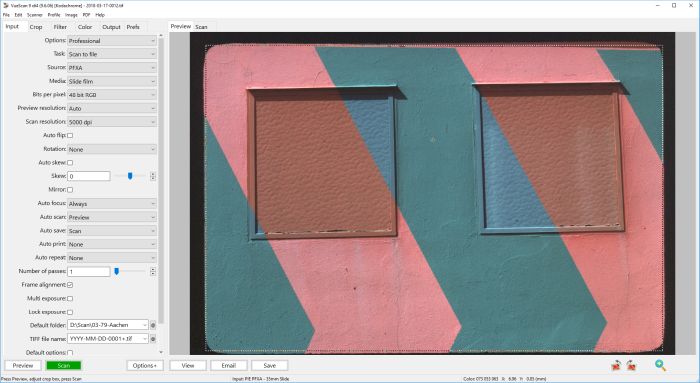 Scanning is done with 16Bit per color channel und a fixed resolution of 5.000 dpi because my own tests resulted in no difference in details between the 5.000 and the 10.000 dpi scans, except larger files.
Scanning is done with 16Bit per color channel und a fixed resolution of 5.000 dpi because my own tests resulted in no difference in details between the 5.000 and the 10.000 dpi scans, except larger files.
A little bit confusing is the setting of bit per channel in the result tab.
Slides captured in portrait mode can be turned with the buttons on the right hand side. This alos will take care for a right orientation of the scanned image, As you might notice that i don’t use RAW files as a result, which means DNG format, because both 16-Bit tiff and the DNG raw files both are about 178 MB in size, so there is no storage reduction in using DNG format.
Dust removal
The scanner offers a hardware dust recognition and removal which works pretty good, so i don’t use the 64 Bit mode. This mode stores the dust informations in an additional channel. Dust particles not removed by the scanner can easily be removed with a local correction brush either in Photoshop CC or Lightroom Classic.
An siolated alpha channel with the dust recognition information looks like this in Photoshop CC:
If you plan to use this channel as a base for masking out dust manually in Photoshop CC take care in the output settings not to choose the DNG format and stick to 16-Bit Tiff. Choosing DNG will lead Photoshop CC to open the image in Adobe Camera RAW first and by this step you’ll loose the alpha channel.
Multiple exposures
Vuescan offers an option for multi-exposure scans and even more to scan the image with more than one pass to improve image quality on high contrast situations. Using these options you have to keep in mind that scanning a slide dark areas will block the scanning light and there is no or at least only small chances to open the shadows like with a regular digital image from your camera.
Here a little comparism:
Something like an HDR effect is not achieved 😉 and in addition the time needed for these type of scans is more than doubled.
Conclusion
Using Vuescan in the 16-Bit mode gives more opportunities for later image processing but just like already stated with the Silverfast software you should avoid the multiple exposure option or more than one pass in the scanning process, there is no miracle to expect. I probably will scan my slides with 48-Bit mode in Tiff format and do some final processing later on in Lightroom Classic including to add keywords to the images.

The scanner delivers very good results but avoid a 100% view on Ektachrome 64 or even 200 Prof. slides, then you learn what noise is 😉
ciao tuxoche