Reflecta RPS10M film scanner
Some of us began with photography in the analogous epoche or rediscover those times. It doesn’t matter if you captured on negative or slide film some day you have to transfer your images to digital images and this is where the Reflecta RPS 10M film scanner should help.
The device
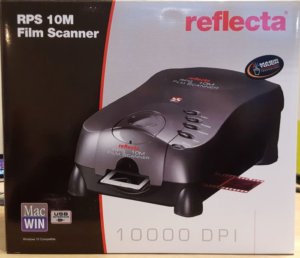 I planed to scan my b/w negatives and my slides which are from the beginning of the 80 and were cpatured with a Minolta SR-T 101 and later on with a Nikon F2. After a research on the web, but mainly on filmscanner.info i decided to get myself a Reflecta RPS10M , a scanner with a good resolution and a reasonable price. Nikon scanners are to expensive to buy, some models are as used devices even more expensive than a new one.
I planed to scan my b/w negatives and my slides which are from the beginning of the 80 and were cpatured with a Minolta SR-T 101 and later on with a Nikon F2. After a research on the web, but mainly on filmscanner.info i decided to get myself a Reflecta RPS10M , a scanner with a good resolution and a reasonable price. Nikon scanners are to expensive to buy, some models are as used devices even more expensive than a new one.
The Reflecta Scanner is capable of scanning slides and film strips. This later one was important too me because i used to develop b/w films myself and store the negative strips with 6 negatives each in a protective cover.
Software
The original Software CyberViewX that comes with the scanner was tested not that good, so i decided to get a bundle with the Silverfast scanning software. This software is bound to the scanner, so if you want to use more than one scanner you’ll need a license for every scanner, which could get pretty expensive. The software was provided on a CD and of course there was an update available. Downloading an dinstalling the software update wasn’t a problem but to ask for the original license key over and over again and finally to generate a new license key isn’t user friendly at all.
First results
After the software setup was done i scanned a couple of slides for testing, mainly Kodachrome and Ektachrome slides in different slide mounts, while i never used glass slide mounts.
For a prescan the device needed arround 45 sec. and recognition of the the slide mount works very good and reliable. All scans were made with a manual activated resolution of 5.000 ppi which resulted in file sizes of arround 100MB.
Aber hier einmal ein kurzes Video zum Scan-Prozess:
A scan without any further processing looks like this:
First surpise is how grainy even a Kodachrome 25 film looks like in a 100% view in Lightroom. The scan in full resolution with Silverfast takes arround 2:20 min.
After a couple of adjustments in Lightroom (or Photshop) the result could look like this:
Some parameter like contrast, brightness or saturation might be controlled in the Silverfast software but i’ll stick to the method to do final processing in Lightroom. But the software Silverfast SE has one main disadvantage, according to the help files the scan is done with 48Bit (16 Bit/channel) but the resulting Tiff file is 8-Bit only. This limits post processing in Lightroom or any other tool a lot.
Multi-Exposure function
To cope with the dynamic range of slide films the scanner or better the software is capable to do a multi-exposure scan. Here is a comparism:
Besides the different colors in the scan, which could be easily corrected, this function doesn’t really make a big difference maybe because of the 8-Bit limitation. Additionally you must consider teh longer scanning time you’ll need to do one slide. And there is another effect, some multi-exposure scan look like if the two different exposure aren’t accurately fitting.
Dust removal
Slides stored over years or even decades do have dust on them, even id the storage is done under ideal conditions. Some of the dust can be removed with preasure air but chances are good, you even get more dust on the slides. Here we have an example how this might looks like in a scan.
The Reflecta RPS 10M offers an infrared dust recognition and removal. This feature works very well as you can see in the following scan done with the infrared dust removal.
The little tiny dust in this example could be easily removed in Lightroom or Photoshop.
B/W negatives
Scanning b/w negatives is completely different, because first of all the scan has to be converted to a positive and the and the support layers of the different films show different colors from more bluish (mostly Kodak) to warmer tones (mostly Agfa films).
 With silverfast you can choose different film profiles for the different film brands, but mostly the profiles for Koda films ( i used mainly Panatomic-X and Tri-X as bulk load) are to warm almost brown in the base color. I therefor used a generic profile.
With silverfast you can choose different film profiles for the different film brands, but mostly the profiles for Koda films ( i used mainly Panatomic-X and Tri-X as bulk load) are to warm almost brown in the base color. I therefor used a generic profile.
The above example looks pretty good, but some of the negatives result in a flat image so i wasn’t that happy with the results for b/w negatives.
In addition the infrared dust recognition system doesn’t work with b/w negatives so you have to use the optical recognition (sDRX).
Exif metadata
Of course the scanner or the scanning software doesn’t provide any Exif metadata for the scanned image besides the used scanner and scanner software. All other data, like film-type, camera and lens have to be added manually with tools like the Lenstagger plugin for Lightroom.
Conclusion
Besides the scan results of b/w negatives i’m happy with the scanned images. Handling and the limitation of the Silverfast software is another problem.
Mainly the limitation to 8-Bit Tiff images is not acceptable. To upgrade the software to Silverfast Ai Studio i would have to pay again just to get 16-Bit tiff images for further processing.
Before i start to scan all my slides i’ll give the Vuescan software a try, just to see if the results are better.
ciao tuxoche











Hi Tuxoche!
Before i start to scan all my slides i’ll give the Vuescan software a try, just to see if the results are better.”
Your comparative test between Vuescan (which I own) and silverfast SE interests me. Test result?
Thanks
Hi Patrick,
i did a blog post on Vuescan (https://tuxoche.com/2018/03/29/reflecta-rps10m-filmscanner-vuescan/) and i prefered this software, mainly because of 16-bit scanning and because of the presets for different film types
Thank you very much for your response and the link.
I have been using Vuescan for 3 years and buying silverfast seemed unwise unless the difference between the 2 software was really important (in favor of silverfast). You reassure me!
Sorry for my English
For information after some research, to scan my photos, my slides and my color negatives, I plan to buy 2 scanners:
– Epson Perfection V800 (the V850 doesn’t improve anything!) For my old photos.
– and Reflecta Proscan 10T for negatives and slides (I have doubts about the advance of the film without support for the RPS 10M) (fragility of the films, and error if the film is not flat because not maintained). The 10T is also faster.
Patrick
Hey Patrick
did you go with 10t in the end? 3 years on, happy with the choice?
Yes I have used it for several hundred (+700) negatives and slides. The 10T is really a good choice except if you put 5 times the price.
Very important for an excellent
result, I use the software vuescan much cheaper than silverfast.
On the other hand, I spent a lot of time in the configuration which differs enormously according to the parameters but the result is superior to silverfast, with the advantage of being able to be used on other scanners, which is impossible with silverfast.
I am French and I translate my text so that you understand me.