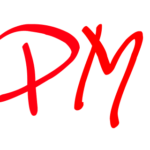Small new features in Snapseed
In the article about RAW photography with your smartphone i already mentioned Snapseed as an image processing tool. Now Google released a new version on friday with small, but important features.
 Snapseed is an image processing tool by Google, which is available for iOS and Android of course. It offers a lot of processesing options even local changes of certain image areas are possible. Besides Lightroom Mobile i use the tool to process images on my smartphone or my tablet. It also offers raw processing of Adobe DNG format, which is used as a raw format in smartphones.
Snapseed is an image processing tool by Google, which is available for iOS and Android of course. It offers a lot of processesing options even local changes of certain image areas are possible. Besides Lightroom Mobile i use the tool to process images on my smartphone or my tablet. It also offers raw processing of Adobe DNG format, which is used as a raw format in smartphones.
Now on friday an update was released, which only has 2 main new features. These features are not world-shaking, but the point in the right direction. Even though i planned to start posting after my vacation next week, these features to me are important enough to do a little video about these new features:
As i said small new features, but they point to the right direction. The text filter should implement an option to overlay a logo into the exported/shared image. With such an option my shared images wouldn’t differ between sharing from my desktop pc or my smartphone, and this is important for recognition 😉
The inserted text should be freely scalable to fit the text to the size of the final image. Right now the text is too large compared to the size of the exported/shared image. Maybe this was done for images where the image itsself is not as important as the text for shareing to social media.
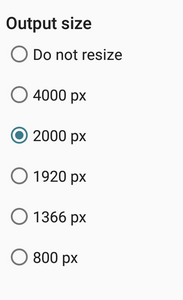 The most important new feature is the resize option when shareing an image to social media like Twitter or facebook. Even not most recent smartphone offer a camaera resolution of 12-16 MPix with a longer edge of more than 4000px. And this is a size not necessary for Twitter/Facebook shareing. I share my images with a longest edge of max. 2000px from my desktop pc which more than enough. But the new features to reduce the size of the final image is more than comfortable. And this is an option i’m missing in Lightroom Mobile.
The most important new feature is the resize option when shareing an image to social media like Twitter or facebook. Even not most recent smartphone offer a camaera resolution of 12-16 MPix with a longer edge of more than 4000px. And this is a size not necessary for Twitter/Facebook shareing. I share my images with a longest edge of max. 2000px from my desktop pc which more than enough. But the new features to reduce the size of the final image is more than comfortable. And this is an option i’m missing in Lightroom Mobile.
Taking everything together the new features are not perfect and need improvement, but i hope Google will implement a graphical overlay for watermarks very soon.
What do you think about the new features or is it not enough to use Snapseed? I’m looking forward to your comments and questions are welcome too.
ciao tuxoche