Google easter surprise Nik collection for free
Google did a big easter surprise and give away the well known Nik Collection for free 😉
 With this good news Google came out 2 days ago. The Nik collection, a set of various image processing filters for Lightroom and Photoshop, sold for 150,– € so far now is downloadable for free. The download size is arround 450 MB.
With this good news Google came out 2 days ago. The Nik collection, a set of various image processing filters for Lightroom and Photoshop, sold for 150,– € so far now is downloadable for free. The download size is arround 450 MB.
I downl,oaded the package and played arround with it a little bit. Installation was without any problems and the installer recognizes if you have Lightroom and/or Photoshop installed on your system. The filters are installed as export filter for Lighjtroom.
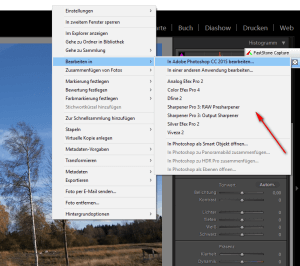 Executing such a filter within the development module by right mouse key your’re offered a context menu with the different filters you can shoose from. Using a filter will result in a export to TIFF format and by default the export is done with the Lightroom settings. After editing the image in the filter the processed image is stacked with the original image.
Executing such a filter within the development module by right mouse key your’re offered a context menu with the different filters you can shoose from. Using a filter will result in a export to TIFF format and by default the export is done with the Lightroom settings. After editing the image in the filter the processed image is stacked with the original image.
The collection consists of 7 filters, Analog Efex Pro,Color Efex Pro,Silver Efex Pro,Vivezia,HDR Efex Pro,Sharpener Efex Pro and DFine. The first 5 filters willt ake care of colors (or b/w) and the later 2 either sharpen or denoise your image.
I’ll take the following image as a base:

Analog Efex Pro
This filters applies the look and feel of older camera/lens combinations:
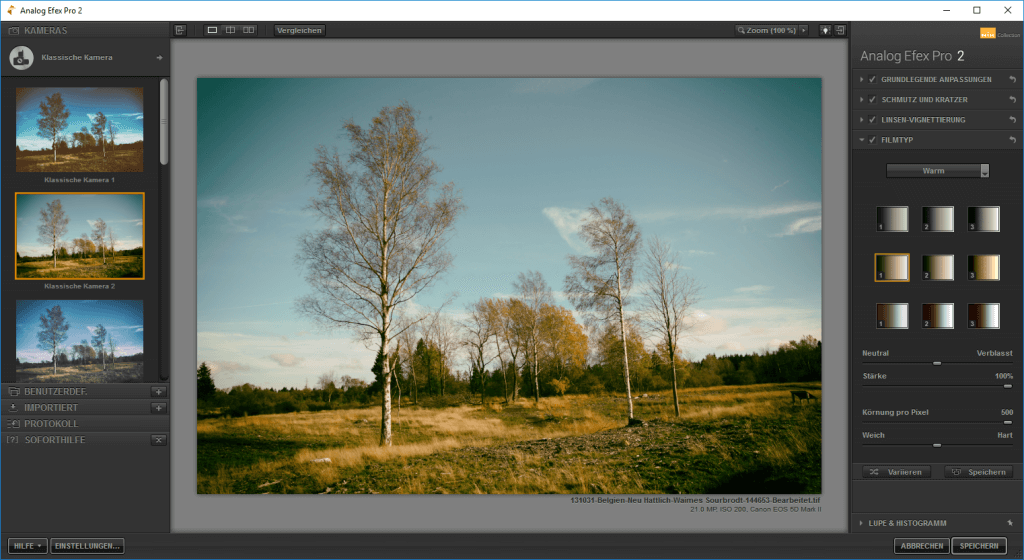
The result is very pleasing, and it’s generated with the default settings. Some settings can be applied locally only.
Color Efex Pro
Summerizes a lot of filters:
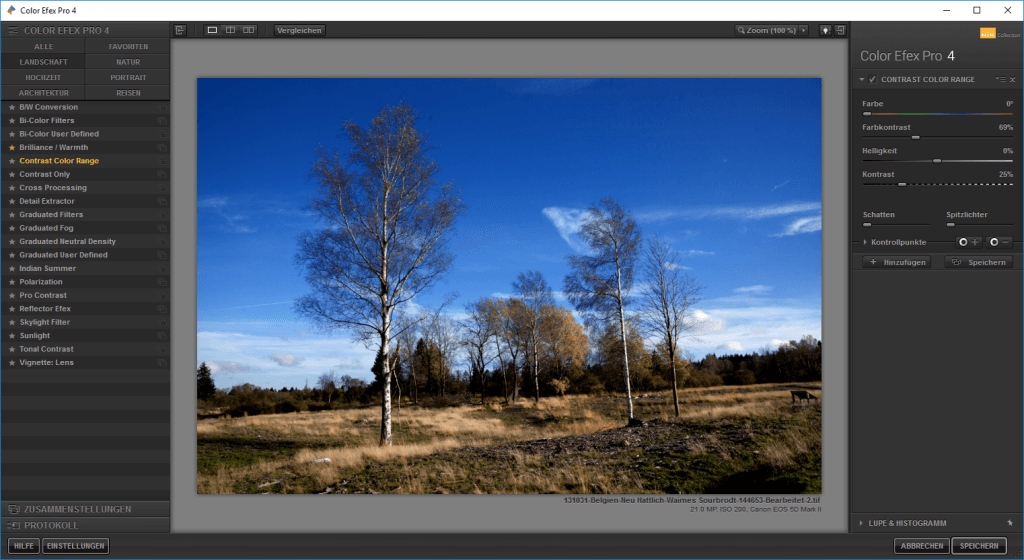
With these settings this filters reminds me of Perfect Effects, which i introduced here in a seperate blog post.
Silver Efex Pro
Silver Efex Pro is a very fine filter for b/w processing.
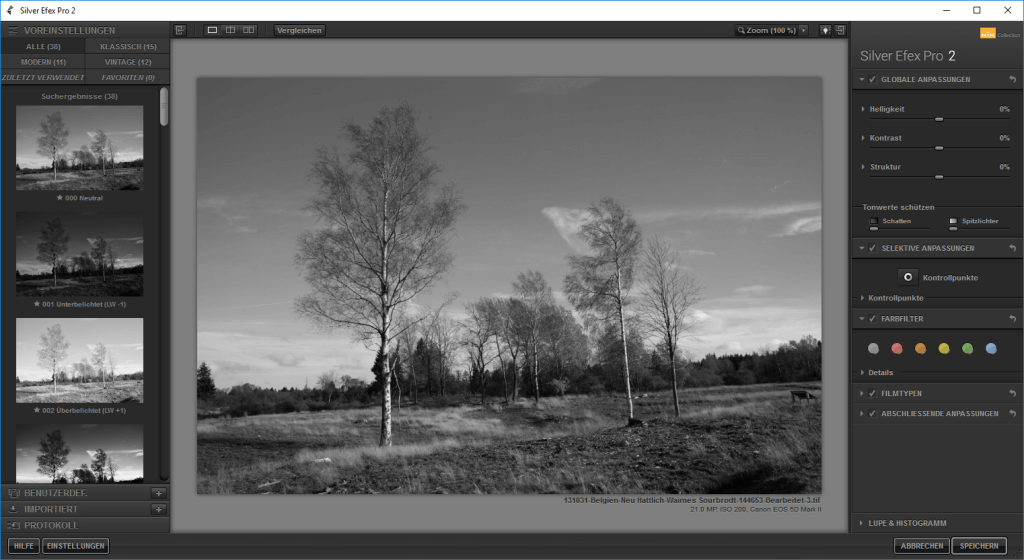
This filter simulates well knwon film types from the analog ages.
Vevezia 2
Filte for colors and tonal processing
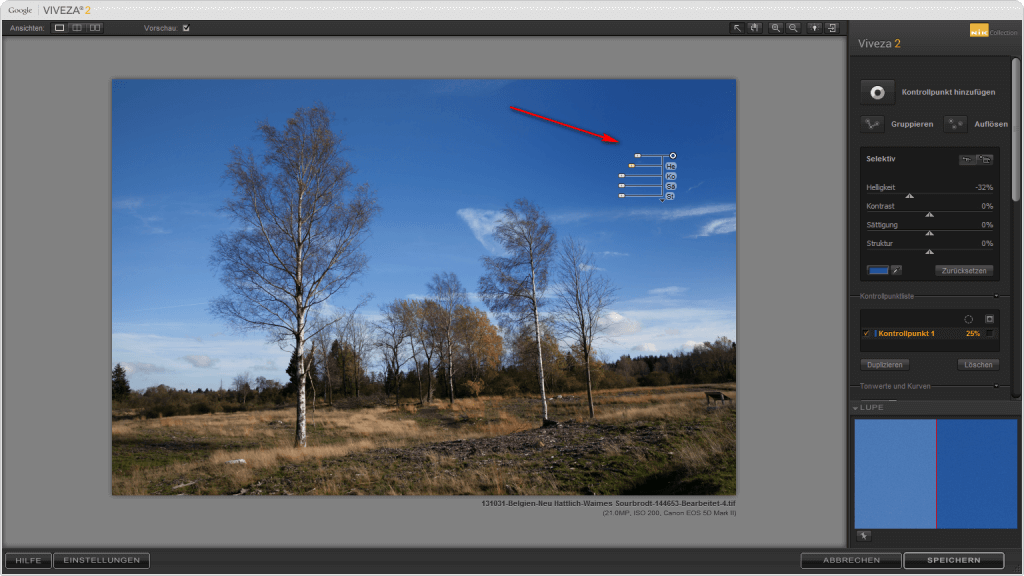
This filter allows changeing colors locally.
Sharpener Pro
Sharpening tool for the resulting Tiff image
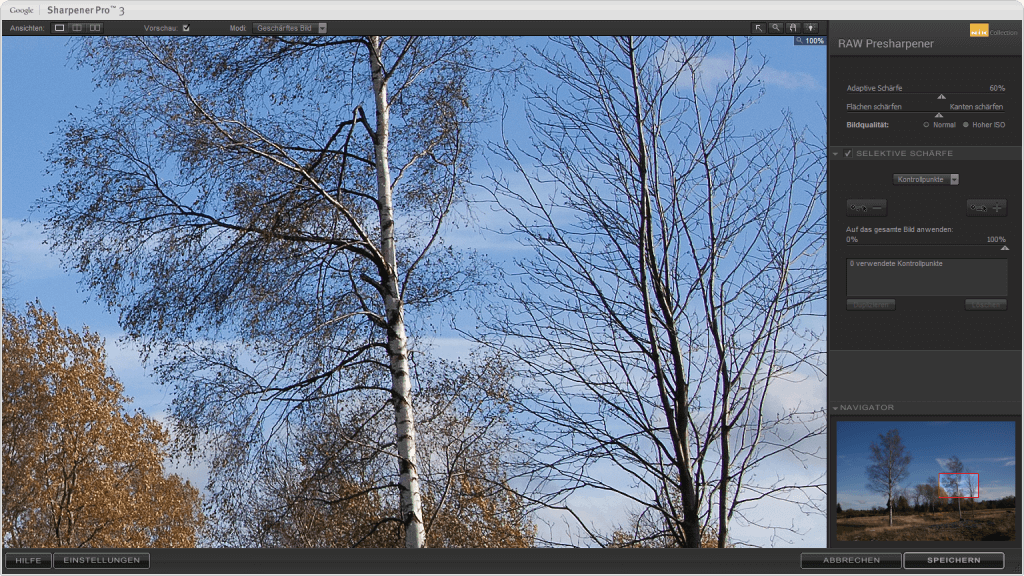
Sharpening can be adjusted locally.
DFine
A Denoise filter which according to Google only denoises those parts of your image, which are noisy.
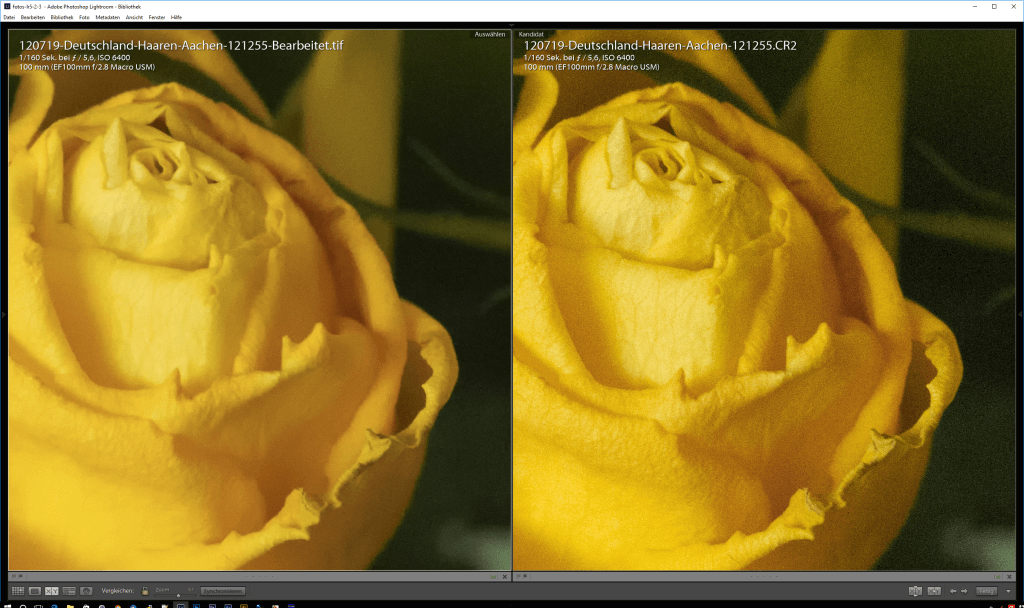
Das Entrauschen finde ich schon ganz ordentlich, wobei natürlich hier die Software keine Wunder bewirken kann. Mit Entrauschen gehen auch feinste Details verloren.
HDR Efex Pro
HDR Efex is executed from the export dialog, because you have to have at least 2 images.
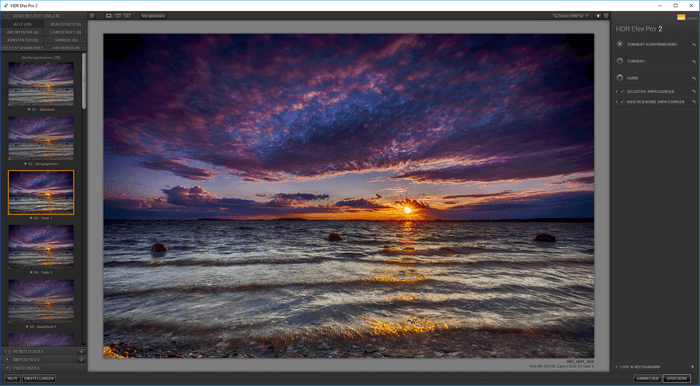
The result is pretty neutral and you can alter settings for hilights and shadows seperately. Too me this tool is definitly the 5. option to generate HDR images.
Conclusion
The tools are pretty good, but the fact Google is giving them away for free and the statement to concentrate more on web editing means that these tools aren’t developed further and die like Picasa.
But anyway you use Google’s offer and download the tools. And if you bought Nik collection Google promised to refund you.
ciao tuxoche



