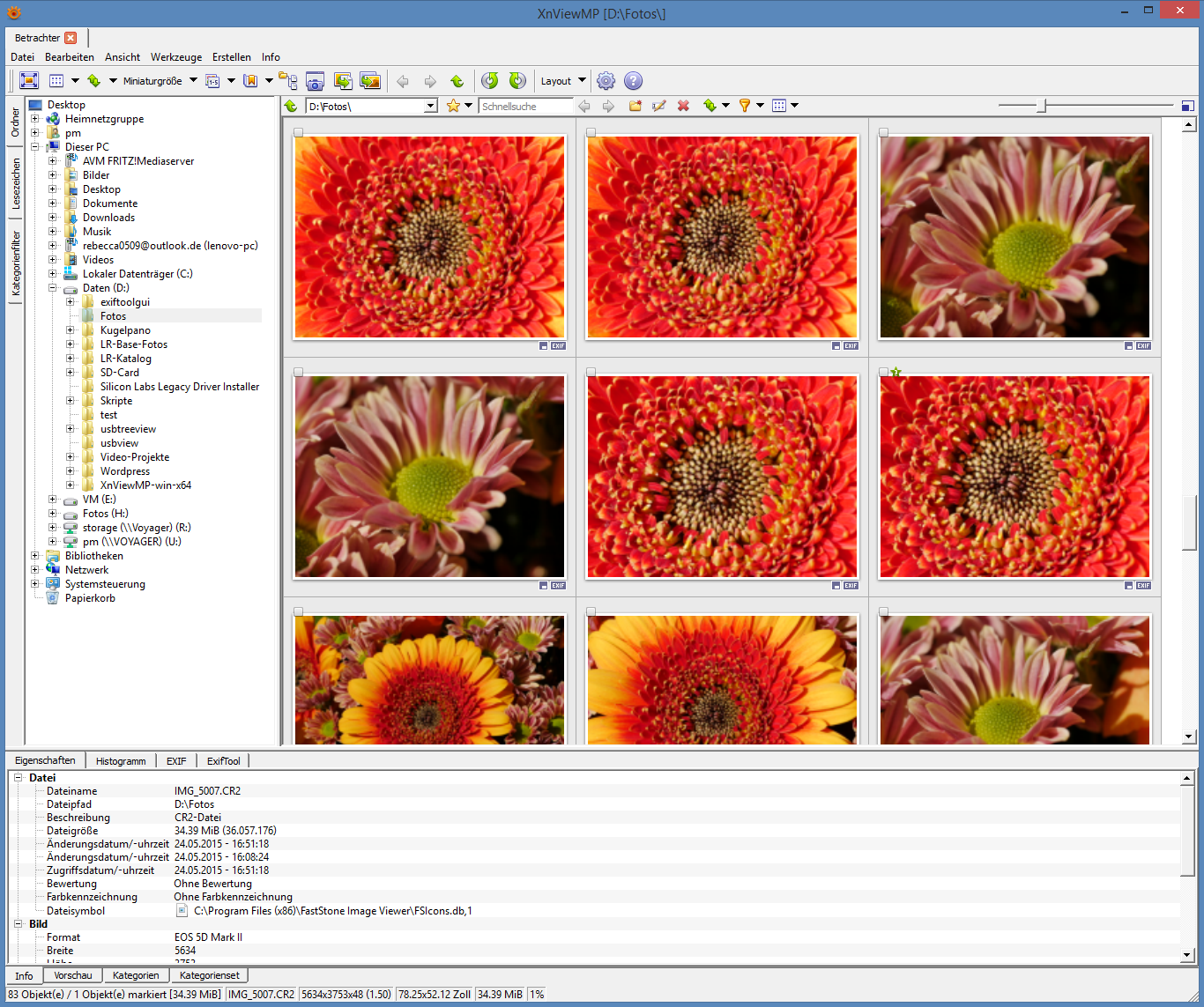Pre selection tools for a large number of images
Pre selection on a large number of images is quite an issue in a Lightroom workflow, because using Lightroom you are forced to import the images first.
Shooting portraits or a wedding you probably end up with a large number of images, but only a very small are used for further processing.
In the article about [post id=986]Perfect Browse[/post] i described this sort of pre workflow before processing the left over images in Lightroom. The advantage of such a pre workflow is that without being forced to import all the images into Lightroom i can view and judge the images for sharpness and crop for example. But the free give away offer from on1.com is not available anymore so we might take a look at other tools for this purpose.
Faststone Image Viewer
The viewer can be donloaded free of charge form the website and is available in version 5.2 for Windows only. There is no Mac version available.
Now you can brwose through a larger collection of images viewing the first one in a full window with a double-click. With the keyboard shortcut ‘A’ the image isdisplayed in full resolution and key ‘B’ will fit the image into the screens resolution. The keys 1-9 will display the image in a 100% up to 900% view, but i think you maybe need only the first three.
To mark your images you’ll use the key ‘^’ , a not so common key shortcut. You can reverse the selection later on, so you are free to keep the marked images or delete them depending on your choice. But the Faststone Viewer is not able to pre select images and make a rating which is respected by the Lightroom import process.
XnViewMP
XnViewMP is a branch development of the for Linux well knwon XnView project. The program is available for Windows, Mac and Linux and can be downloaded free of charge from the project page. For Windows there is a installer and a zip version available. The later doesn’t even need an installation.
Executing XnViewMP for the first time you might discover color marks and categories and you start to hope, but don’t start to hope because those color marks and categories will not be recognized by Lightroom. So you’ll use XnViewMP as a regurlar viewer to pre select and mark your images.
You can delete the marked images in a folder but i didn’t find a option to reverse the selection .
XnViewMP is a powerful program, which supports a lot more functions but for the purpose pre selecting images to me it is not my favorite. It is my selection even though i know that a couple people use XnViewMP use this tool for pre selection, maybe one reason is that XnViewMP recognizes an ICC color profile.
Conclusion
If you as the major tool [post id=986]Perfect Browse[/post], which has the main advantage of being compatible to Lightroom in marking images and keyboard shortcuts, as not available FastStone Image Viewer is my favorite.
What do think or are you using another tool? I’m looking forward to your comments and/or your questions.
ciao tuxoche