Skylum releases Luminar NEO in version 1.24.0
Last week while I was on vacation, Skylum released the spring update for Luminar NEO, version 1.24.0. I took a look at it.
Introduction
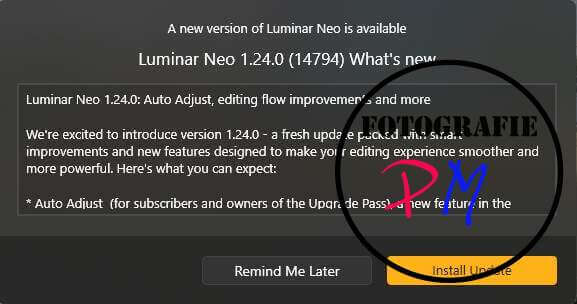
As always, the update notification appears automatically when you start Luminar NEO. Downloading and installing the update is no problem, and you can immediately try out the improvements and new features.
The text itself points out the new features. There’s now an Auto Adjust development feature that analyzes and then develops the image. There’s also an option in the Export menu to export an image to DNG.
In addition to the Application plugin support, an option for Cache optimization has been added, and the depth map has been improved in Atmospheric AI development.
Preferences Cache
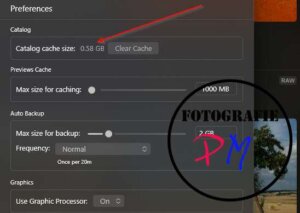
Here you can now clear the cache, perhaps for cases where Luminar is running a bit sluggishly. Unfortunately, I can’t contribute anything to that, as I usually use Luminar NEO as a plugin for Lightroom. Clearing the cache was already possible manually before, but it’s certainly better for ease of use if it can be done directly from the program.
In addition, you can now limit the cache size. This isn’t listed as an improvement, but it wasn’t an option before.
Auto Adjust Development
This new feature is intended to improve images practically at the touch of a button, or at least provide a good starting point for developing the image yourself. I’ve made a comparison here between unedited images and the Auto Adjust feature.
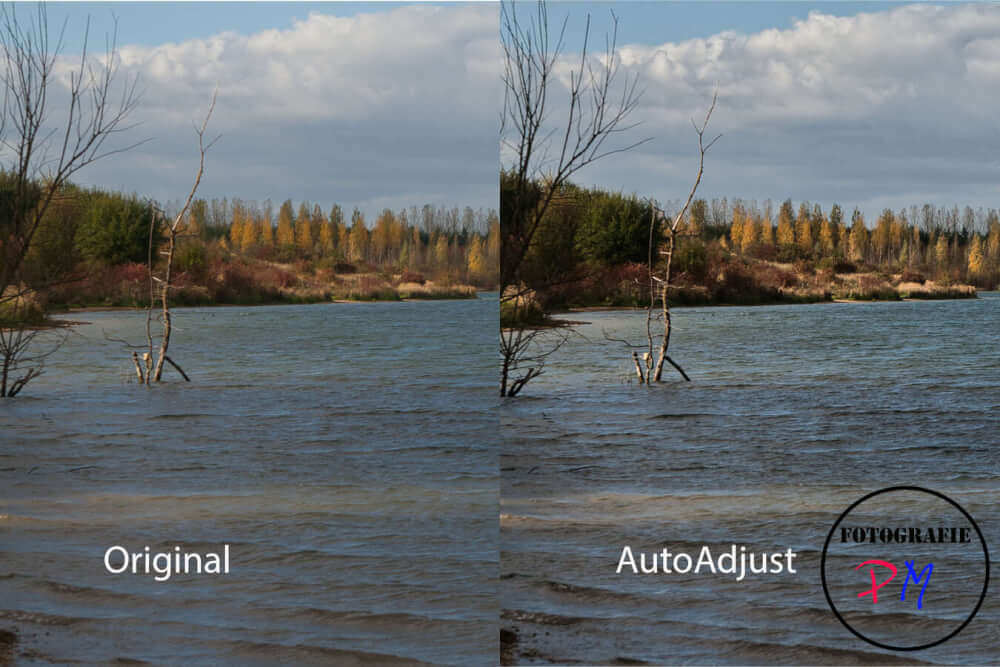
This basically increases the contrast and lowers the highlights, which isn’t a bad idea in principle. I’ve included another example here.

But these are simpler examples with no unusual challenges, such as backlighting, etc. It’s also noticeable, at least in the examples I’ve taken, that no adjustments, such as white balance, were made anywhere.
Depth Map in Atmosphere AI
I tried an example, and if you move the depth slider back and forth, you can adjust the effect very precisely.

The time it takes Luminar NEO to even make the fog appear seems relatively long to me, making it difficult to find the right amount of fog.
DNG Export
Luminar NEO now also allows you to export a DNG, but the implementation is not perfect. DNG usually contains all metadata and information about the development, but not with DNG exported with Luminar NEO.

Here, all sliders are set to zero, while a DNG created in Lightroom Classic and imported into Lightroom shows where something has been changed.
Conclusion
Some improvements are welcome, such as clearing the cache and the Auto Adjust function, but DNG export and depth map require further improvements. Auto Adjust can certainly be improved, and this is the first implementation.
What do you think about the spring update? Does it really offer added value to users?
You can order Luminar NEO via this link
ciao tuxoche



