Upload Youtube videos automatically with Da Vinci Resolve
Up until now, I have manually uploaded my finished video clips to YouTube after reviewing them and adding chapter markers in some cases. But Da Vinci Resolve can also integrate this into a workflow.
Introduction
Up until now, I have created 1 video in German and 1 video in English for my YouTube channel. The videos are exported with the appropriate settings and then uploaded in the browser. This can take 20-30 minutes, depending on how long such a video clip is for you.
I don’t remember which version it was introduced with, but DaVinci Resolve can also upload to YouTube, among other things, if you connect DaVinci to your YouTube account in the settings. But then I realized that it is not quite that easy.
I recorded a video about this:
Connect account
Let’s first look at how you can set up this function. To do this, you need to link the YouTube account (in this case) to your YouTube account under “Preferences”.

If you now click on “Sign in”, Google will be called up in the browser and you can log in to DaVinci Resolve or grant permission to manage the YouTube account. These are rights that DaVinci Resolve needs in order to upload video clips and perhaps also automatically create chapter markers.

This means that DaVinci Resolve is authorized to upload the actual video clip as well as the associated chapter markers, possibly a thumbnail.
Upload videos
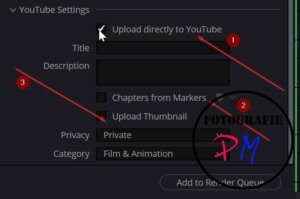
If DaVinci is successfully connected to YouTube, you should see another section on the deliver page under YouTube, namely “Youtube Settings”. There you can set whether the video should be uploaded automatically (1), enter a title and a description.
You can also have markers converted into chapter markers (2), you just have to choose the right color. You can also upload a thumbnail file (3), but here too you have to remember the 2 MB limit. In addition, you can specify that the uploaded video is initially private, i.e. not visible to others, and in which category it is placed.
And what about Linux?
As you may know, I once made a video and an article about how to install DaVinci Resolve in Linux, i.e. Linux Mint. This works quite well so far, but there are limitations here.

Here, under “Preferences”, you are only offered the BlackMagic Cloud. No account settings for YouTube, Vimeo or other media. That’s a real shame. There is a discussion/request in the BlackMagic forum about when this missing function might be added.
From this discussion, it can be seen that the implementation of such functions would take longer due to Linux’s small market share. However, the posts there date from the beginning of 2021 and if I were to follow the argument, DaVinci Resolve for Linux should not be available.
I can’t imagine that it would be so difficult to implement such a function for the Linux version.
Other problems

But there are also problems with the functions under Windows or MacOS. You can set the Deliver part so that you want to review the clip before uploading it, which makes sense.
Then a message “Waiting for upload” appears on the finished rendered video. This works so far. But only as long as you don’t close DaVinci in between. If you close DaVinci in between, for example to upload the next day or on another PC that uses significantly less power, then you’re out of luck.
Conclusion
The function is really convenient, but a few improvements are missing to make it really good. What has been missing in particular, apparently for a long time, is the implementation of these functions for the Linux version of DaVinci Resolve.
What do you think about it? Let me know in the comments.
ciao tuxoche


