Proxmox Backup Server on Openmediavault 6
With the Proxmox server, which I installed on the basis of an Asrock Deskmini H470, you can use some server services on a physical machine, but the question of backup still arises.
Introduction
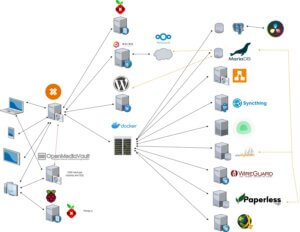
With the Proxmox server, it is now possible to install some server services, such as MySQL, Nextcloud, PiHole or an NGinx proxy manager on a PC. Nevertheless, all the services and perhaps also the LXC container or VM need to be backed up at some point.
I initially worked with an additional SSD, but it only had 500GB. I was then able to store a maximum of 2 backups. In addition, this story had the decisive disadvantage that the backup might no longer be of any use if something happened to the Proxmox server, e.g. due to a short circuit.
If you use NFS as a protocol for a backup computer, for example, the log file is filled if this computer is not accessible. To avoid this, I woke up the other computer via WOL and then muted the remote directory only when the backup triggered by CRON was started.
Backup via NFS
I then used borg-backup to back up on my NFS shares for some time. This made it possible to back up the content of the Nextcloud and also the content of the various virtual machines.
The NFS directory was mounted with a script in the cron. This was initially located on an external hard disk connected to a Rapsberry Pi. This worked quite well.
The next step was to move this NFS backup to my Openmediavault server. A share was set up there and the backup could be made on the disk network, where there was also enough space available. My installation images, which I create using Clonezilla, are also backed up here. However, I had to use the network card on the board as the 10GB network cards do not support WOL.
The Proxmox Backup Server
I still thought the PBS was the best option, but I didn’t want to have an additional server running permanently. On the other hand, it would have been convenient because the PBS can back up all selected LXC/VM, can also check them and, last but not least, can also create multiple backups, e.g. daily, weekly, etc.

And of course I would have preferred to back up the data on the Openmediavault server, because there is enough space here. After some research, I came across an article that describes how to install the PBS server on an existing Debian/Openmediavault server.
My big advantage now was that I already had an Openmediavault server running with the Proxmox kernel and using ZFS as the file system due to my experiments with the various NAS operating systems.
If you then install the PBS and connect via browser, the setup and connection to the Proxmox server is very simple. Once the assignment has been made, you can very easily switch this storage option on and off again via CRON with /usr/sbin/pvesm set OMV-PBS -disable true.
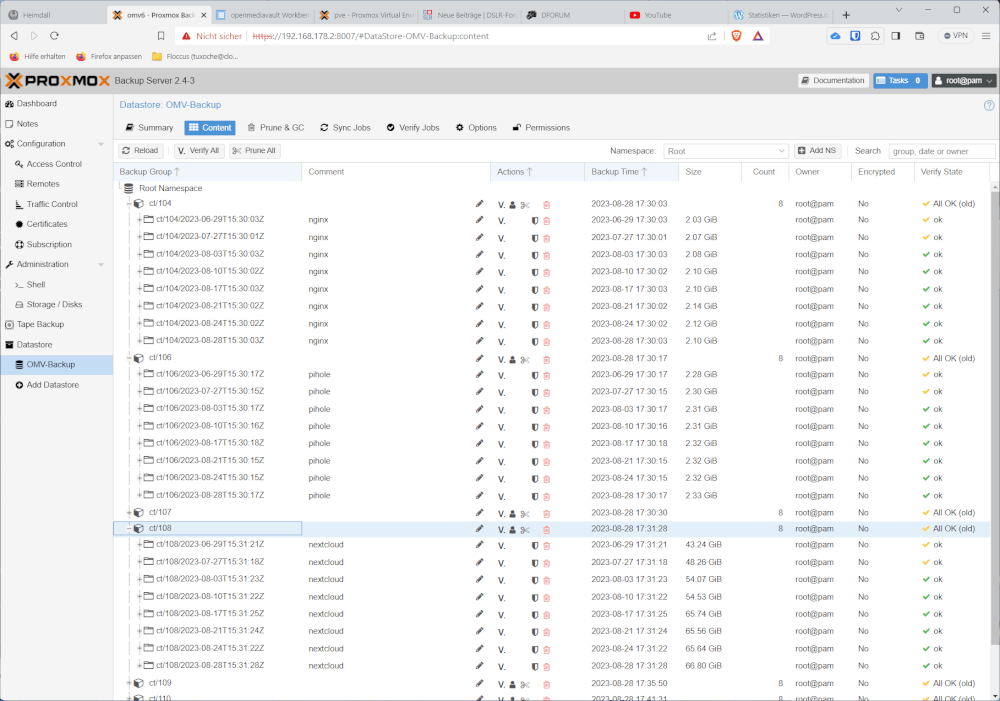
And thanks to the ZFS file system, snapshots can also be created here and ZFS is generally considered to be very secure.
Conclusion
I am more than satisfied with the installation and setup of the Proxmox Backup Server on an Openmediavault system, and I have not yet had any losses to complain about. I also back up these files to external USB drives, to be on the safe side 😉
ciao tuxoche



