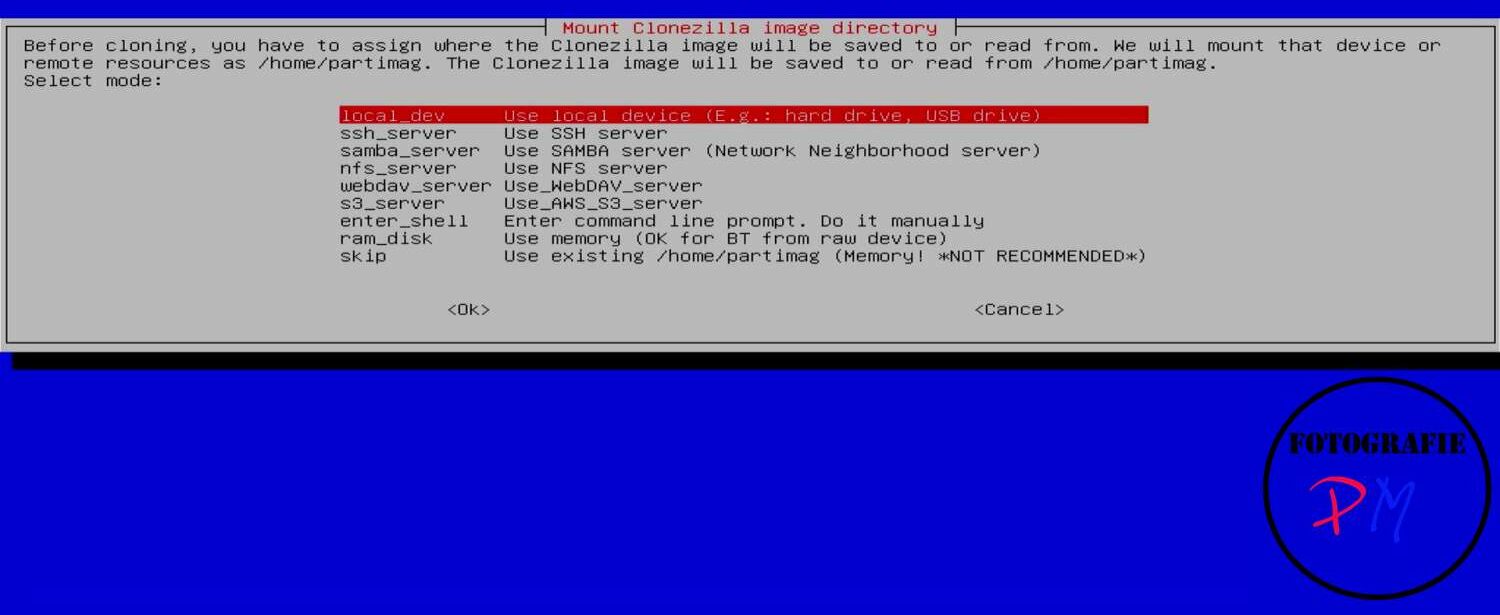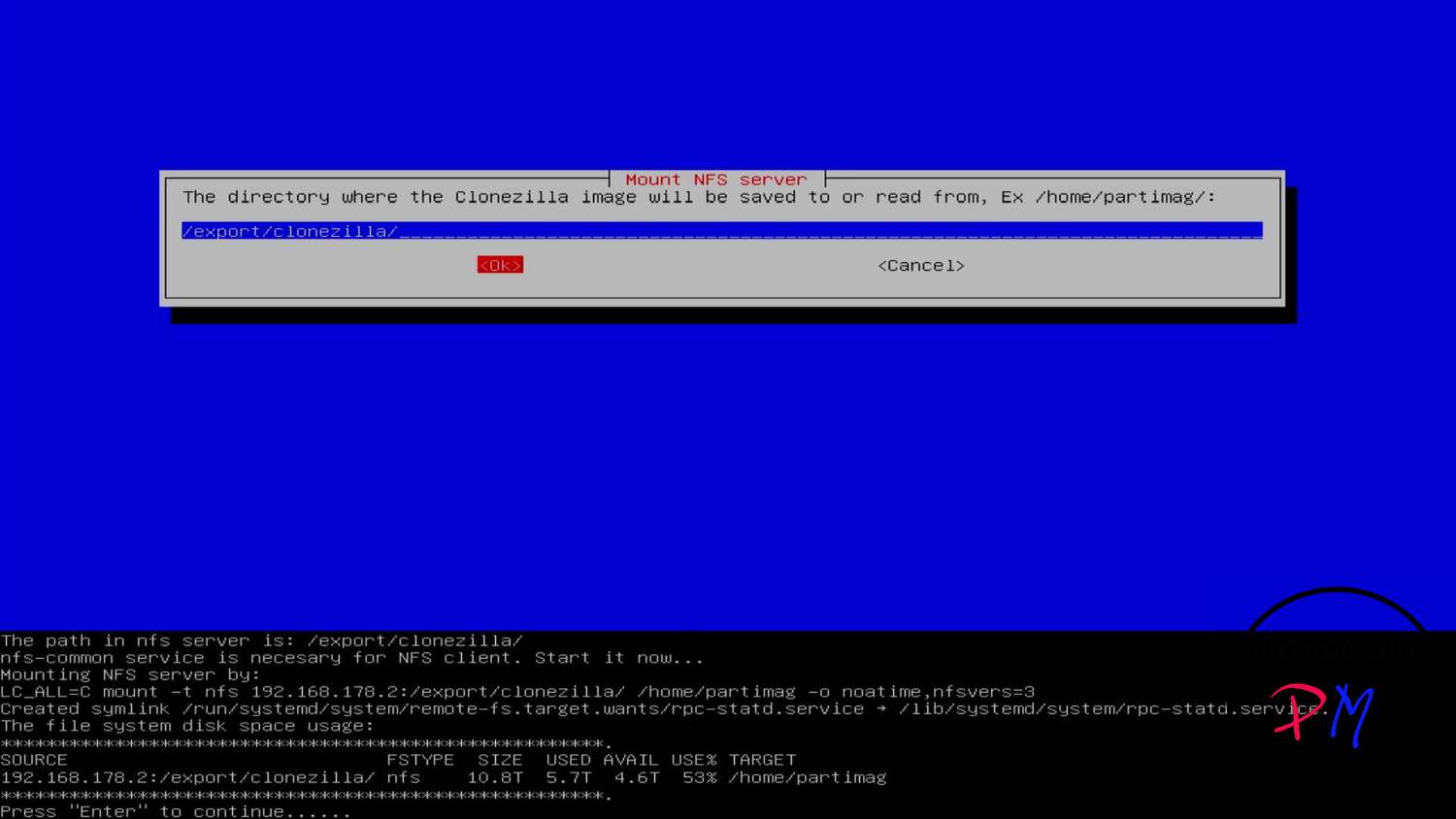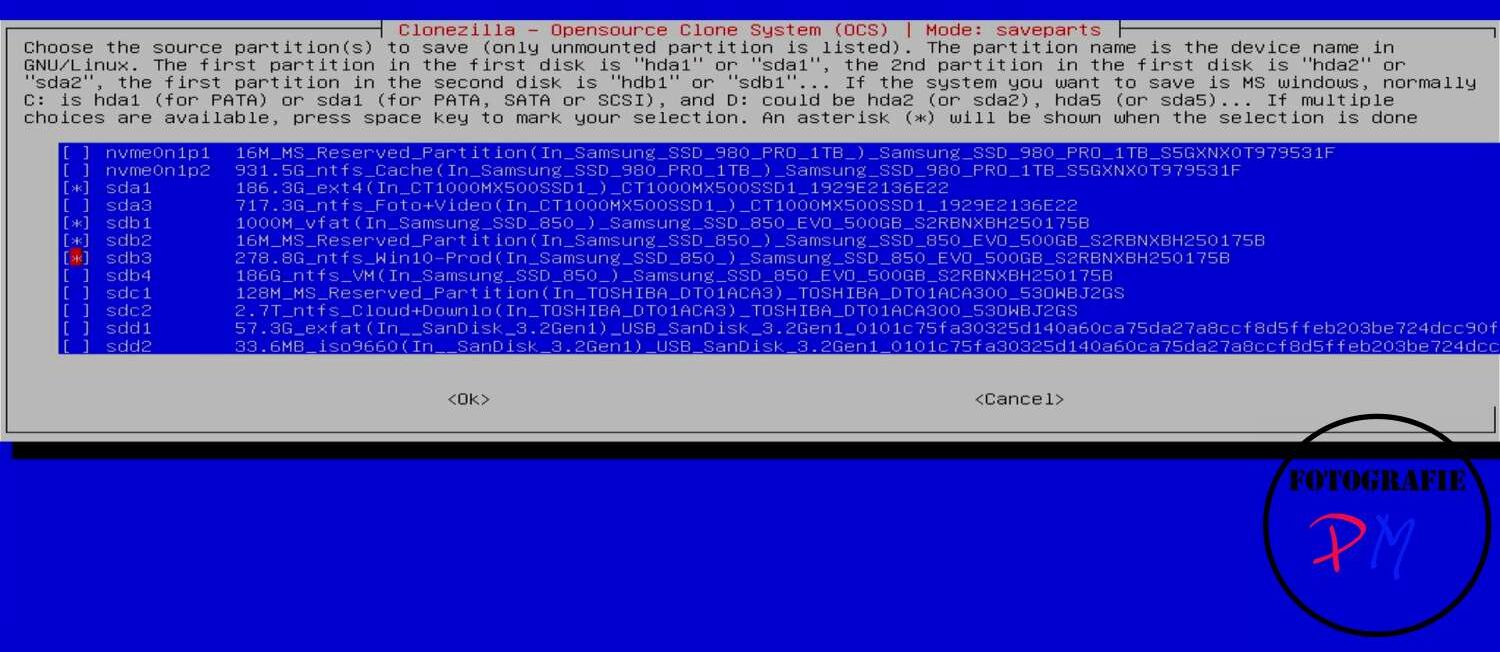Place Clonezilla images directly on the server
Clonezilla also handles various network protocols, so you can put the image of an installation directly on a server.
Introduction
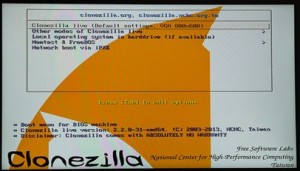 Clonezilla is a tool to backup images of a disk or one or more partitions of the disk. I use the tool regularly to backup for example the base installation of Windows 10 or 11 and later on also the currently running version.
Clonezilla is a tool to backup images of a disk or one or more partitions of the disk. I use the tool regularly to backup for example the base installation of Windows 10 or 11 and later on also the currently running version.
I have been using this tool for what feels like ages and have reported about it before. At that time the image was stored on an external USB hard drive.
Clonezilla is opensource and supports a variety of file systems, including NTFS and ext4. The created images can be compressed and if you want also encrypted.
I have created a video about it:
How to use
I have Clonezilla meanwhile of course beside other tools on my Ventoy stick stored, from where it is booted. After setting the language and the keyboard we come to the actual settings. First there is the question, what should be saved.
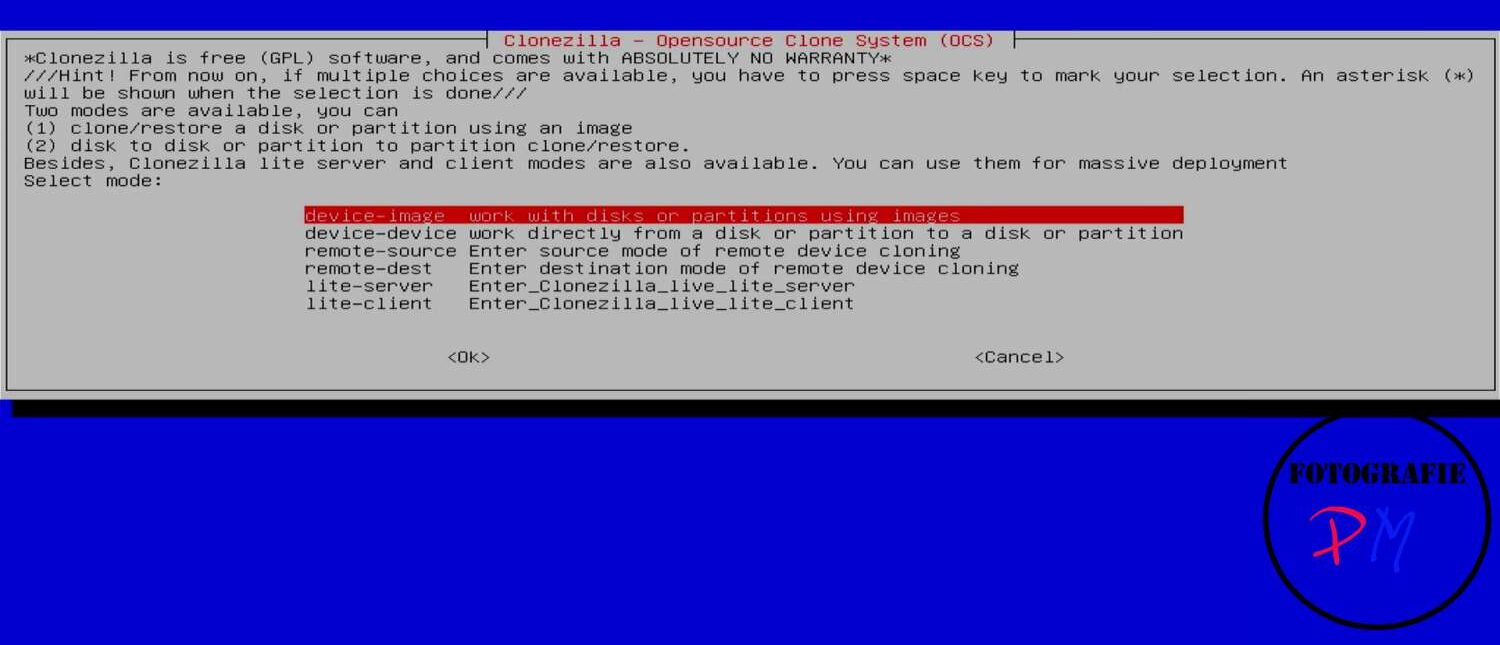 I always use a local device, but you can copy whole disks or run Clonezilla as a client-server.
I always use a local device, but you can copy whole disks or run Clonezilla as a client-server.
The backup options
Clonezilla stores the image(s) in the directory /home/partimg. If you know a little bit about Linux, you know that this can be a local directory or a network path.
And this is where it gets interesting. I can work both over SSH, use a Smaba server. So it would also be possible to save the created image on a Windows share. But besides the Webdav or S3_Server I use the NFS option here. Of course this requires an NFS server to be running on the other side and a directory to be exported.
Network
Clonezilla then tries to determine the network interface. If you have more than one, you can even configure link bundling.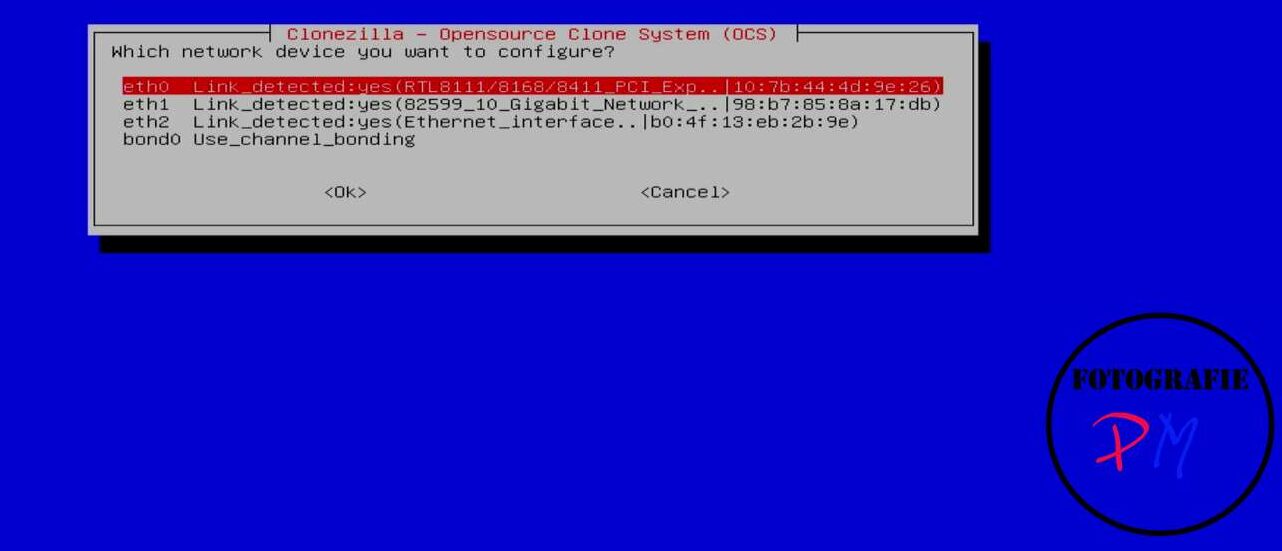 Then you can connect the NFs share and then it can actually start.
Then you can connect the NFs share and then it can actually start.
As you can see here, there is enough space and we can continue.
The Partitions
When selecting the partitions, you have to take into account that there is also a UEFI partition and a recovery partition.
Then there are the options for compression and encryption. The latter is not necessary for an exclusive storage in a local network.
Conclusion
Clonezilla is an optimal tool for backing up installations, especially Windows. The tool has let me down only once in all these years, because I had to restore a Windows installation to a smaller partition. This is to be avoided in any case. Otherwise Clonezilla works very reliable.
ciao tuxoche