HDR Merge modul for Luminar NEO
Skylum has enhanced Luminar NEO with an HDR module that allows you to stitch up to 10 photos.
Introduction

The HDR Merge module for Luminar NEO will be officially introduced or released on 07/28/2022. This module is a chargeable module for license holders, that will cost 19,– € once. For the users of the Luminar NEO Abonemnts the extension is free.
With the module, exposure series with a maximum of 10 photos can now be merged into one HDR shot. And of course this shot can then be processed in Luminar NEO.
I have recorded a video that shows the different functions but also bugs:
HDR Merge is not integrated as a module into the regular development module, but is supplied with corresponding images from the catalog view.
Selection and merging
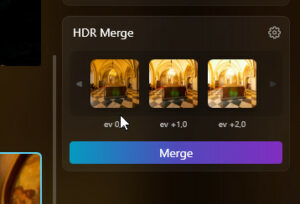 The operation is really very simple. You simply select a corresponding image sequence and drag/drop the images to the MDR Merge module. There the difference in exposure is displayed in EV values and unfortunately, depending on the monitor, only 3 images from the sequence are displayed.
The operation is really very simple. You simply select a corresponding image sequence and drag/drop the images to the MDR Merge module. There the difference in exposure is displayed in EV values and unfortunately, depending on the monitor, only 3 images from the sequence are displayed.
With the cogwheel you only have 2 more setting options. One time you can align the different shots. This is useful for freehand shots. It is not needed for tripod shots. Furthermore, you can set here whether ghosting effects should be avoided.
There are no other settings available. After clicking on Merge the HDR image is created.
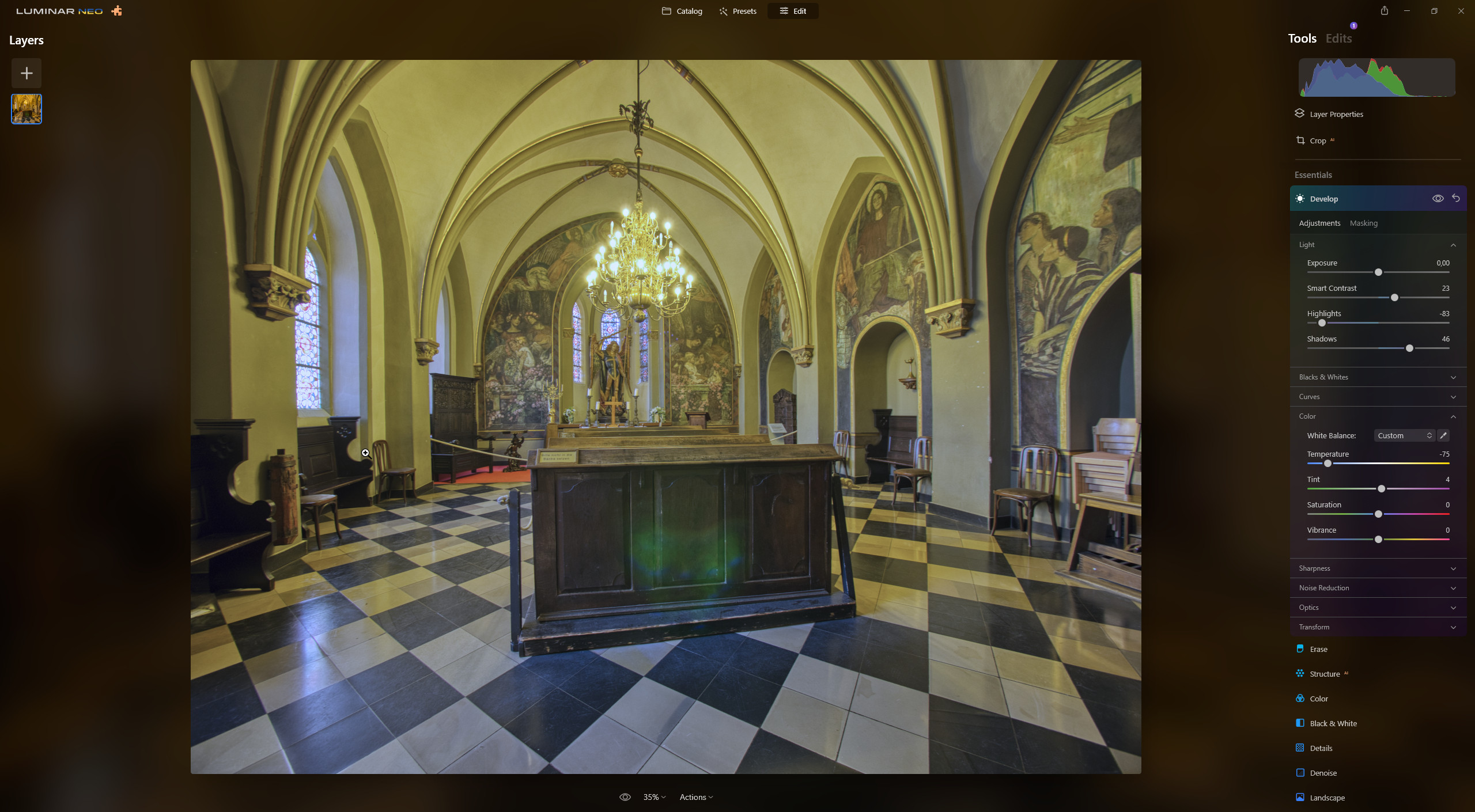 The result is saved as a 16-bit tiff that allows further processing in Luminar NEO. The image is quite neutral and in the case of the images from my Lumix G9 about 95MB in size.
The result is saved as a 16-bit tiff that allows further processing in Luminar NEO. The image is quite neutral and in the case of the images from my Lumix G9 about 95MB in size.
Problems and improvement options
Basically I don’t miss any adjustment option, but the actual process to generate the HDr image is relatively slow and takes almost 40 seconds for a sequence of 5 images. Maybe some of this is due to the previous version I had available, but Skylum should also optimize the time for the next version.
What I really miss is an option, whon the finished HDR image should be saved. Luminar NEO or better the HDR Merge extension saves the result in a folder with the same name in the respective user profile.
In my opinion there should be the classical selection possibilities. On the one hand the image should be saved in the original folder, in a subfolder and of course in a completely free chosen folder. But you can drag and drop the finished HDR image into the folder in the example LNEO.
Bugs
Apparently the pre-release version still contains problems, because when I tried to merge images from 3 different Canon cameras, I got different error messages. Either the pictures had different sizes or the color depth was different.
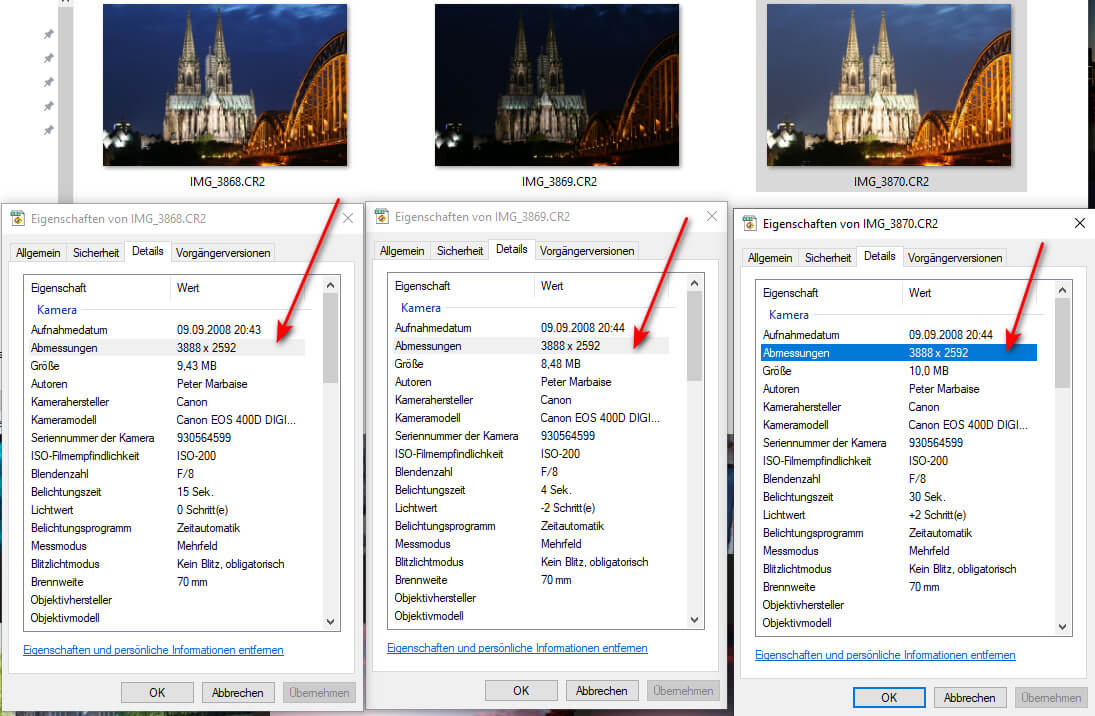
Of course the dimensions are the same and the images can be merged in Lightroom or Photomatix without any error message. The same applies to the error message with allegedly different bit depth for the colors. In this respect, I have not yet been able to compose a shot to check for DeGhosting.
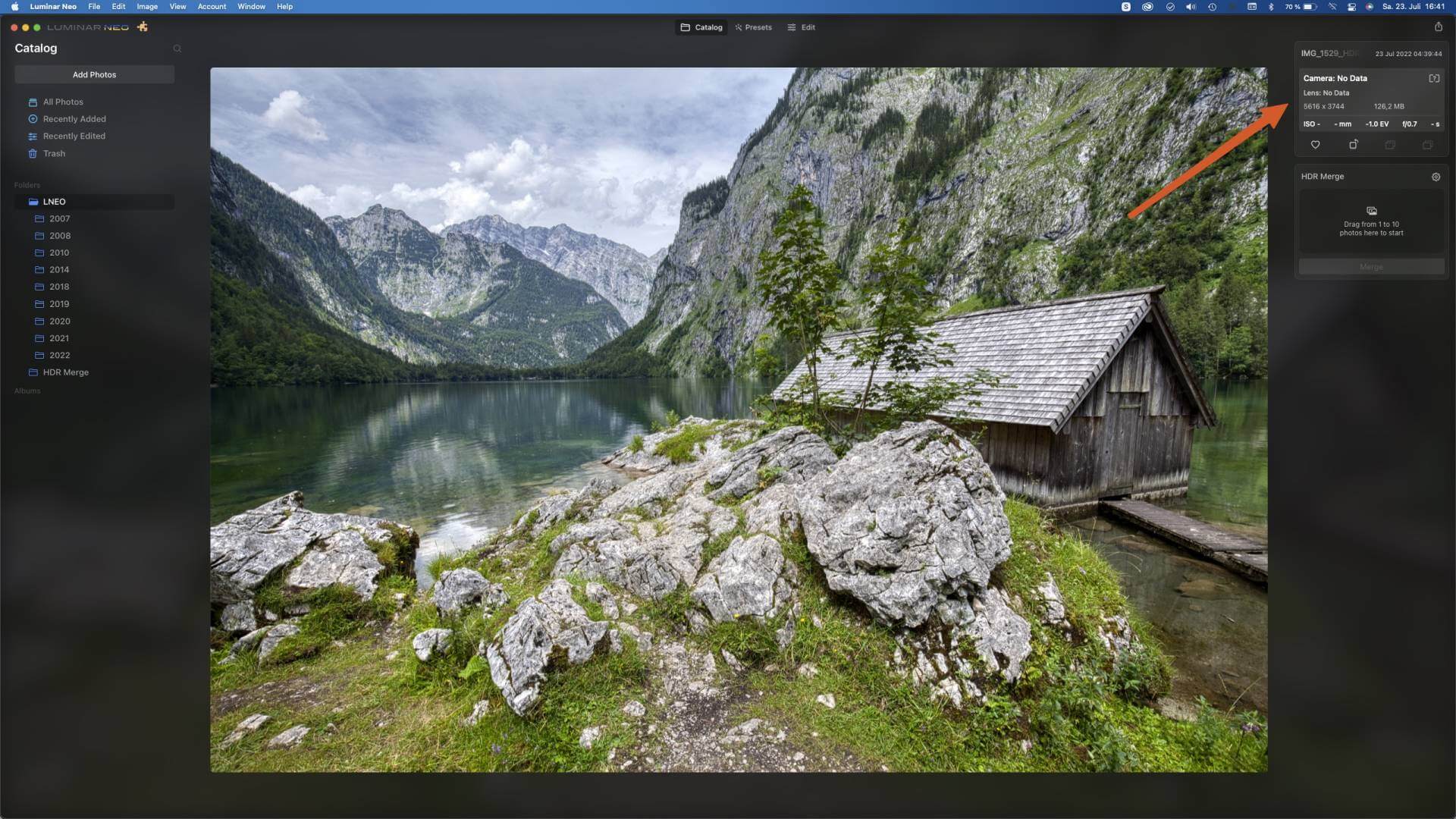
On a MacBook Air, I am spared such error messages, but the app crashes when I click Align or Deghosting. However, it does compose images from the Canon, but the Exif values are weird.
Conclusion
The extension does a good job and creates neutral HDR images in Tiff format, which can then be processed well. The speed could certainly be optimized a bit more, but I find options for user selection, where the finished HDR image should be saved, much more important. HDR Merge is free for subscription users and owners of the Aurora HDR license, otherwise it costs 49,– €.
Die Erweiterung leistet gute Arbeit und erzeugt neutrale HDR Bilder im Tiff Format, die sich dann gut weiterverabtein lassen. An der Geschwindigkeit könnte man sicherlich noch etwas optimieren aber viel wesentlicher finde ich Optionen zur Benutzerauswahl, wohin das fertige HDR Bild gespeichert werden soll. HDR Merge ist für Abo Benutzer und Besitzer der Aurora HDR Lizenz kostenlos, ansonsten kostet es 49,– €.
Let’s wait and see, when a panorama module for Luminar NEO will come 🙂
ciao tuxochde




