Luminar 3.0.2
After the you might call it disastrous release of Luminar 3 with library functions Skylum promised to release an error corrections by the end of January beginnging of February.
The Program
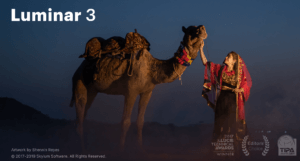 Luminar carries version number 3.0.2 is available as a update for both Mac OS and Windows and the update is free of charge (better be its supposed to correct errors). First of all i had the problem that after updating Luminar 3 wouldn’t start at all. After a removal and a new installation Luminar 3 could be started.
Luminar carries version number 3.0.2 is available as a update for both Mac OS and Windows and the update is free of charge (better be its supposed to correct errors). First of all i had the problem that after updating Luminar 3 wouldn’t start at all. After a removal and a new installation Luminar 3 could be started.
It’s quite irritating because Skylum wrote in their blog post about a version 3.1.0 to adress the errors occured so far, which should be released arround end of January beginning of February. Now we have a update with version 3.0.2 so i assume that not all the rrors are corrected. The list of new features and of errors which are supposed to be corrected with this version is pretty small.
I did a little video on the new version.
Library and single image view
Reading in images from a folder still is pretty fast and should have gained in speed at least according to Skylum. But the old problem displaying the previews of the cataloged images still is behind or it takes a while before the display starts.
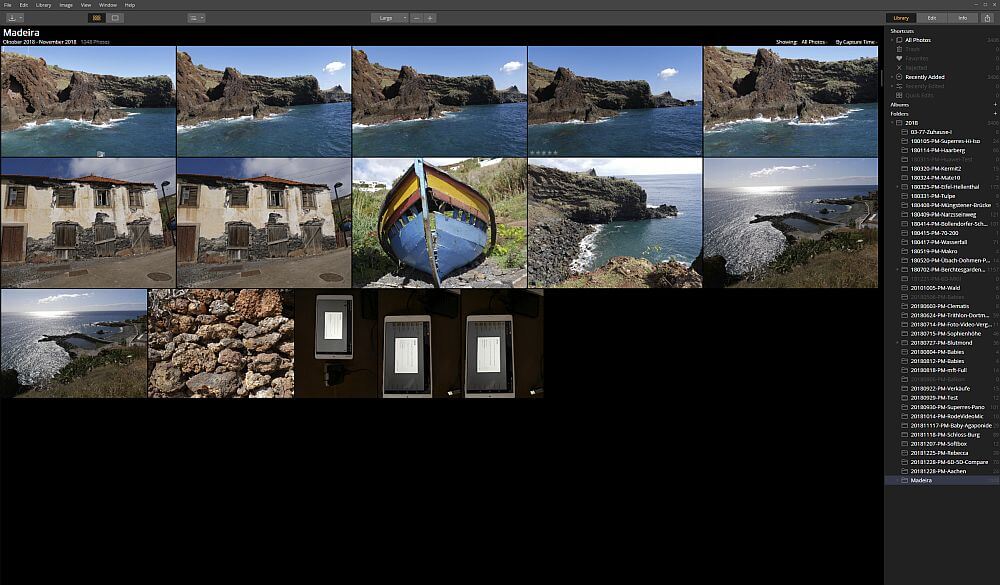 But now with a double click you’re in the view mode for a single image and not in the edit mode.
But now with a double click you’re in the view mode for a single image and not in the edit mode.
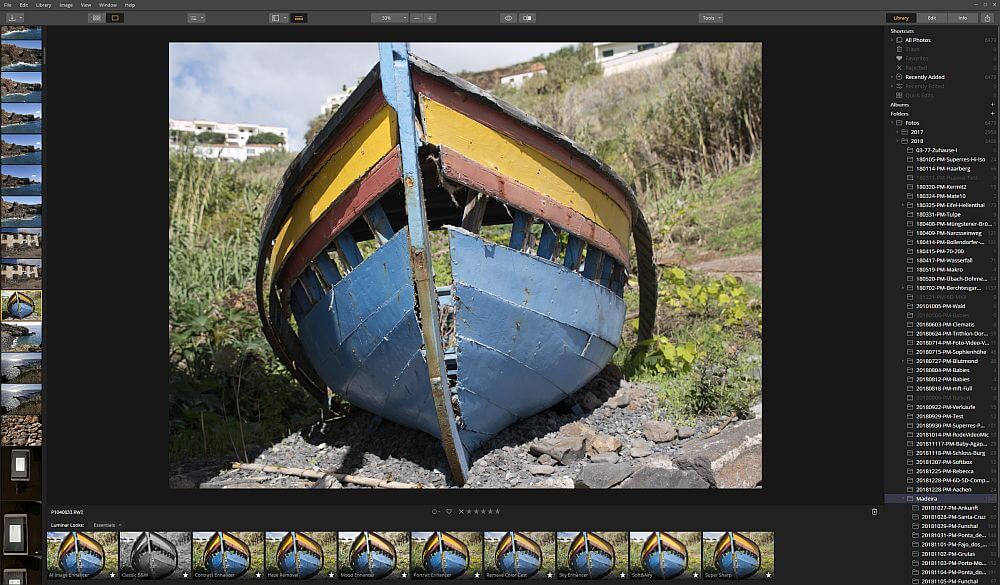 Organizing subfolders
Organizing subfolders
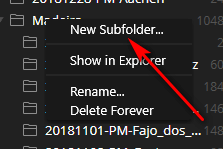 Thsi is supposed to be a newly implemented function. Now you right click on a folder in the folder view and create a subfolder. But you can’t name it like you want, the subfolder is created with the name New Folder . To name according to your needs is necessary to rename the folder in a second step. Thats really not an improvement and poorly implemented. And in addition i can’t see the advantages for the users instead of generating a new folder with the operating system.
Thsi is supposed to be a newly implemented function. Now you right click on a folder in the folder view and create a subfolder. But you can’t name it like you want, the subfolder is created with the name New Folder . To name according to your needs is necessary to rename the folder in a second step. Thats really not an improvement and poorly implemented. And in addition i can’t see the advantages for the users instead of generating a new folder with the operating system.
Maybe you create a subfolder in order to move some images to this neely created subfolder.
Offline notification
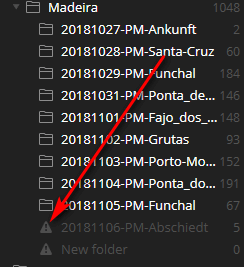 This new function should notify the user in case an image or a folder is missing, for example if you moved a folder to a NAS or an external USB drive. This is always useful but in the folder panel a missing folder is greyed out so its hard to see. There should have been another color or something like that to make the warning more distinct to the user.
This new function should notify the user in case an image or a folder is missing, for example if you moved a folder to a NAS or an external USB drive. This is always useful but in the folder panel a missing folder is greyed out so its hard to see. There should have been another color or something like that to make the warning more distinct to the user.
According to the list of new features this label should also indicate missing images within a folder. But this doesn’t work. Delete an image from a cataloged folder just results in no warning the image just vanishes. But it should be an easy process to indicate a missing image by checking the catalog.
Folders which are missing it sometimes works out to show also the missing images. This looks like this::
But there is no function to tell Luminar 3 the new locations of the missing folder. This is a severe bug because this function is mentioned in the list of new functions.
More errors
There are a lot more errors like the repair and clone tool raises the CPU usages up to the limits (8 core CPU). Or you change the white balance and apply a filter to the image will destroy all changes in white balance.
Conclusion
Too bad that this version doesn’t solve the main problems and Skylum promised a version 3.1.0. We have to wait and see for Skylum to release a Luminar version which is usable.
So far i just use the older Luminar 2018 as a Lightroom plugin for some effects.
ciao tuxoche




