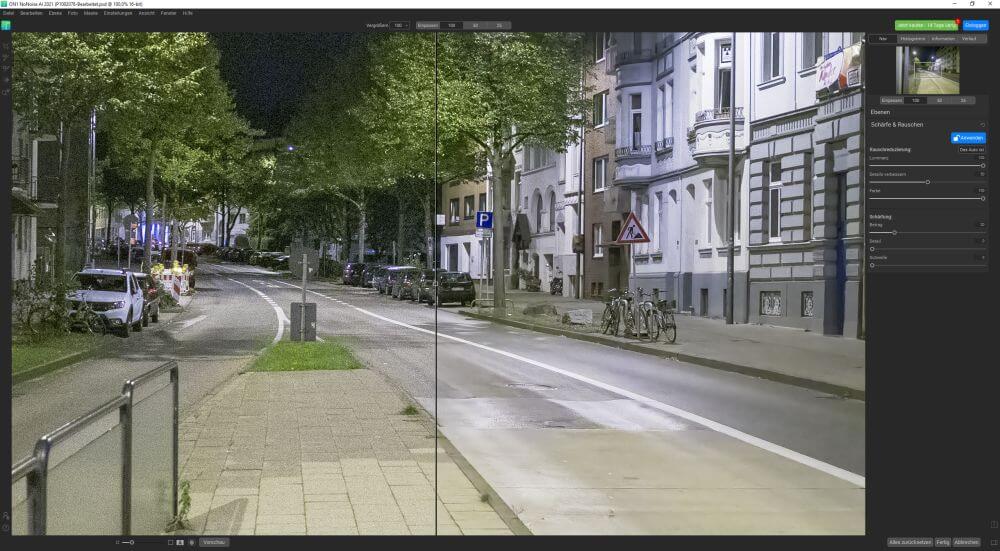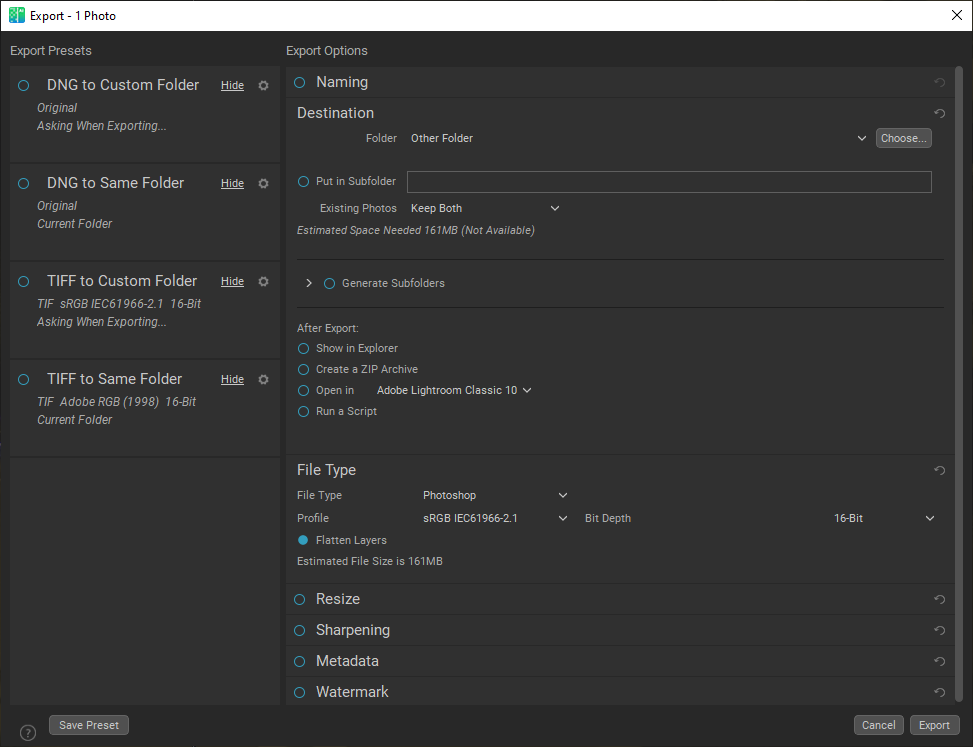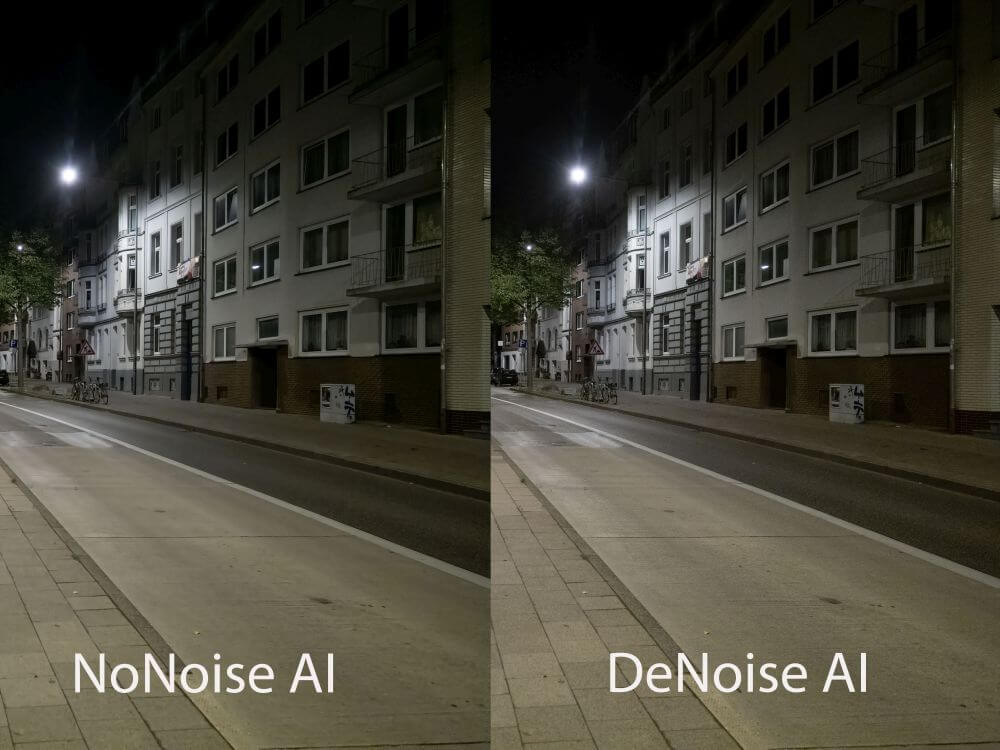ON1 NoNoise AI
ON1 previously known as the software producer for ON1 Photo RAW, has recently released ON1 NoNoise. It is special program for noise reduction.
Introduction
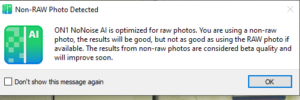 ON1 had already announced it and has now released ON1 NoNoise AI. With this ON1 joins the ranks of the software manufacturers Topasz with Denoise AI and DxO with PureRAW. The program is currently available for just under 73€ and is available for both Windows 10 and Mac OS.
ON1 had already announced it and has now released ON1 NoNoise AI. With this ON1 joins the ranks of the software manufacturers Topasz with Denoise AI and DxO with PureRAW. The program is currently available for just under 73€ and is available for both Windows 10 and Mac OS.
And I recorded a little video again:
ON1 NoNoise AI can serve as a plugin for Lightroom Classic or even Photoshop CC, however, just like DxO PureRAW, NoNoise AI would rather see RAW files and not Tiff files, for example. So noise removal should be at the beginning of the process.
The files are saved either as DNG format or as Photoshop files.
Operation
The editing options are quite clear:
There is really only noise reduction and sharpening. And since AI is used, there is also an automatic mode, but in my opinion it simply overdoes it for many subjects. The photos are then low-noise, but sometimes there are hardly any details left.
Otherwise, the basic controls are very comparable to the other tools.
There is also an export function with which the image can be saved with different options as DNG or as Tiff. Both formats are of course suitable for further processing here then in Photoshop CC as well as Lightroom Classic.
Results
But let’s move on to the results and also a comparison with, for example, Topasz Denoise AI. And here it gets more difficult. In automatic mode, ON1 comes out ahead, especially with quite dark areas. These are very strongly noise reduced.
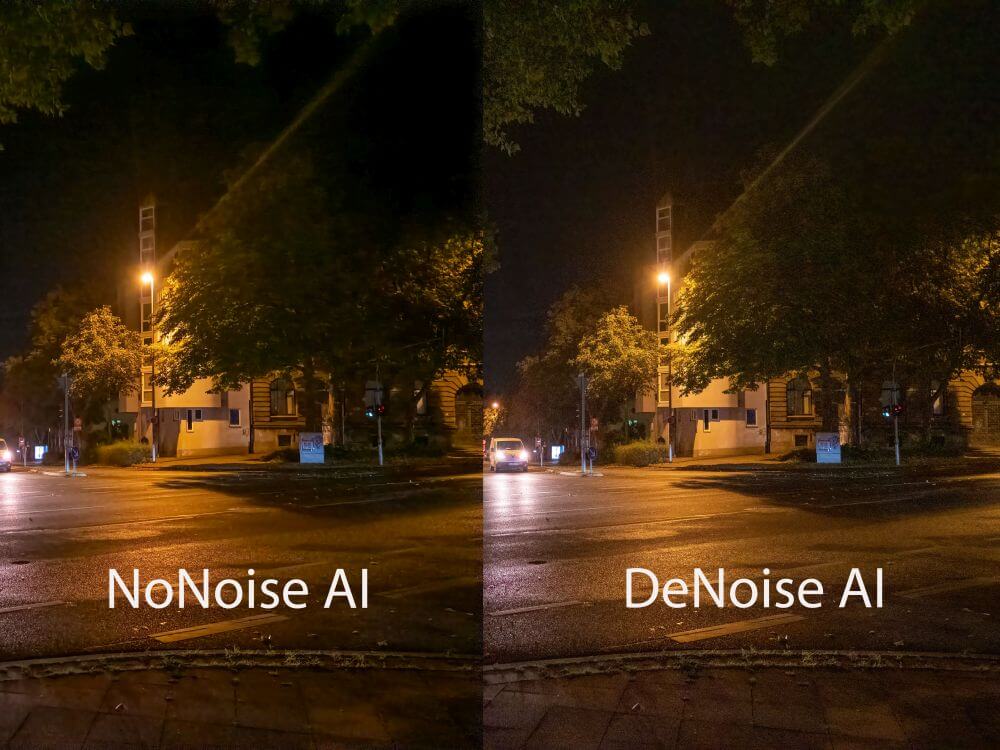
In automatic mode, the areas still seem to be a bit noisy, but more details remain, for example, on the edges of the stones. This looks a bit sharper.
Certainly, you can get a lot out of it by individual settings and avoid such errors that e.g. details are lost.
Conclcusion
ON1 NoNoise AI is a good tool to remove noise from images. At least with manual settings, details are preserved. The advantage with NoNoise is that it can serve as a plugin for various programs besides Lightroom.
ciao tuxoche