Projects in Da Vinci Resolve
We encounter projects in various places in Da Vinci Resolve. Today we’re going to look at 2 places that are particularly interesting for video editing workflow.
Projekts
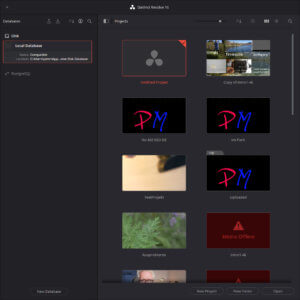 When we start Da Vinci Resolve for the first time, we encounter the project management, where we can create a project, usually an empty project. If such an empty project is created, we start Da Vinci Resolve and get an empty workspace and then set the project settings.
When we start Da Vinci Resolve for the first time, we encounter the project management, where we can create a project, usually an empty project. If such an empty project is created, we start Da Vinci Resolve and get an empty workspace and then set the project settings.
These include the format, resolution and size, but also settings for audio and other settings. Outside of the actual project settings, we might also set whether smart render caches should be set.
In the initial blank desktop, we import the media we need, which is primarily video clips and perhaps audio files.
And only then with the creation of a timeline can we get started.
Da Vinci Resolve, however, offers some options to simplify or speed up a lot of things.
I did a little video on this:
Projekt export/import
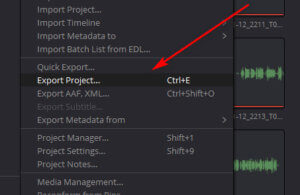 Once we have imported media into a new project, we can export such a project for later use. This is especially useful if you always use the same intros, logos or audio files. This is certainly especially the case with Youtube channels.
Once we have imported media into a new project, we can export such a project for later use. This is especially useful if you always use the same intros, logos or audio files. This is certainly especially the case with Youtube channels.
I always use a certain overview video, certain logos, etc. so I can do this work later only by importing a template project. There are no limits to the imagination here. This can be several videos, logos, audio files, photos and so on. With this you can save a piece of recurring work.
But when exporting only the project settings, also e.g. media used in the project are exported as a reference, but the media themselves are not part of the project.
Archiving projects
If you look at a project like this, you will notice that the files usually come from different sources. For example, you will usually use the intro, logos from a different directory than the video files for the project.
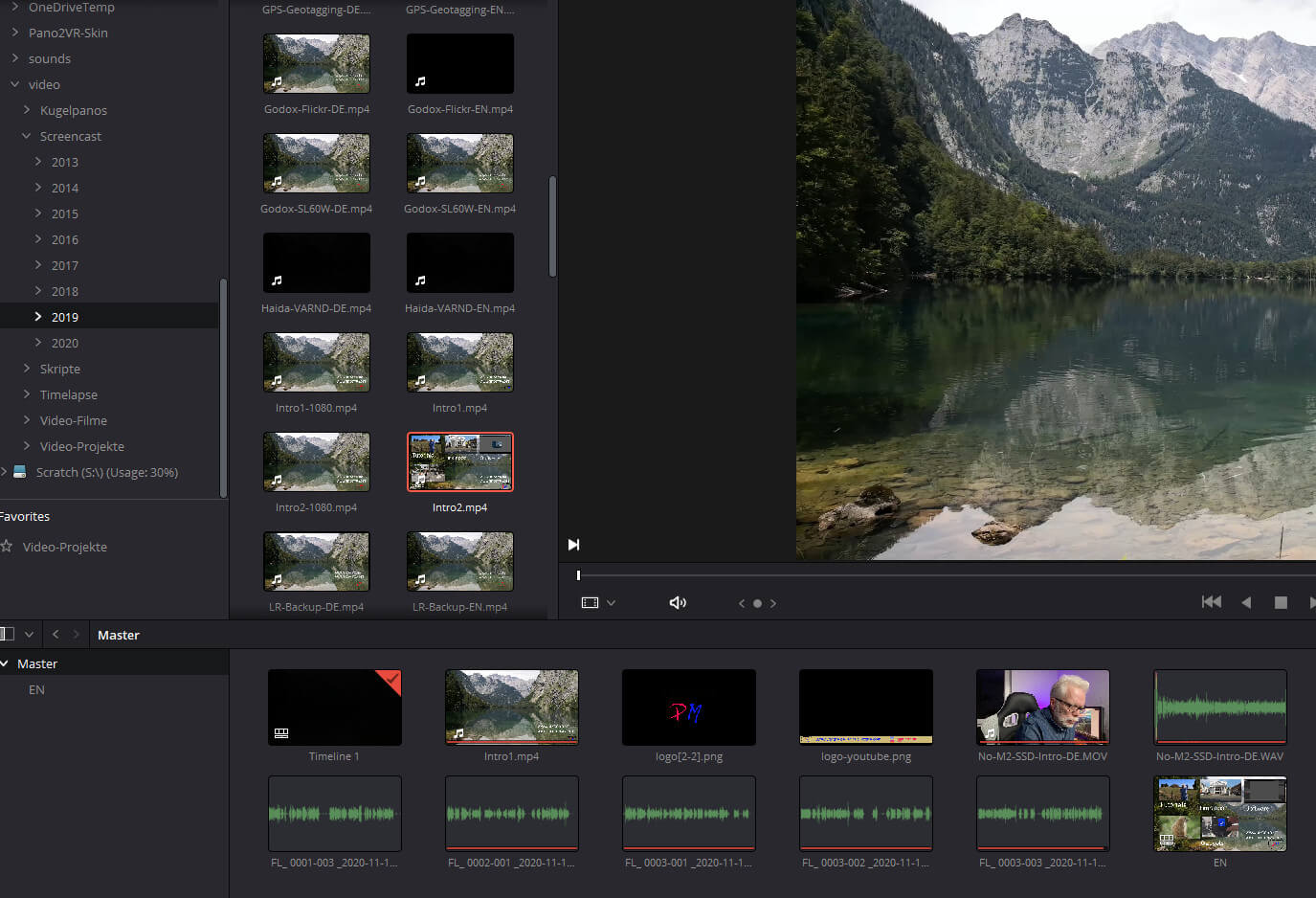 Files from a voice-over, for example, are stored in the specified cache directory. This spreads the resources quite a bit.
Files from a voice-over, for example, are stored in the specified cache directory. This spreads the resources quite a bit.
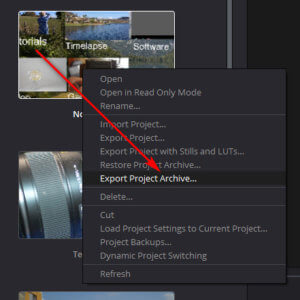 This makes it not so easy to backup all parts of a project. Therefore you can archive a project from the project manager. The target directory of the archive is freely selectable and a structure is created that contains all media used in the project. This also applies if the media are located on different drives.
This makes it not so easy to backup all parts of a project. Therefore you can archive a project from the project manager. The target directory of the archive is freely selectable and a structure is created that contains all media used in the project. This also applies if the media are located on different drives.
This is a great way to backup your projects and you can be sure that all used files are in the archive. But there is another advantage. For example, I can start a project on a laptop and continue it after archiving on the desktop PC. In doing so, the render caches can also be exported during such an export, so that one can benefit from it on the PC.
The only disadvantage that should be mentioned is that intros and logos will be in every archive.
Conclusion
Da Vinci Resolve offers a mature functionality, which supports the editing of even larger projects and also when changing the editing hardware.
ciao tuxoche



