Improving landscape images using LandscapePro
In may a new program was released, promising to optimize your landscape captures without the need for any skill in image processing and very low effoert. We’re talking about LandscapePro.
Introduction
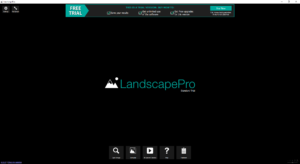 Almost every landscape picture is edited, either in whole or just a part of it, like darkening the sky or increasing contrast or to subsitute the blue sky with a couple of clouds, to make the image more interesting to the audience.
Almost every landscape picture is edited, either in whole or just a part of it, like darkening the sky or increasing contrast or to subsitute the blue sky with a couple of clouds, to make the image more interesting to the audience.
Darkening the sky or enhancing the blue of the sea can be done very easily with the local corrections available in Lightroom. To substitue parts of an image you’ll need Photoshop or any other image processing software aware of handling layers.
Improving landscape images using LandscapePro
This is offered by LandscapePro promising a simple way to do those optimizations on an image, so that almost everybody without any special skills should be able to do it.
 LandscapePro is available for both Windows and Mac OS operating systems in 2 different editions. The standard edition is a stand-alone program, which can be defined as an external editor in Lightroom. The Studio edition offers a Photoshop and lightroom plugin, handling of raw files and writing 48-Tiff files.
LandscapePro is available for both Windows and Mac OS operating systems in 2 different editions. The standard edition is a stand-alone program, which can be defined as an external editor in Lightroom. The Studio edition offers a Photoshop and lightroom plugin, handling of raw files and writing 48-Tiff files.
As a launch sale prices are 39,95 € (reg. 70,– €) for the standard edition and 69,95 € (reg. 130 ,– €) for the Studio edition.
Installation and usage
I downloaded and checked out the available test version. First deficit the testversion is the standard edtion only, so you’re not able to check out the integration in Lightroom as a plugin. Second deficit the testversion doesn’t allow you to save your work, meaning all editing will be lost 🙁
But anyway lets take a look on the little video i made:
VIDEO
Of course this little video offers an overview only, but you might notice that a beginner in image processing does need time to get into LandscapePro and all the available settings.
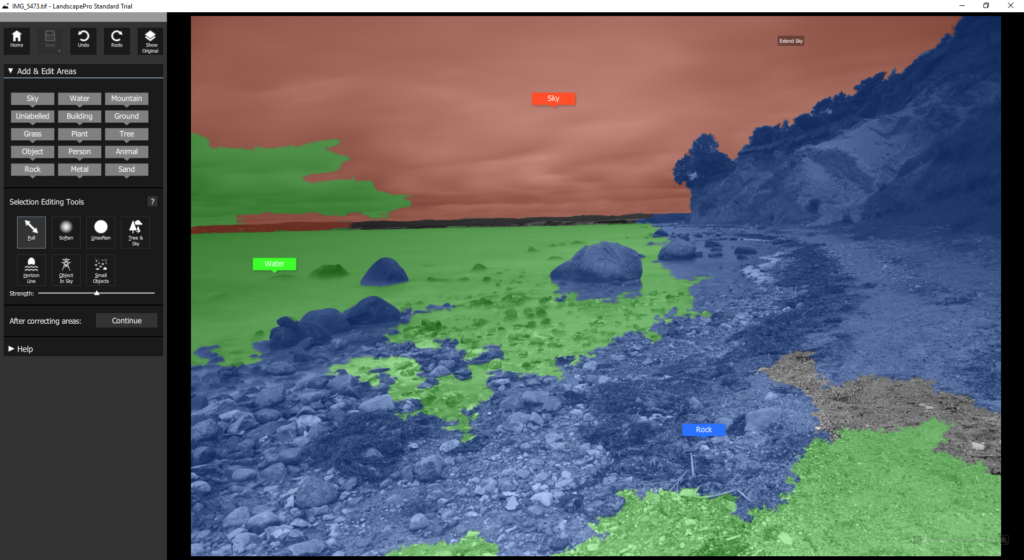 Behaviour and handling of the marking tool reminds me on the quick selection from Photoshop CC, which sometimes marks areas that you actually don’t want in the selection. This isn’t that bad, but a more precise control of the selection tool would be very helpful.
Behaviour and handling of the marking tool reminds me on the quick selection from Photoshop CC, which sometimes marks areas that you actually don’t want in the selection. This isn’t that bad, but a more precise control of the selection tool would be very helpful.
Conclusion
Applying changes to hte labeled areas is also possible in Lightroom, without the need for any additional software. With the local brush i can darken the sky, increase the blue color of the sea and apply more contrast to the beach area.
And if you are a friend of presets you could define your own presets to turn an image into b/w with or without vignette, make the colors more warm or increase the contrast of an image.
Besides the presets and the local corrections there are only 2 unique features left, switching the sky and the function Lightning, which allows to relight the whole scene. But you’ll have to watch out for shadows fitting to the suns position. As a bad example watch one of the manufactures video.
The software doesn’t suite my needs and taking into consideration the 2-3 unique features which aren’t available with Lightroom or in combination with Photoshop even the reduced prices seem to be very high.
What is your opinion on this software? Do you use LandscapePro or is it a question of price? I’m looking forward to your comments and you questions.
ciao tuxoche



