Google Output Sharpener
Google Output Sharpener is part of the Nik Collection, which is offered for free download by google since beginning of April
Introduction
Google Output Sharpener is part of the Nik Collection, which contains a couple of plugins and filters for Lightroom and Photoshop. Google is offering this collection for free download.
Starting postition
I intentional choosed an image captured in non-optimal conditions. On the one hand there is some blur because probably i shaked the camera a little bit and that was too much for the stabilasation system taking the picture at a 300mm. Secondly the focus isen’t precisly on the animals eye.
Processing the image with the regular workflow in Lightroom you’ll probably adjust the exposure and sharpen the image with the masking option in Lightroom, the image gains in qualitiy which might be good enough for a web publication.

Output Sharpener
Now we’ll take a look on the workflow including Output Sharpener. I did a little video on this.
The difference is quite outstanding, even though the tool can’t sharpen a unsharp image to a sharp image. But the improvements in overall sharpness and details are significant.
As mentioned in the video sharpening the image will also gain a lot of noise in the image, but after using Output Sharpener i’ll use DFine to reduce noise, i can keep this image in my collection.

Comparing the base image and the final processed image in 100% view the difference are more obvious:
Google advices to use DFine first then the Output Sharpener and the application of the other filters/plugings afterwards.
Conclusion
Google Output Sharpener enables a real improvement on images with a good qualitiy. The tool offers to optimize sharpness for different output media like screen and printers.
Do you use the Google Output Sharpener for your image optimisation? Or do you you use Photoshop? Just drop me your comments and your questions.
ciao tuxoche

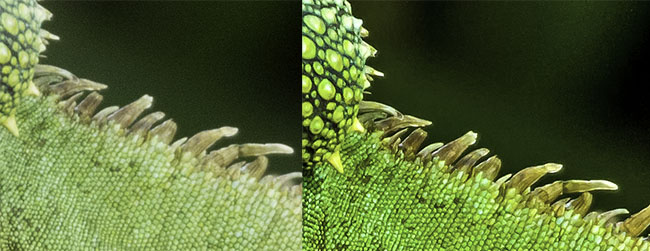




Greetings,
I juts watched your video Pro output sharpener, and did you start with a RAW image in LightRoom or a .JPEG format?
Thank you
Hi Sylvia,
starting point is the RAW file in Lightroom. Because of 8-bit you should never use JPEG for further image processing.