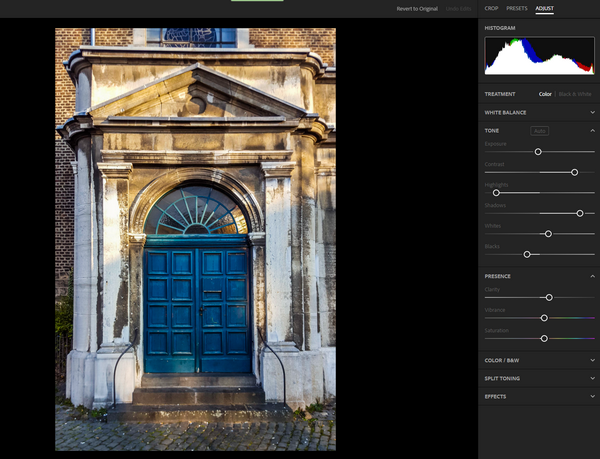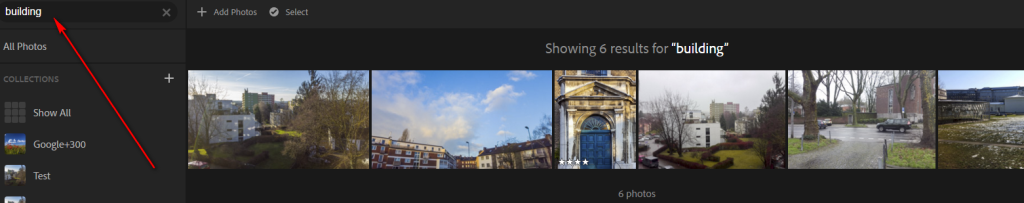Technology previews on Lightroom web
Lightroom as a web tool is arround for quite a while, but Adobe announced to offer technology previews within this tool.
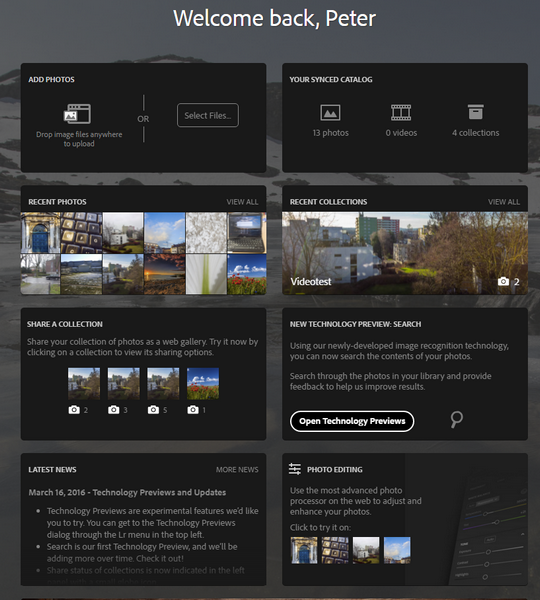 Lightroom on the web offers image processing of your uploaded or synchronized via Creative Cloud images within a browser. You just login with your Adobe ID and you see an overview like on the screenshot.
Lightroom on the web offers image processing of your uploaded or synchronized via Creative Cloud images within a browser. You just login with your Adobe ID and you see an overview like on the screenshot.
You can add images by uploading or see your cloud synchronized collections here.Now Adobe posted on their blog to implement a search for your pictures and you can try it with every of your pictures available via web. This means every image either uploaded or snyhcronized from a desktop version of Lightroom or mobile devices.
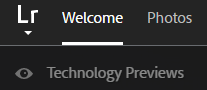 You just have to activate the technology preview and depending on the number of images in your collections it might take a little while til all images are indexed. After finishing indexing the experimental search is available in english only. Other languages will be available with an official release of this function probalby in a upcoming Lightroom version.
You just have to activate the technology preview and depending on the number of images in your collections it might take a little while til all images are indexed. After finishing indexing the experimental search is available in english only. Other languages will be available with an official release of this function probalby in a upcoming Lightroom version.
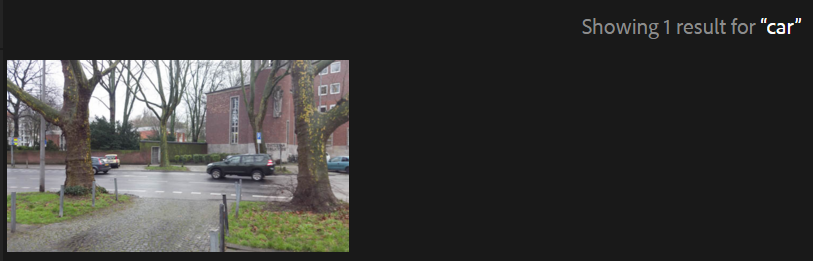 After indexing you can start with rather simple searches which are handled pretty good. Besides the Exif metadata the images are scanned so you find images with “door” or “car”. I don’t have enough images online to test if a “bird” is found, and within all birds maybe a “parrot” is found too.
After indexing you can start with rather simple searches which are handled pretty good. Besides the Exif metadata the images are scanned so you find images with “door” or “car”. I don’t have enough images online to test if a “bird” is found, and within all birds maybe a “parrot” is found too.
The question is if such a search is a error prune like the face recognition introduced with Lightroom 6. And before implementing such a search utility in Lightroom there must be options to manual edit/change the automatically generated keywords.
Besides this technology preview you can process your uploaded or synchronized images. You can alter parameters like saturation, exposure, white balance and so on. You can crop your images and there are a couple of effect presets like for color and monochrome available. Last but not least you can apply flags and star ratings to your images you are used from a desktop version of Lightroom, and these settings are synchronized to your Lr Mobile collections in the desktop catalog. If you process RAW images you can download a JPEG which is reduced in size, but good enough for sharing with social media.
What do think about this new search? Would it help your workflow to have such an (automatic) indexing? I’m looking forward to your comments and questions are welcome too.
ciao tuxoche