Synchronize Lightroom catalog via catalog export
Sometimes the is a need for developing your images on a notebook and taking back those settings to the main system, usually a desktop pc.
Introduction
Being on a trip, you’ll come to the point to sort your images on a notebook, probably deleting some images and adding keywords. This is a sort of pre development on a notebook, since i usually emtpy my cards once a day and do a backup even when i’m travelling on an external usb drive.
But how do we get these already processed images to our main system.
Solution
There are a couple of solutions, today i’ll show you synchronization or should i say exchange via catalog export and import.
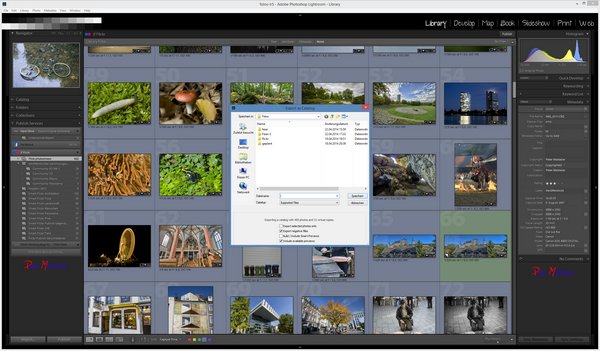
Nevertheless from where to where you can export a selection, a collection or a smart collection to a different drive.
Doing the export to a different drive the catalog and of course the dependig images a copied to the external drive..
As you can see on the screenshot the drive letter from the original storage drive is copied to the folder hirarchy..
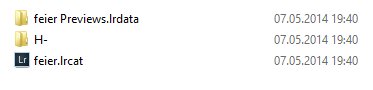
Now you can import this catalog on a different system such as a notebook. You can import into an empty new catalog or an exisitng catalog.
The images or the catalog contain all to the moment of the export applied developments and added keywords.
On the destination system the images can be (further) development or keywords can be added. And of course you can delete images.
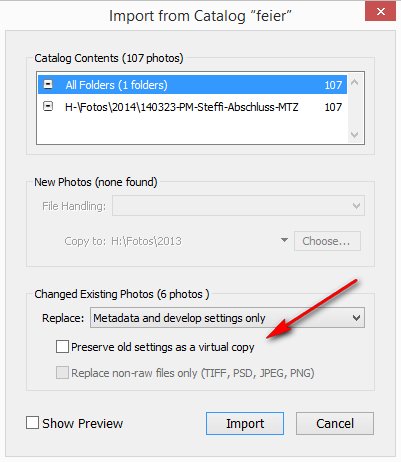 After finishing image processing the images can be exported as a catlog to another drive and imported from this drive into the source system.
After finishing image processing the images can be exported as a catlog to another drive and imported from this drive into the source system.
Lightroom recognizes all images already in the source catalog.
The default settings in this dialog only import the meta data and the development settings for the images.
As an option you can choose to preserve the original images and their settings as virtual copies.
Deleted images are also marked as deleted in the original system during the import.
Problems
Not imported from one system to the other are rating markings. For me with a workflow depending on color markes for the different states (developed, keywords added) of the images this is great, that the color marks are transferred
Conclusion
Exporting images and settings into a catalog works realy good, ignoring the little problem concerening the rating marks.
Do you use the feature of exporting as a catlog, working with your images on different systems. Like always a look ahead to your comments and suggestions, and of course questions a welcome too
ciao tuxoche
[tags]Lightroom,Export Katalog[/tags]



